Dwyer instruments, inc – Dwyer DPG-100 User Manual
Page 2
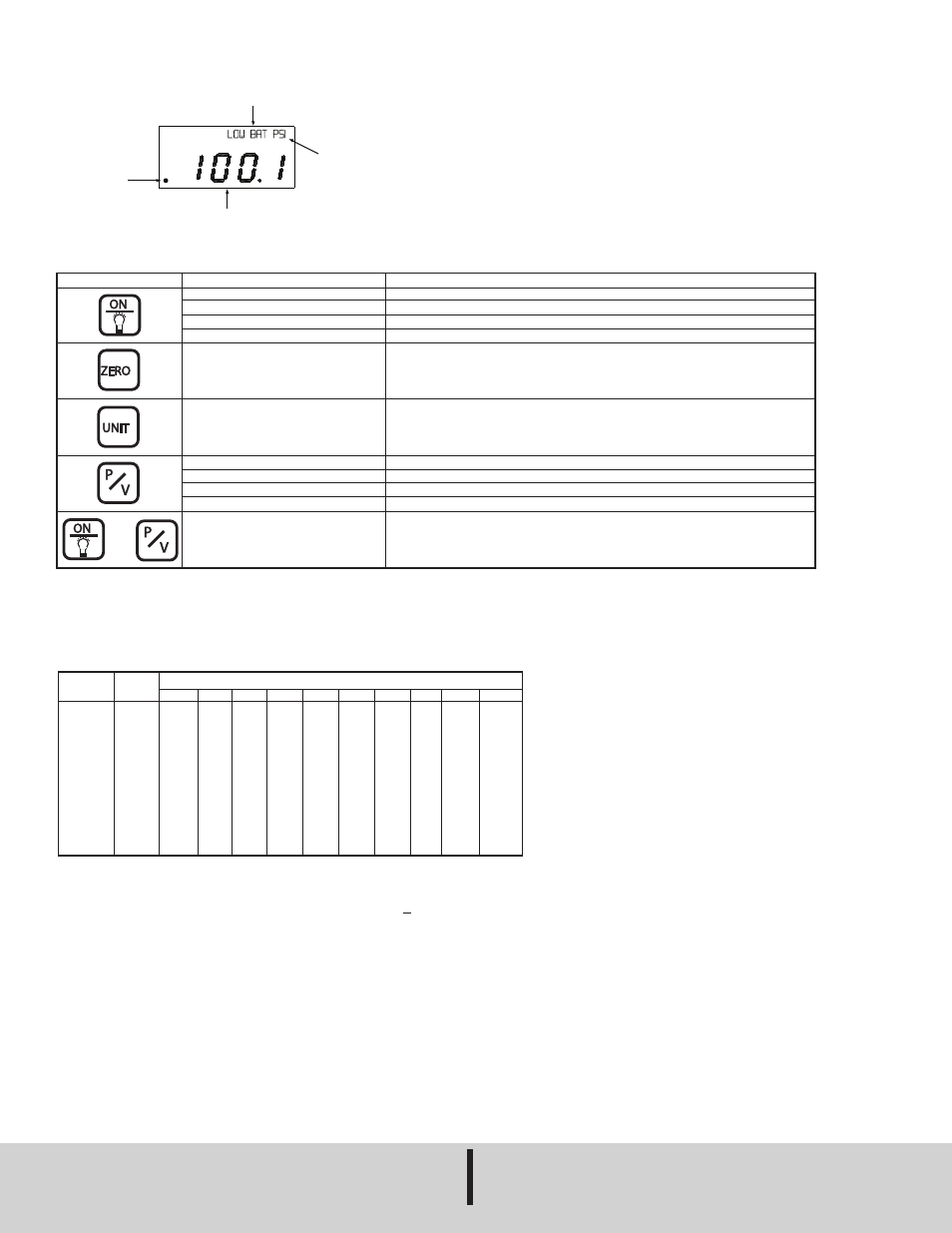
©Copyright 2014 Dwyer Instruments, Inc. Printed in U.S.A. 3/14 FR# 18-443202-04 Rev. 11
DWYER INSTRUMENTS, INC.
Phone: 219/879-8000
www.dwyer-inst.com
P.O. Box 373 • Michigan City, IN 46360, U.S.A.
Fax: 219/872-9057
e-mail: [email protected]
Model
DPG-100*
DPG-102
DPG-103
DPG-104
DPG-105
DPG-106
DPG-107
DPG-108
DPG-109
DPG-110
DPG-111*
Range
psi
-14.70-0
15.00
30.00
50.00
100.0
200.0
300.0
500.0
1000
3000
5000
kg/cm
2
-1.033
1.055
2.109
3.515
7.03
14.06
21.09
35.15
70.3
210.9
351.5
bar
-1.013
1.034
2.069
3.448
6.895
13.79
20.69
34.48
68.98
206.9
344.8
in Hg
-29.93
30.54
61.08
101.8
203.6
407.2
610.8
1018
2036
6108
ft wc
-33.94
34.61
69.21
115.4
230.7
461.4
692.1
1154
2307
6921
kPa
-101.4
103.4
206.9
344.8
689.5
1379
2069
3448
6895
oz/in
2
-235.2
240
480
800
1600
3200
4800
8000
in wc
-407.3
415.2
830.4
1384
2768
5536
8304
mm Hg
-760.7
775.7
1551
2586
5172
mbar
-1013
1034
2069
3448
6895
cm wc
-1034
1055
2109
3515
7031
Pressure Ranges
Compound Ranges available: DPG-120* Range: 30˝ Hg-0-15 psi; DPG-121* Range: 30˝ Hg-0-
30 psi; DPG-122* Range: 30˝ Hg-0-45 psi; DPG-123*: Range 30˝ Hg-0-60 psi; DPG-124*: 30˝
Hg-0-100 psi.
Operation
Turn Unit On
Turn Backlight On (Auto Shut-Off: 2 Min)
Turn Backlight Off
Turn Unit Off
Zero Gage
Unit Selection
View Peak
View Valley
Reset Peak & Valley
Exit Peak & Valley
Disengage Auto Shut-Off
Action
Press and hold ON button
While gage is on press ON button
While backlight is on press ON button
While gage is on, press and hold ON button 5 seconds for unit to turn off.
With no pressure applied to the gage, press and hold ZERO button until display flashes
If gage will not zero, then gage is no longer meeting specified accuracy and should be
sent back to the factory for recalibration
Note: Gage is not to be zeroed while pressure is applied
Press UNIT button to change units on gage (Not all units are available for each range,
please refer to model/range chart located below for available units)
Press P/V button to read peak (highest pressure) measurement
Press P/V button again to read valley (lowest pressure) measurement
Press and hold P/V button to reset peak and valley
Press ON button to exit peak/valley
Auto shut-off will turn off an idle gage after 60 minutes. To disengage auto shut-off,
press and hold ON button, then press and hold P/V button. A decimal will blink in the
lower left hand corner of the display to indicate the auto-shut off is turned off. To turn on
auto shut-off, repeat above procedure until decimal point stops blinking
LOW BATTERY INDICATION
UNITS
PRESSURE READING
AUTO SHUT-OFF
INDICATOR
Button
DPG Button Operation
Model/Range Chart
*Optional ceramic sensor available. Add “C” to the range (Ex. DPG-100C).
DPG-100 DISPLAY
plus
