Overview, Introduction, Data collection and the model 30 – Crystal 30 Series Digital Pressure Calibrator User Manual
Page 3
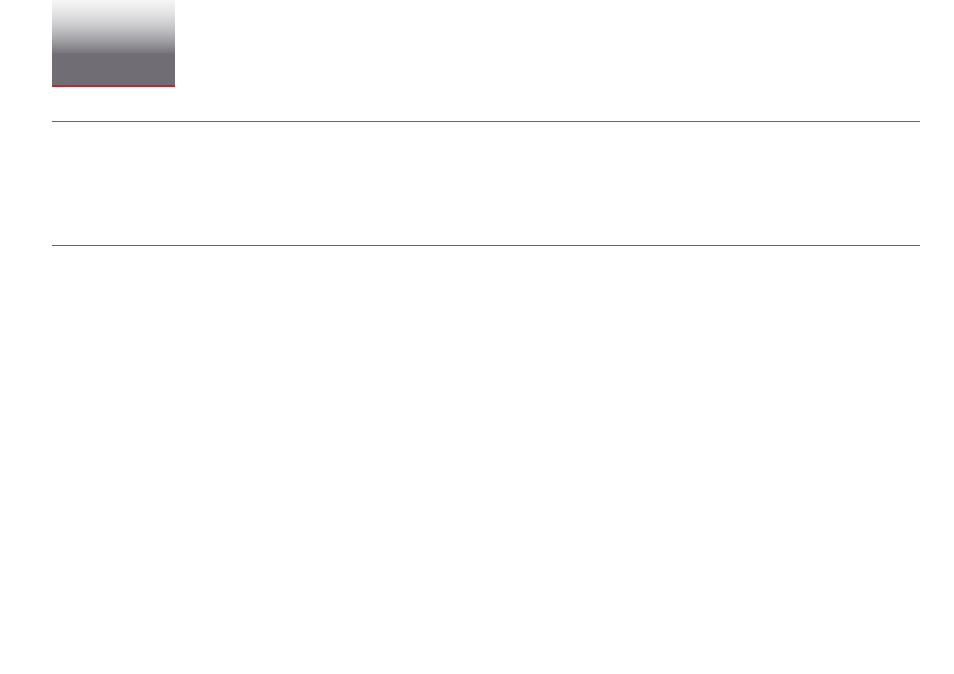
Overview
1
30 Series LabVIEW Drivers Manual
Overview
—
INTRODUCTION
The Model 30 LabVIEW Driver Library is a set of VIs that implements the serial commands of the Model 30. The library also provides parsing of the streaming
data output, placing it into a simple cluster for easy access. A sample test panel is also provided to demonstrate the use of each of the VIs, as well as a simple
data plotting example.
This documentation and the associated driver library assume a reasonable working understanding of LabVIEW, and are not meant to be a tutorial or trainer on
developing applications within the LabVIEW development environment.
—
DATA COLLECTION AND THE MODEL 30
An important aspect of the Model 30 is to understand how it outputs data. The Model 30 is a streaming instrument, which means data is sent continuously
across the serial port once streaming is turned on. Data is sent in packets, with each packet containing different information about the instrument, such as the
pressure reading, milliamp reading, and analog-to-digital conversion values. This packetization of data means that a specific measurement (the pressure on
the low pressure port, for example) could be the next packet, or it could be 3 packets away. Because of this, the simplest approach is to create a cluster of val-
ues, and fill that cluster in as the data is received from the unit. It is this approach that is used in the library, with values being updated as new packets arrive.
The Model 30 uses a round-robin approach to sending packets, although it cannot be assumed that the mA reading packet is every 5th packet, for example,
because the unit asynchronously outputs A/D calibration packets that would skew any fixed packet count assumptions.
It is important to understand that because of this packetization, it is not necessarily predictable when a specific value is going to be received.
