Settings, Gauge identity – Crystal ConfigXP Digital Pressure Gauge Software User Manual
Page 5
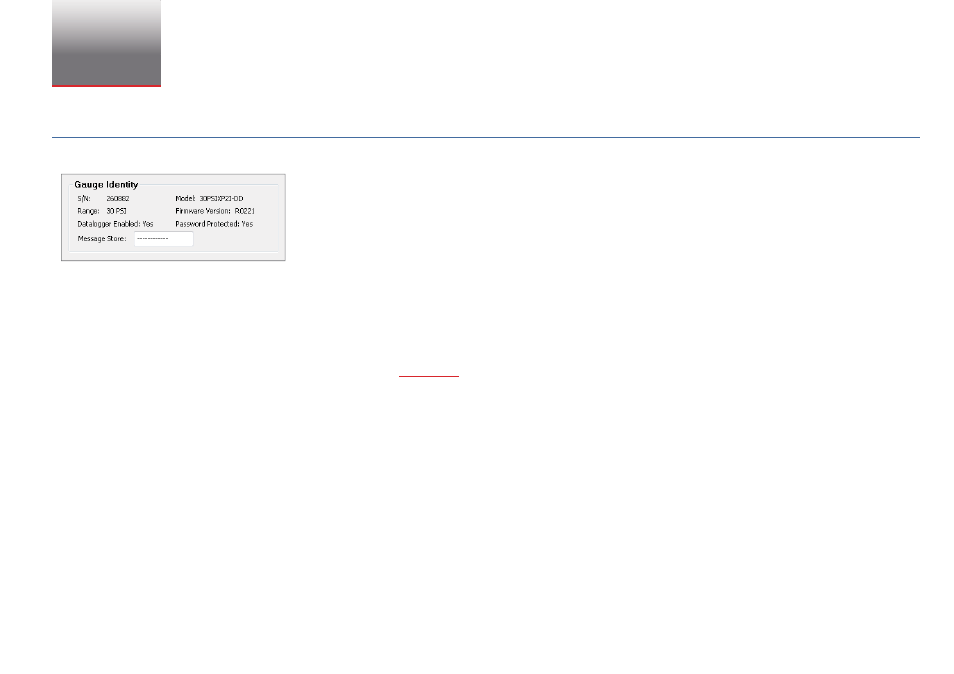
Settings
5
Confi gXP User’s Manual
Settings
Settings are arranged in groups;
—
GAUGE IDENTITY
The only user setting is the “message store” – all other information is programmed by the factory.
Store information specifi c to an individual gauge in the Message store text box.
•
S/N:
The serial number as reported by the gauge.
•
Model:
Model of the gauge (not available on older models).
•
Range:
The pressure range of the gauge, reported in psi regardless of the default unit.
•
Firmware Version:
The fi rmware version of the gauge.
•
Datalogger Enabled:
Indicates if the gauge is enabled for data logger mode. See
for more information.
•
Password Protected:
Indicates if the password protection has been enabled for the gauge.
•
Message Store:
A location for storing information such as an asset number, tag or identifi cation number, owner information or any combination of text up
to a maximum of 12 characters.
