2off, F-2000 – Blue-White F-2000 – Sensor User Manual
Page 14
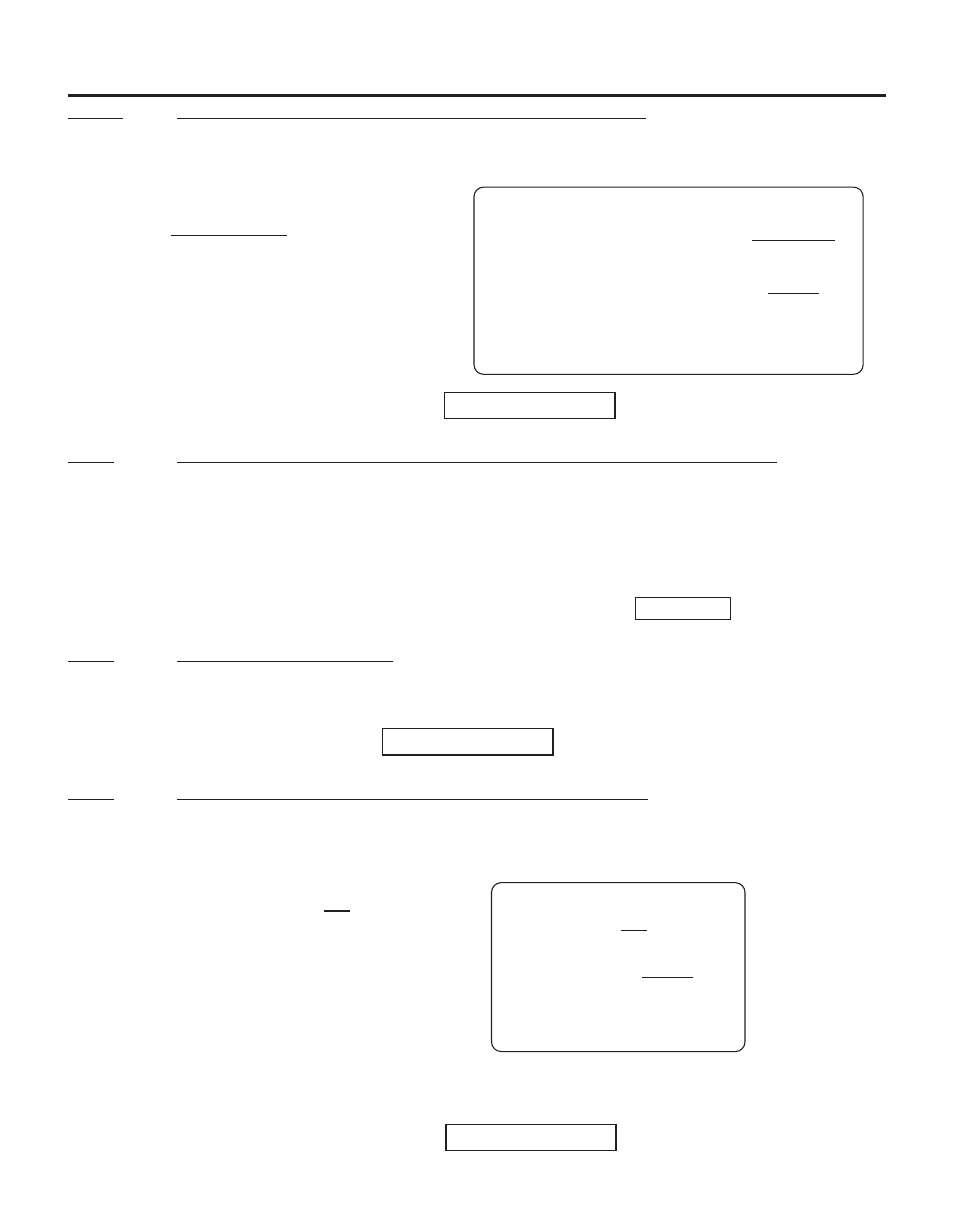
F-2000
Page 14
Step 4
Calculate your Rate Scale Factor (S ) using the following formula.
r
D
from Step 1, Seconds from Step 2, K-Factor from Step 3.
r
D x Seconds
r
K-Factor
S =
r
Write your S
(Rate Scale Factor) number here.
r
Example:
D
= 10
r
Seconds = 3600
K-Factor = 63.52
S
=
r
10 x 3600
63.52
S
=
r
36000
63.52
S
=
r
566.751
Step 5
Where would you like your displayed accumulated Total Decimal (D ) point located?
t
Desired Location
=
D (Total Decimal Factor) Note: Four decimal places maximum.
t
XXXXX
= 1
XXXX.X
= 10
XXX.XX
= 100
XX.XXX
= 1000
X.XXXX
= 10000
Enter your D here.
t
Step 6
Determine your Total K-factor.
Your Total K-factor and Flow Rate K-factor are the same if the same units (i.e., Gallons, liters, etc.) Are
displayed for both. However, you can use a different unit of measure for your total display. Follow the
instructions in step 3-g to convert to a different Total K-factor unit.
Write your Total K-factor here.
Step 7
Calculate your Total Scale Factor (S ) using the following formula.
t
S =
t
D
t
K
Example:
1
58.82
00.0170
S =
t
D
t
K
S =
t
S =
t
Note: The Total Scale Factor may be
carried out to four decimal places.
Write your Total Scale Factor (S ) here.
t
F-2000
Page 15
7.2.4 How Do I Program The MODEL RT?
Note: While in the programming mode, if no buttons are pressed within twenty seconds, the programming mode is
automatically exited without saving the input of the last screen. See page 18 for programming menu flow chart.
Step 1
Entering the Rate Scale Factor.
! Press and hold down
for at least 1.25 seconds.
! Enter the Rate Scale Factor (Sr from Step 4, page 14).
! Press to select the digit to be modified or the decimal point. Note: The selected digit will blink to notify you
it is selected.
! Press to modify the selected digit or the decimal point. Repeat the process until all digits have been
modified.
! When finished, press
. This will move you to the RATE 2 screen.
Step 2
The Rate Decimal Point Location screen.
! Press once to see the decimal point appear. Press
repeatedly until the
decimal point is located in the desired location. Then press
to move you to RATE 3.
! This value should match Page 13, Step 1, desired decimal location. Ex. 0000.0
Step 3
The Battery Save Mode On / Off screen. Factory default = OFF
! Press to toggle the ON and OFF settings. Press
once you’ve selected
your setting.
Step 4
The Total Scale Factor screen is selected.
! Enter the Total Scale Factor (S from Step 7, page 14).
t
! Press to select the digit to be modified or the decimal point. Note: The selected digit will blink to notify you
it is selected.
! Press to modify the selected digit or the decimal point. Repeat until all digits have been Entered.
! When finished, press
. This will move you to the TOTAL 2 screen.
ENTER
CLEAR
SETPOINT
TOTAL
CLEAR
ENTER
TOTAL
CLEAR
TOTAL
CLEAR
ENTER
TOTAL
CLEAR
ENTER
CLEAR
SETPOINT
TOTAL
CLEAR
ENTER
000000
RATE
00000
RATE
2
OFF
RATE
3
000000
TOTAL
