Ask Proxima 700 User Manual
Page 13
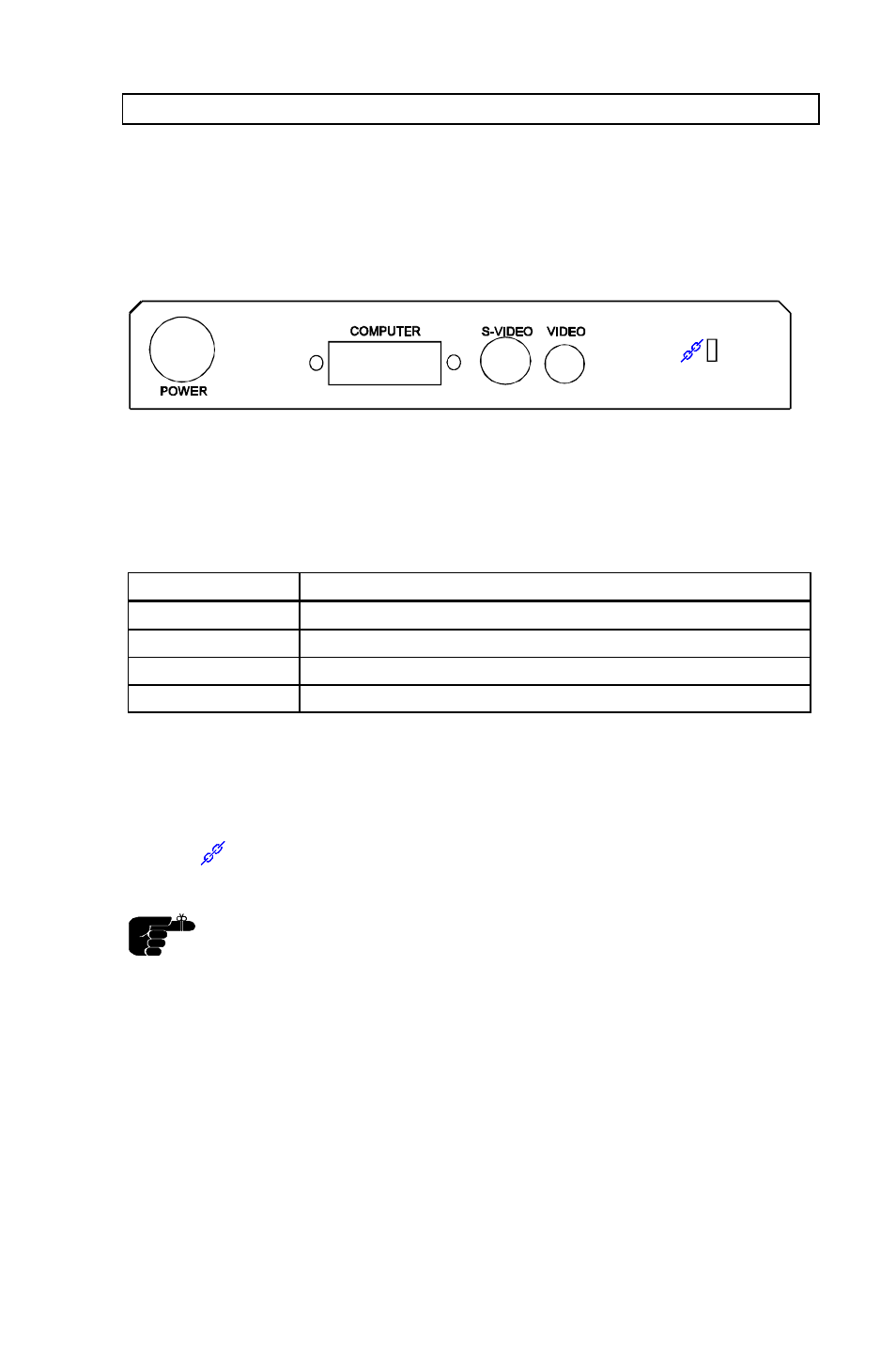
USER GUIDE
LCD PANEL
12
5.2
CONNECTORS
All connectors are positioned on the right hand side of the LCD panel. See
the technical data section for pinouts of the various connectors.
Do not connect any other devices with similar plugs to the connectors of
the LCD panel, as this voids any warranty and may cause permanent
damage to the device.
CONNECTOR
FUNCTION
POWER
Low voltage power supply
COMPUTER
Connector for analog RGB in/out
S-VIDEO
S-video (S-VHS) video input
VIDEO
Composite video input
5.3
LOCKING THE PANEL
To avoid having your LCD panel stolen you can use a safety lock. On the
connector bracket described above you will find a slot marked with the
symbol
for instalment of your safety lock.
Please consult the user instructions included with your lock
before connecting it to the panel.
- Ultralight LS2 (1 page)
- C130 (50 pages)
- DP2000s (2 pages)
- DP2800 (83 pages)
- IN42 (49 pages)
- DP6810 (1 page)
- ASK M3 (32 pages)
- DP9240 (1 page)
- DP6105 (2 pages)
- C410/C420 (50 pages)
- + DP6850 (1 page)
- DP6150 (1 page)
- C420 (DP8200X) (1 page)
- C90 (11 pages)
- DP2300 (71 pages)
- C440 (13 pages)
- M5 (1 page)
- Pro AV 9410 (2 pages)
- Pro AV 9310 (2 pages)
- Ultralight SV1 (19 pages)
- DP5610 (1 page)
- C105 (DP6155) (1 page)
- DP9250 (52 pages)
- Campus 300 (2 pages)
- Pro AV 9350 (2 pages)
- C300HB (3 pages)
- DP6100 (4 pages)
- DP5600 (45 pages)
- Pro AV 9300 (2 pages)
- DP9260 (1 page)
- C5 (1 page)
- DP5800 (5 pages)
- 9100 (103 pages)
- C40 (DP2000s) (3 pages)
- C420 (1 page)
- C1 (1 page)
- 21 (1 page)
- C160 (1 page)
- Ultralight DS2 (1 page)
- Impression 860 (46 pages)
- C440/C450 (61 pages)
- Ultralight LS1 (49 pages)
- A9+ (8 pages)
- Pro AV 9310L (49 pages)
