Removing previous software using remove programs – Badger Meter ORION AMR/AMI Hardware Solutions for Gas Utilities User Manual
Page 8
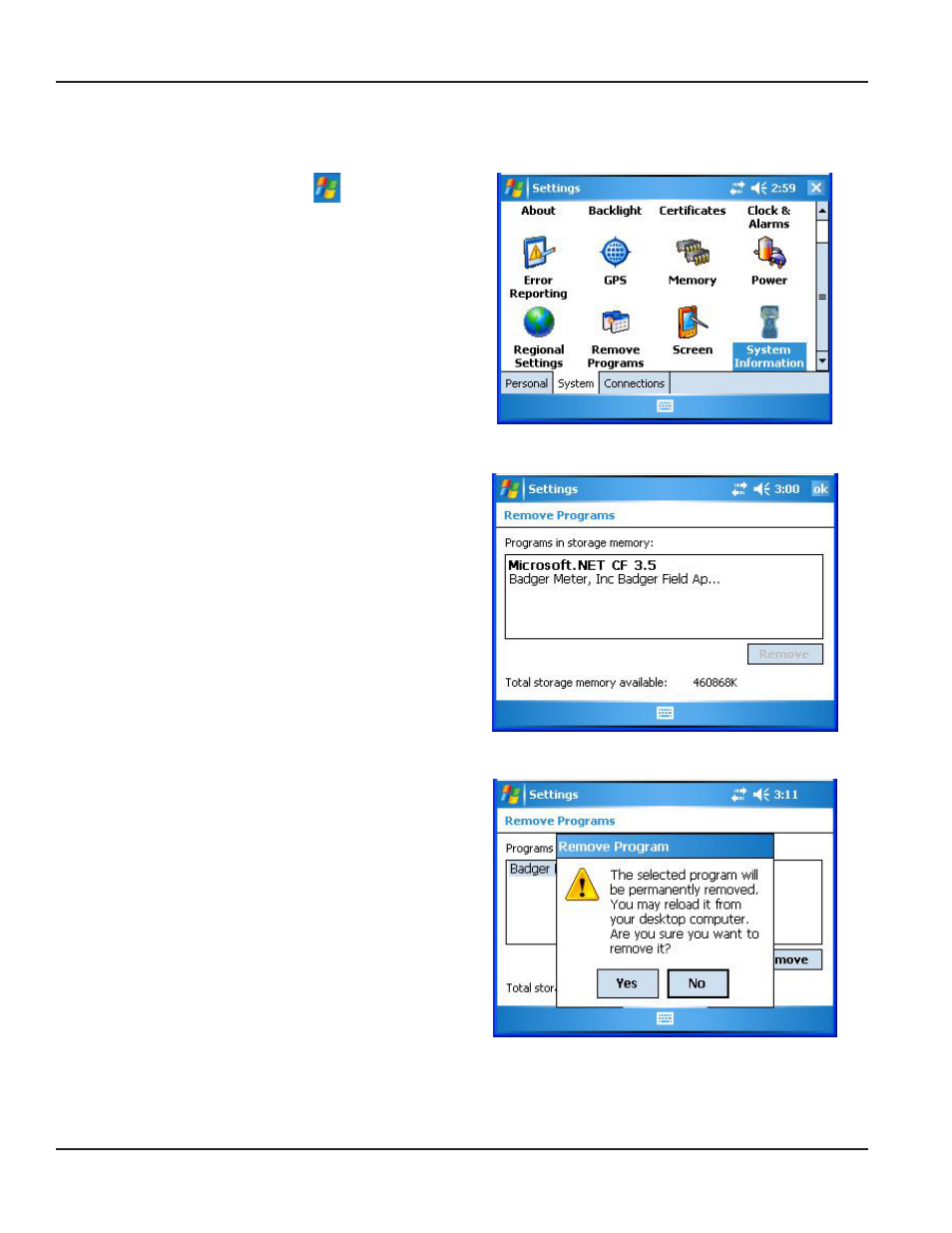
Trimble Ranger X Meter Reading System Software Installation
Removing Previous Software Using Remove Programs
Start the software removal with the handheld powered on
1 Tap the Windows Start button
in the top left
corner of the handheld screen to see the menu
2 Tap Settings> System tab> Remove Programs
Result: The Remove Programs screen opens.
Figure 1: Settings> System tab
3 Find the Badger Meter software in the list of
programs The file name starts with "Badger Meter,
Inc "
4 Tap the file to select it Then tap the Remove button
Result: A window opens to confirm the removal as
shown in Figure 3.
Figure 2: Remove Programs
5 Tap Yes to confirm the program removal
Result: The program file is removed from the list.
6 The Microsoft.NET CF 3.5 file may also display on the
Remove Programs screen If it does, tap to select it
7 Then tap the Remove button and tap Yes to confirm
the program removal
Result: The program file is removed from the list.
Figure 3: Confirm program removal
REMOVING PREVIOUS SOFTWARE VERSIONS
Page 8
July 2013
