Installing the meter reading software, Installing the meter, Imnootao i – Badger Meter ORION AMR/AMI Hardware Solutions for Gas Utilities User Manual
Page 14
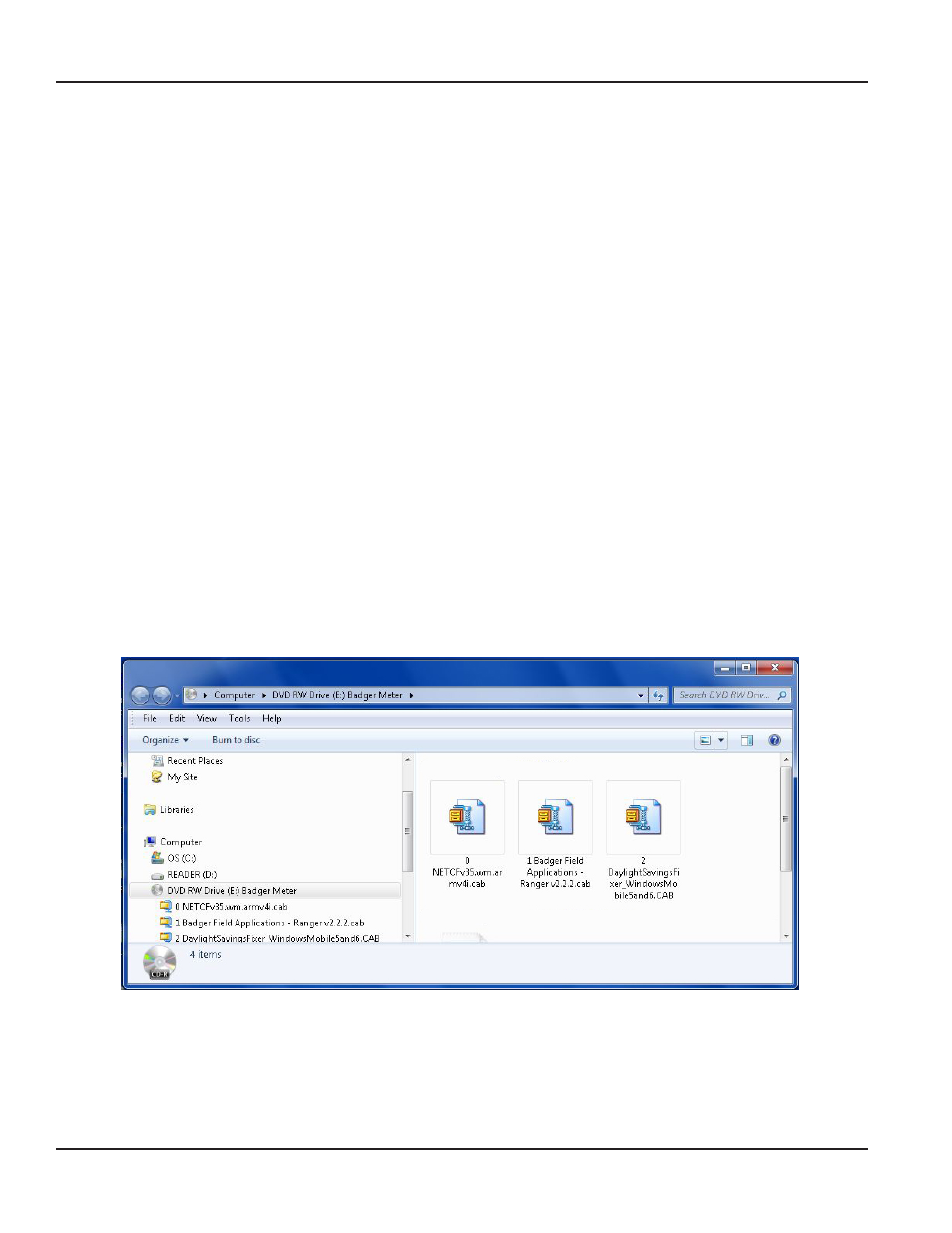
Trimble Ranger X Meter Reading System Software Installation
INSTALLING THE METER READING SOFTWARE
The ORION Meter Reading System software comes loaded on one DVD provided by Badger Meter Three software files are
included on the DVD:
•
0 – .NET framework
•
1 – Badger Field Applications. These include:
- ORION Field Application (OFA) 2 x
- ORION CE Profile Extraction
- ORION Endpoint Utility
- ORION CE Repeater Programmer
- IHD Programmer
- GALAXY Programmer
- BMI FTP
•
2 – Daylight Savings update
IMNOOTAO
I
The files must be installed in order: 0, 1, 2.
Transferring Software Files from the DVD to a USB Memory Stick
1 Load the ORION Meter Reading System DVD on a computer with a DVD drive
2 The DVD folder may open automatically If not, open Windows Explorer, browse to the DVD drive location and open
the folder
Result: Three files labeled 0, 1 and 2 will be displayed as shown in Figure 16.
Figure 16: Software installation files
3 Insert a memory stick into the USB port on the computer
4 Select the three cab files from the DVD and copy them to the memory stick
Result: The ORION Meter Reading System software files on the memory stick are ready to be installed on the handheld.
5 Safely remove the memory stick from the computer
INSTALLING THE METER READING SOFTWARE
Page 14
July 2013
