Using the probe adapter, Inspecting the n1022a, Using the probe adapter 4 – Agilent Technologies N1022A User Manual
Page 8: Inspecting the n1022a 4
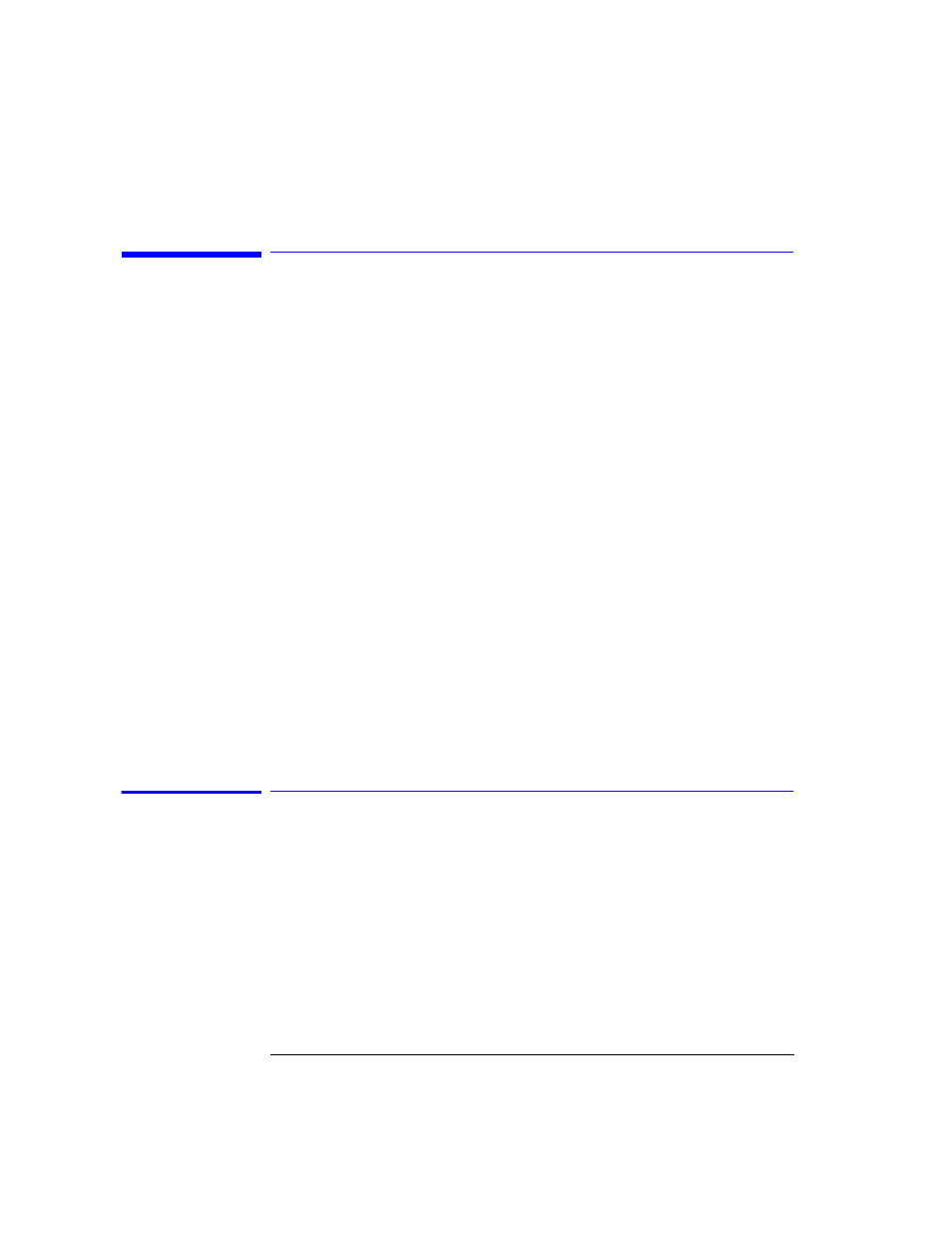
4
Using the Probe Adapter
Using the Probe Adapter
There are a few things to consider when connecting the N1022A Active Probe
Adapter to an active probe and the Infiniium DCA.
• The dynamic range of the system will be 3.2 V (6.4 Vp-p), which with probe off-
set, covers most digital technologies.
• The Infiniium DCA provides both power and offset control to the active probe
adapter through the plug-in module front panel connector.
• Probe offset is changed by adjusting the vertical offset control located on the
plug-in module front panel. The control should be adjusted to center your sig-
nal within the 5V peak-to-peak (12 volts peak-to-peak for slow signals) dynam-
ic range of the probe.
Available
Accessories
The following accessory is available from Agilent.
8 in-lbs torque wrench: . . . . . . . . . . . . . . . . . . . . . . . . . . . . . . . . P/N 8710-1764
Cleaning the
N1022A
If the probe adapter requires cleaning, disconnect it from both the instrument
and the probe. Wipe with a soft cloth dampened with a mild soap and water
solution. Make sure the adapter is completely dry before reconnecting to the
probe and instrument.
Inspecting the N1022A
Inspect the shipping container for damage.
Keep a damaged shipping container or cushioning material until the contents
of the shipment have been checked for completeness and the probe adapter
has been checked mechanically and electrically.
Inspect the probe adapter.
• If there is mechanical damage or defect, or if the probe adapter does not
operate properly or pass performance tests, notify your Agilent
