Thermo Fisher Scientific Alpha COND 560 User Manual
Page 23
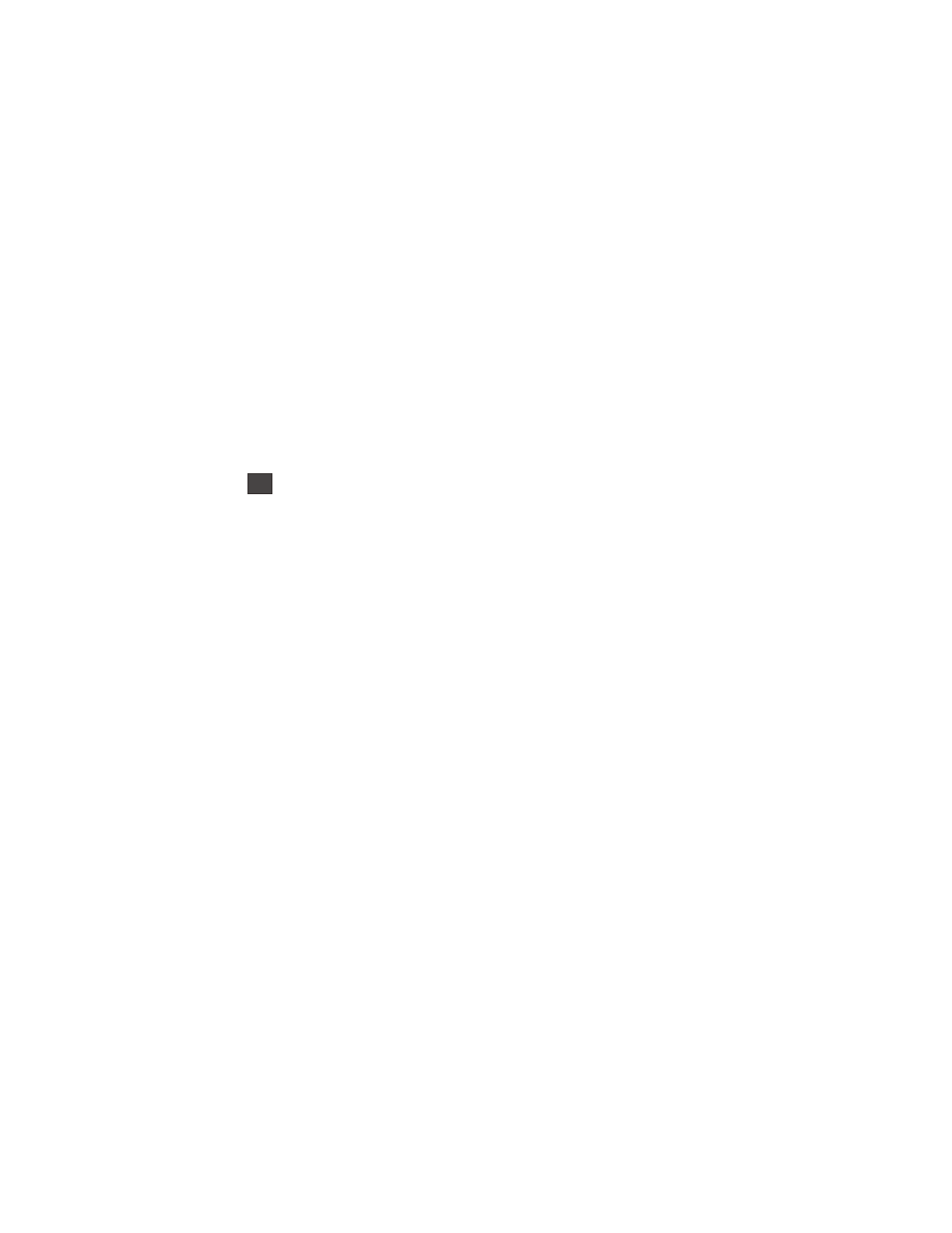
17
uncalibrated (default) reading of the solution. The buffer annunciator
appears in LCD. The ‘READY’ annunciator appears when the reading
is stable.
Once the reading stabilizes press the
▲ or ▼ key to adjust the upper
display value to that of the standard solution. Press the ENT key to
accept the value.
NOTES:
The acceptable calibration window is ±40% of the
displayed (default) value. For example, if the display is
1000 µS, the values to which it can be adjusted is 600 to
1400 µS.
If the conductivity reading of the solution is not within 10%
to 100% of the full scale of the selected measuring range,
calibration error occurs; LCD displays “ERR” and flash
electrode annunciator.
If the conductivity reading of the solution is beyond the
selected measuring range, calibration error occurs; LCD
displays “Or” (over range), “ERR” and flashes electrode
annunciator.
If calibration error occurs, exit form calibration mode by
pressing
▲ and ▼ keys simultaneously.
4
Calibration is completed. The display shows the calibration factor
(FCt). This serves as an indication of the effectiveness of the sensor
which will degrade with time and usage. An effective sensor should
have a calibration factor of 0.60 to 1.40
Press ENT key to return to measurement mode.
NOTES:
• If you use a 2-cell conductivity sensor, make sure that the pin 1 and 2 are
shorted and pin 3 and 4 are shorted on the J10 connector. (Refer section 2 for
more details)
• When calibrating with manual temperature compensation, the controller
automatically changes from the preset process temperature to the calibration
temperature. After leaving the Calibration mode, the controller switches back to
the process temperature (for setting the calibration temperature and the
process temperature, see section 5.3)
WARNING: If you change the measuring range of the controller after calibration is
done, the controller will reset back to its factory default calibration.
