Thermo Fisher Scientific Eutech pH 5/6 Plus & Ion 6 Plus (New version R1.1, SN >797406) User Manual
Page 13
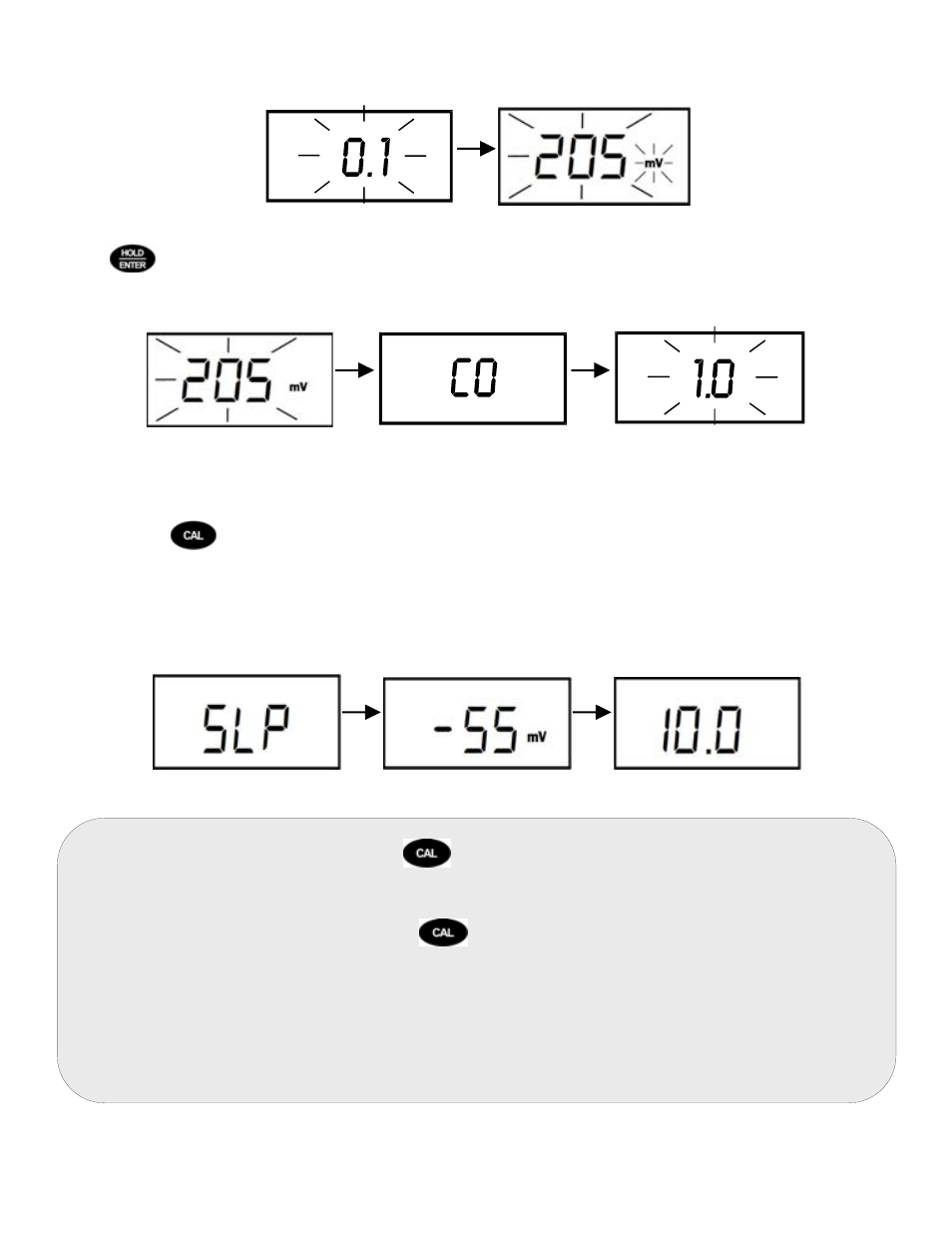
Instruction Manual
pH 5+, pH 6+, Ion 6+
11
5. When the mV reading has stabilized, the mV annunciator will stop blinking. Press
to confirm the value. “
” (confirm) will display briefly. The display will show
the next highest calibration standard value. Rinse the electrode with clean water.
6. Repeat steps 3 & 4 & 5 once for a 2-point calibration or twice for a 3-point
calibration using additional ion calibration standard(s).
7. Press
to complete a 2-point calibration. When a 3-point calibration has been
performed, the meter automatically completes the calibration.
8. A successful calibration will show “
” (slope) followed by the mV/decade value,
the display will cease blinking and begin ion measurement.
Error message “
” is displayed if
is pressed after only one point calibration has
been completed. Recalibrate using minimum of 2 points.
Error message “
” is displayed if
is pressed when the completed calibration
points are not consecutive. Recalibrate with calibration standards that are 1 decade
apart from each other.
Error message “
” is displayed if the calibration is not successfully stored into
memory. This occurs when the slope is <15 mV/decade or >90 mV/decade.
