Multi-parameter transmitter user’s manual – Metex SharkTX Multi-Parameter Transmitters User Manual
Page 64
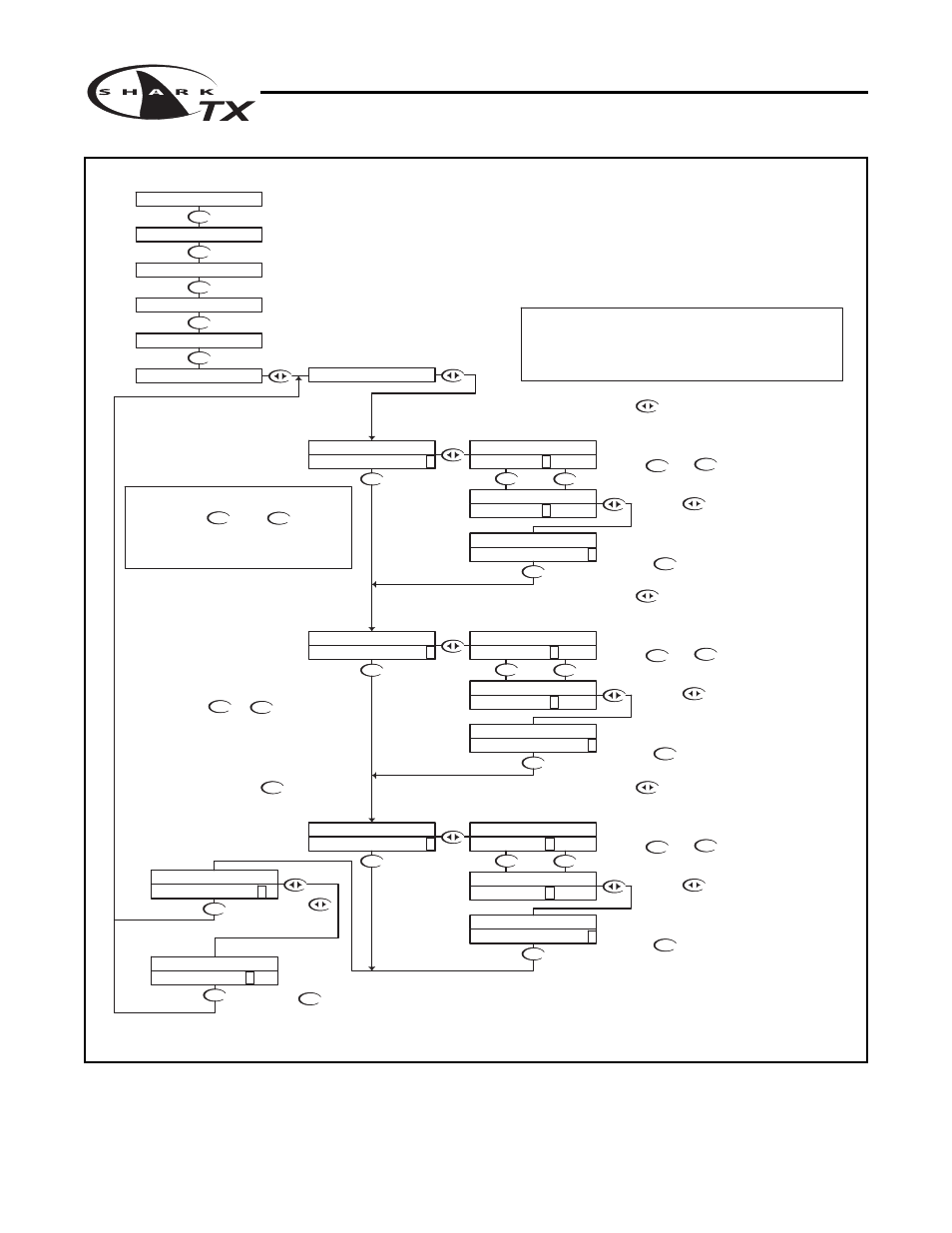
MULTI-PARAMETER TRANSMITTER USER’S MANUAL
Conductivity - Output Menu - 4-20mA Output 6.16
Conductivity - Output Menu - 4-20mA Output 6.16
Page 62
DOWN
DOWN
DOWN
DOWN
DOWN
UP
DOWN
DOWN
DOWN
DOWN
DOWN
DOWN
DOWN
DOWN
DOWN
UP
DOWN
UP
DOWN
DOWN
DOWN
UP
DOWN
DOWN
DOWN
UP
DOWN
DOWN
UP
DOWN
DOWN
UP
Or press the
key to highlight the
Y character
Then press the key to store the
selection and return to the OUTPUT
menu
Not stored
Stored
NOTE
PRESS THE AND KEYS
TOGETHER TO GO IMMEDIATELY BACK TO
RUN MODE
UP
DOWN
The TUNE fuction allows the user to
precisely adjust the 4-20 mA output to
compensate for any errors in the output
circuitry. Normally, fine tuning the 4-20mA
output is not necessary.
The make the adjustment, place an
accurate current meter in series with the
4-20 mA output, with the appropriate loads
connected. When the TUNE menu is
selected, the controller puts 20 mA out the
terminals. Use the or keys
to adjust the 20mA output to get exactly
20.
The TUNE value can be adjusted over the
range from 0 to 1000, these are unitless
numbers used for tuning purposes only.
RUN MODE
With "N" selected, pressing the
key will NOT store the selection, but
simply return to the OUTPUT Menu.
This function is useful if you wish to
view the current selection without
making any changes.
The example below shows the 4-20 mA set to 4mA =400 uS and 20mA = 1800
uS. The output would then span 4 to 20 mA for a conductivity swing of 400 to
1800. Note that the span can reversed, in that 4 mA can be set to a high
conductivity value, and 20 mA can be set to a low conducivity value, effectively
reversing the control direction.
If you wish to change the setting, press the
key once which will move the cursor to the first
character of the value to be changed
Use the and
keys to change the setting
Press the key to accept the
setting and move to the next setting
Press the key once
which will move the cursor
back to the RH side of the
display.
If you wish to change the setting, press the
key once which will move the cursor to the first
character of the value to be changed
Use the and
keys to change the setting
Press the key to accept the
setting and move to the next setting
Press the key once
which will move the cursor
back to the RH side of the
display.
If you wish to change the setting, press the
key once which will move the cursor to the first
character of the value to be changed
Use the and
keys to change the setting
Press the key to accept the
setting and move to the next setting
Press the key once
which will move the cursor
back to the RH side of the
display.
STORE? Y N
STORE? Y N
4-20mA PROC
20mA TUNE 540 >
20mA TUNE 54 0 >
4-20mA PROC
4-20mA PROC
OUTPUT
CALIBRATION
DIAGNOSTICS
UTILITIES
SETUP
1000uS 25.0C
4-20mA
20mA TUNE 512 >
4-20mA PROC
4-20mA PROC
20mA OUT 2000 >
20mA TUNE 51 2 >
4-20mA PROC
4-20mA PROC
20mA OUT 180 0 >
20mA OUT 1800 >
20mA OUT 200 0 >
4-20mA PROC
4-20mA PROC
4-20mA PROC
4-20mA PROC
4mA OUT 0 >
4-20mA PROC
4-20mA PROC
4mA OUT 400 >
4mA OUT 40 0 >
4-20mA PROC
4mA OUT 0 >
The Transmitter has a single 4-20mA output, electrically
isolated from the ground. The output can source current into a
maximum of 800 ohms. See Section 3.9 for wiring diagram.
The channel has a fully adjustable 4 & 20 mA output
adjustments. This will enable the operator to span the output
over the desired range.
