Martel Electronics 235 User Manual
Page 20
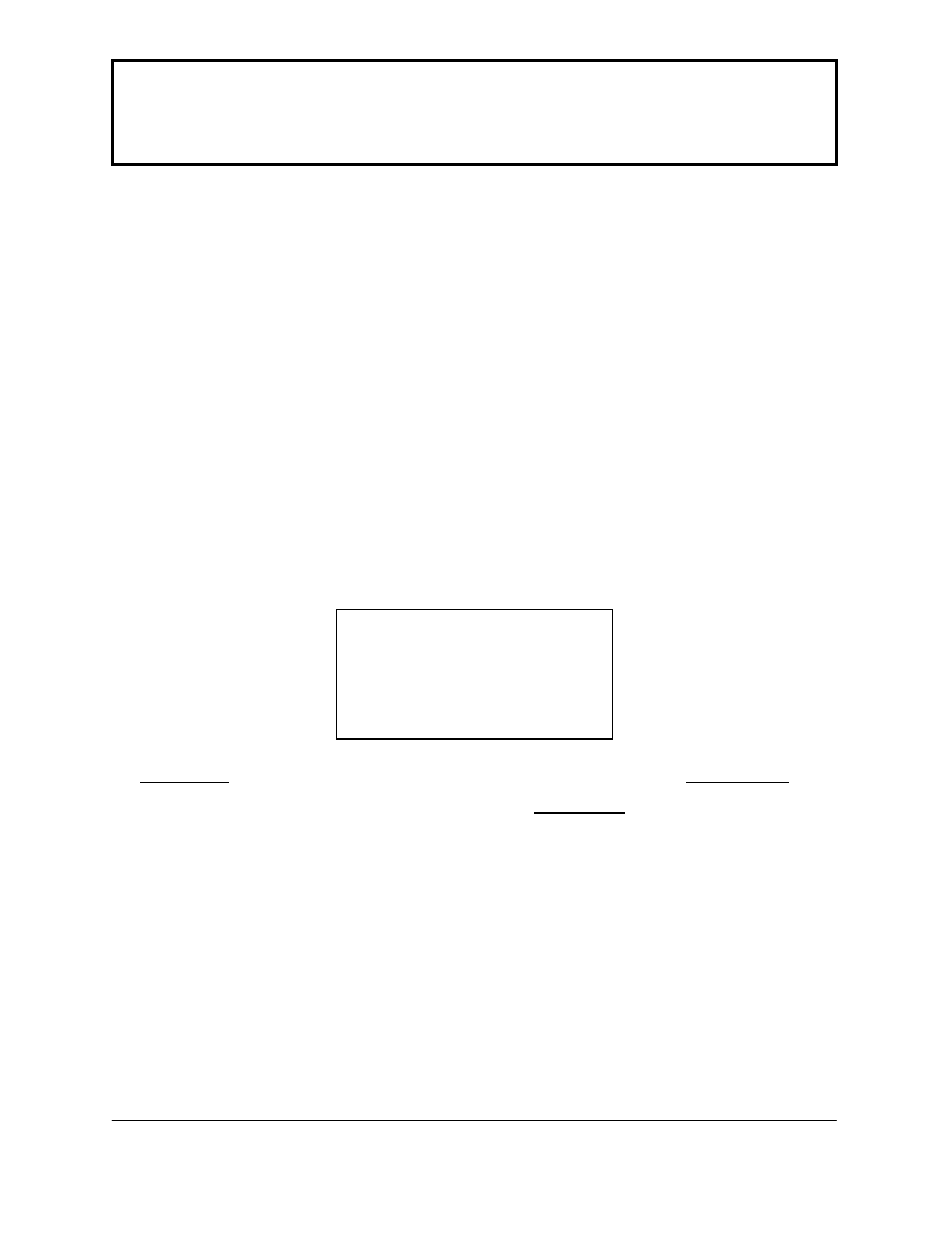
If the instrument being calibrated has a pressure output, no special
action is required during the automatic test. The pressure will be
monitored as the input function on the calibrator and will be recorded
automatically at each calibration point.
If the instrument being calibrated has a pressure input, the pressure
will have to be generated manually by the user. The pressure will be
monitored as the output function on the calibrator and will be recorded
after the user has set the pressure to within the prescribed limits and
then pressed the ENT key.
The following shows the main screen while performing a pressure
calibration requiring an externally generated pressure.
Line two gives the actual pressure being measured. Line three is
the target pressure for this cal point. Line four indicates that the
pressure is too low (or too high if display shows “HIGH” or within
tolerance if display reads “READY”.
When LOW or HIGH is being displayed, the applied pressure is not
within the tolerance specified in the Calibration Database and the
calibrator will not accept it. You may press CE to cancel the calibration
attempt if you are not able to generate the requested pressure.
Operation
230/235
15
Note: It is the responsibility of the user to ensure that the Pressure
Module being used is the proper range for the calibration
being performed.
mA PSI
+ 4.000 +0.0000
Apply +1.0000
Press ENT Low
