Martel Electronics MC1200 User Manual
Page 20
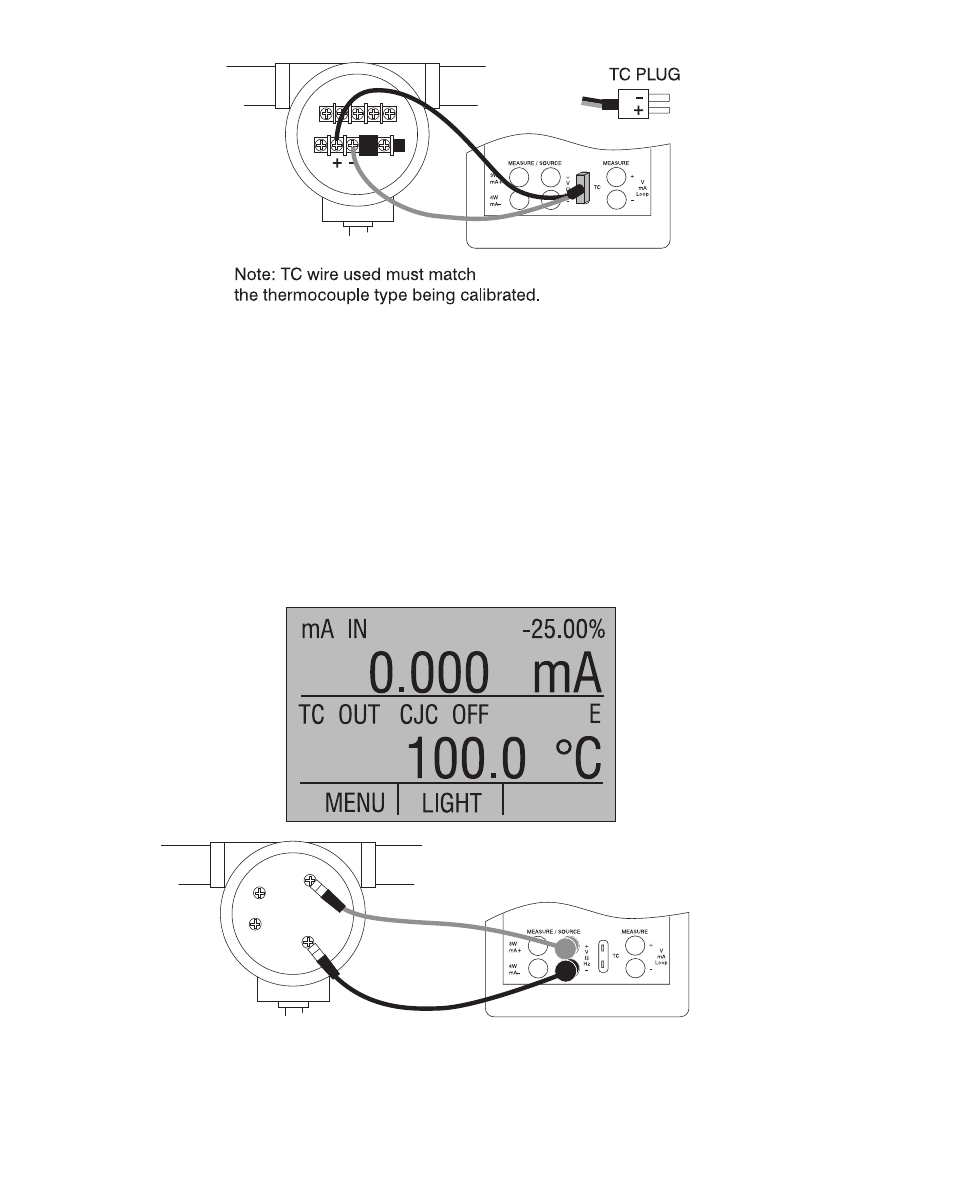
20
Figure 13. Connections for Outputting Thermocouples
4.8 Sourcing Thermocouples
To source a thermocouple use the following steps:
1.
Connect the thermocouple leads to the appropriate polarized TC miniplug, and insert the
plug into the TC terminals on the calibrator, as shown in Figure 13.
2.
Select lower display from the Main Menu, and choose thermocouple [TC] from the
primary parameters.
3.
Choose output [OUT] from the input/output control.
4.
Select the desired thermocouple type from the sensor types.
5.
Enter the temperature using the keypad.
Figure 14. Connections for Outputting RTDs
See also other documents in the category Martel Electronics Equipment:
- 3001 (94 pages)
- BetaGauge 301 (40 pages)
- BetaGauge 311A-Ex (32 pages)
- BetaGauge 311A (48 pages)
- BetaGauge 330 (48 pages)
- BetaGauge 3II (197 pages)
- BetaGauge PI (20 pages)
- BetaGauge PIR (24 pages)
- BetaLOG-PI (28 pages)
- BetaLOG-TI (16 pages)
- BetaProbe TI/TI+ (9 pages)
- DPC-30 (12 pages)
- DPC300A (48 pages)
- DMC1410 (108 pages)
- IVC-222HPII (12 pages)
- LC-110/H (50 pages)
- BETA LDT-500 (2 pages)
- M2000 (28 pages)
- MC1010 (46 pages)
- MC1210 (56 pages)
- TC100 (16 pages)
- T150 (8 pages)
- T140 Series (12 pages)
- PTC8010 (36 pages)
- PSC4010 (36 pages)
- MS-420 (1 page)
- MECP500 (2 pages)
- MECP2000 (2 pages)
- MECP10K (4 pages)
- MECP100 (2 pages)
- T130 (2 pages)
- T120 (2 pages)
- MC1000 (28 pages)
- MasterCAL (140 pages)
- LC100 (20 pages)
- DMC1400 (106 pages)
- 320 (60 pages)
- 230 (106 pages)
- 130 (85 pages)
- QM100V (1 page)
- QM100V-40 (1 page)
- QM110T (2 pages)
- QM120ET (2 pages)
- QM130M (2 pages)
