Martel Electronics MC1200 User Manual
Page 18
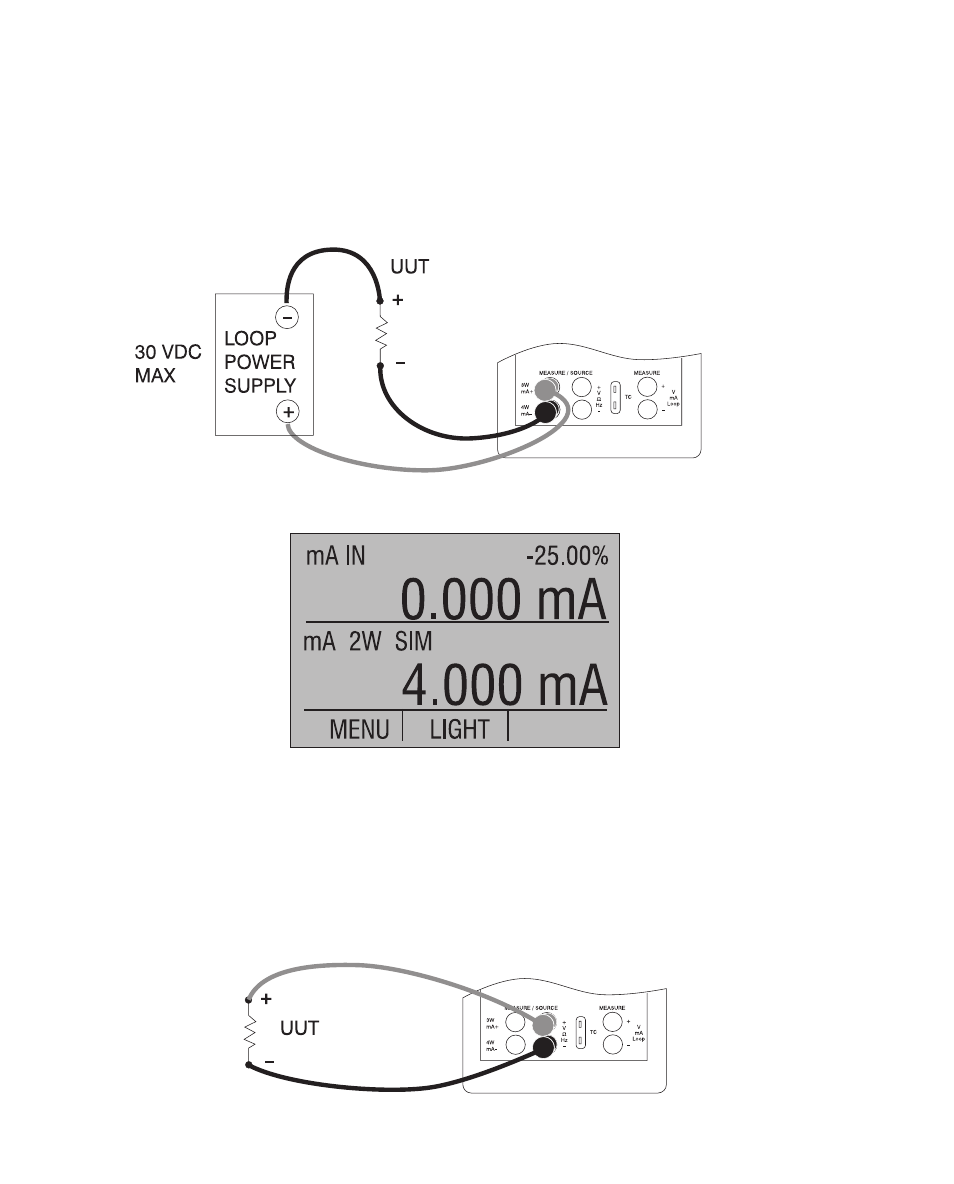
18
4.4 Simulating a Transmitter
To have the calibrator supply a variable test current to a loop in place of a transmitter, follow
these steps:
1.
Select lower display from the Main Menu.
2.
Choose mA simulation from the primary parameters [mA 2W SIM], and enter the desired
current.
3.
Connect the 24V loop as shown in Figure 11.
Figure 11. Connections for Simulating a Transmitter
4.5 Sourcing volts
To source volts follow these steps:
1.
Select lower display from the Main Menu.
2.
Choose [VOLTS] from the primary parameters. Switch to input/output control and select
output [OUT].
3.
Connect the leads for the voltage source terminals, as shown in Figure 12.
4.
Enter the voltage using the keypad.
Figure 12. Connections for Sourcing Voltage and Frequency
See also other documents in the category Martel Electronics Equipment:
- 3001 (94 pages)
- BetaGauge 301 (40 pages)
- BetaGauge 311A-Ex (32 pages)
- BetaGauge 311A (48 pages)
- BetaGauge 330 (48 pages)
- BetaGauge 3II (197 pages)
- BetaGauge PI (20 pages)
- BetaGauge PIR (24 pages)
- BetaLOG-PI (28 pages)
- BetaLOG-TI (16 pages)
- BetaProbe TI/TI+ (9 pages)
- DPC-30 (12 pages)
- DPC300A (48 pages)
- DMC1410 (108 pages)
- IVC-222HPII (12 pages)
- LC-110/H (50 pages)
- BETA LDT-500 (2 pages)
- M2000 (28 pages)
- MC1010 (46 pages)
- MC1210 (56 pages)
- TC100 (16 pages)
- T150 (8 pages)
- T140 Series (12 pages)
- PTC8010 (36 pages)
- PSC4010 (36 pages)
- MS-420 (1 page)
- MECP500 (2 pages)
- MECP2000 (2 pages)
- MECP10K (4 pages)
- MECP100 (2 pages)
- T130 (2 pages)
- T120 (2 pages)
- MC1000 (28 pages)
- MasterCAL (140 pages)
- LC100 (20 pages)
- DMC1400 (106 pages)
- 320 (60 pages)
- 230 (106 pages)
- 130 (85 pages)
- QM100V (1 page)
- QM100V-40 (1 page)
- QM110T (2 pages)
- QM120ET (2 pages)
- QM130M (2 pages)
