Martel Electronics M2000 User Manual
Page 5
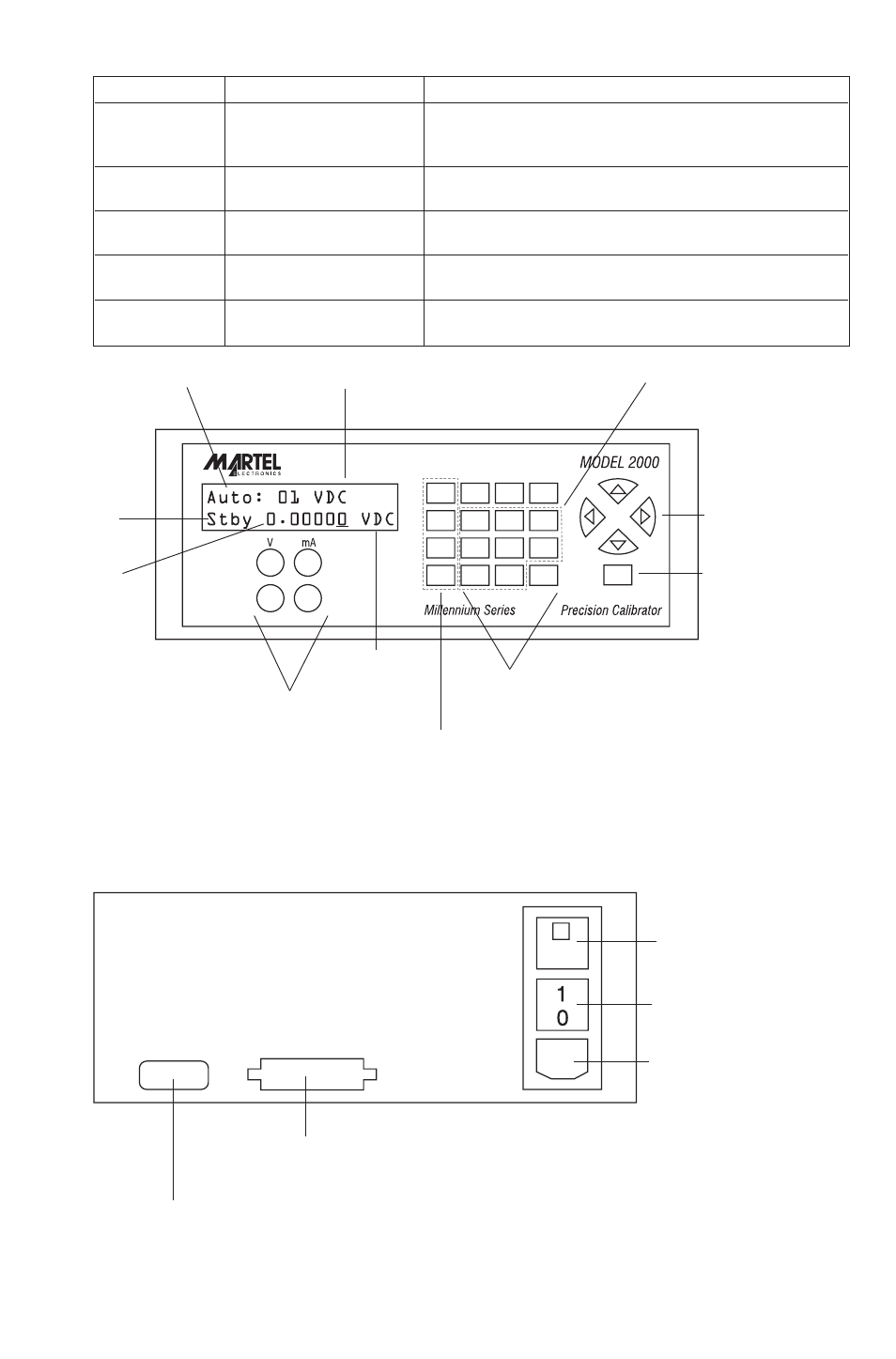
5
Refer to Figure 2 for locations
Fig. 2 Location
Description
Function
1
Voltage Selector and
Removing this door allows the user to access the input
Fuse Holder
voltage selector switch and the two (2) user replaceable
fuses.
2
On/Off Rocker Switch
This is the main power switch for the M2000. It is a double
pole designed for safety.
3
AC Power Inlet
This is a standard IEC universal AC input power connector
for worldwide line cord usage.
4
RS-232 Connector
The male 9 pin “D” connector allows the M2000 to be con-
nected to any computers serial interface.
5
IEEE 488.2 Connector
This connector is only installed on the M2000A for connec-
tion to an IEEE 488.2 (GPIB) Bus.
Figure 1
Front Panel Layout
Figure 2
Rear Panel Layout
1 Cursor Control and
output adjustment
keys
2 Enter or Return key
3 Numeric Data Entry and
2nd function keys
4 Primary Function Control
keys
5 Secondary Function Keys
6 Terillium/copper
output binding
posts
7 16 x 2 Backlit LCD
w/contrast control
7A
7B
7C
7D
4 RS-232 Connector
standard on both the
M2000 and M2000A
5 Optional IEEE 488.2
(GPIB) connector
(Note: M2000A ONLY)
1 Input Voltage
Selector and Fuse
holder (see mainte-
nance section for
fuse specifications)
2 Main Power On/Off
Rocker Switch
3 Standard IEC AC Power
Inlet 120/240 VAC
