Martel Electronics M2000 User Manual
Page 22
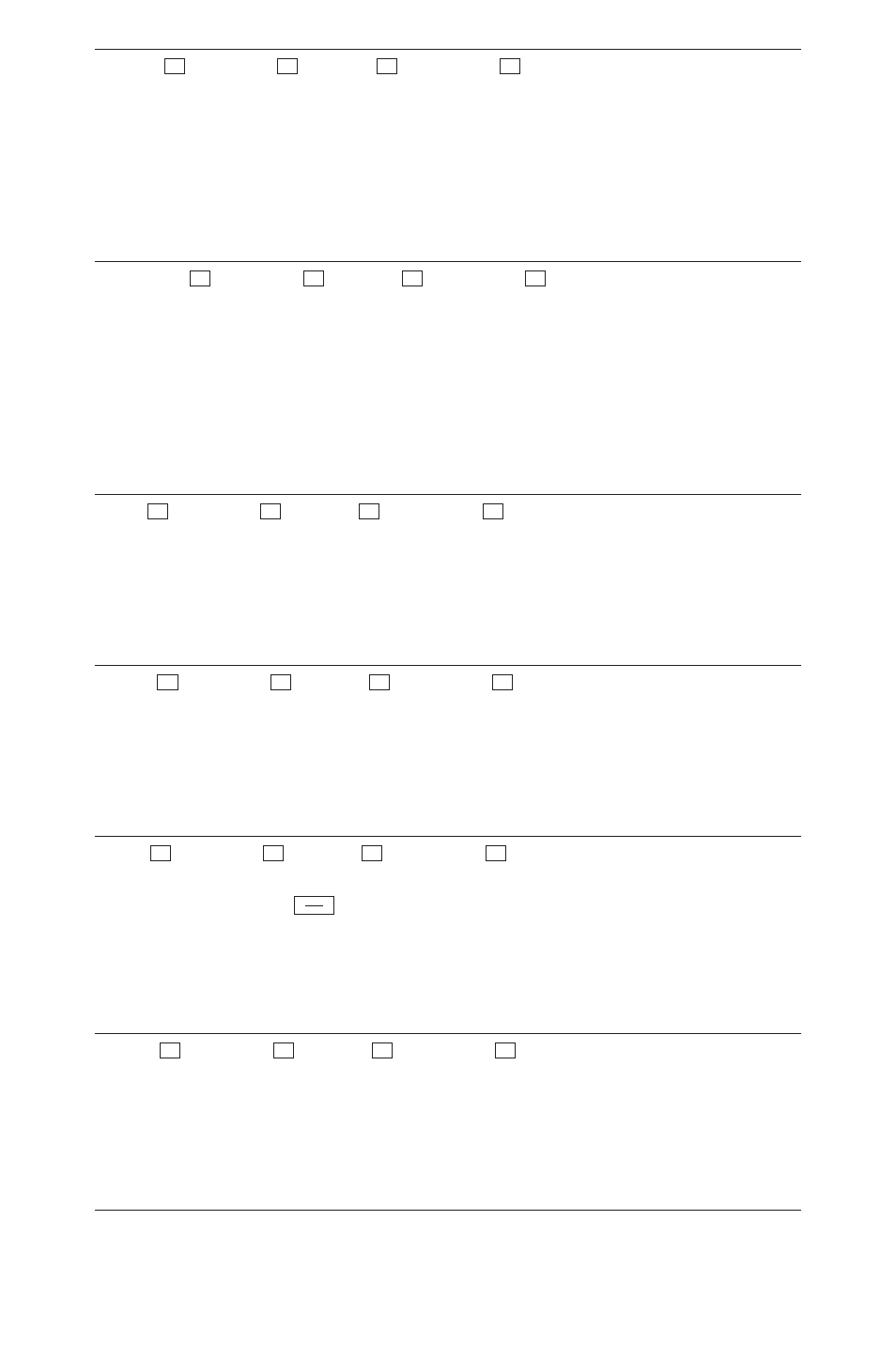
22
LOCAL
IEEE-488
RS-232
Sequential
Overlapped
(Local command) Puts the M2000 into the local state, clearing the remote state (see the
REMOTE command) and front panel lockout (see the LOCKOUT command). This command
duplicates setting the IEEE-488 REN line to false.
Parameter: (None)
Example: LOCAL
Set the instrument into the local state, clearing the remote state and front panel lockout (if
enabled).
LOCKOUT
IEEE-488
RS-232
Sequential
Overlapped
(Lockout command) Puts the M2000 into the lockout state when in remote control (see the
REMOTE command). This means no local operation at the front panel is allowed during
remote control. To clear the lockout condition, use the LOCAL command. This command
duplicates the IEEE-488 LLO (Local Lockout) message.
Parameter: (None)
Example: LOCKOUT
Set the instrument into the front panel lockout state. The front panels controls cannot be
used.
*OPC
IEEE-488
RS-232
Sequential
Overlapped
(Operations Complete command) Sets bit 0 (OPC) of the Event Status Register to 1 when all
pending device operations are complete. Also see the *ESR? command.
Parameter: (None)
Example: *OPC
Set bit 0 of the Event Status Register to 1 when all pending device operations are done.
*OPC?
IEEE-488
RS-232
Sequential
Overlapped
(Operations Complete query) Returns a 1 after all pending operations are complete. This
command causes program execution to pause until operations are complete. (See *WAI.)
Response:
1 (all operations are complete)
Example:
*OPC? returns 1
Returns 1 when all pending operations are complete.
OPER
IEEE-488
RS-232
Sequential
Overlapped
(Operate command) Activates the M2000 output if it is in standby. This is the same as press-
ing the M2000 front panel
key.
Parameter: (None)
Example: OPER
Connect the selected output to the M2000 front panel terminals. Also indicates OPR on the
display.
OPER?
IEEE-488
RS-232
Sequential
Overlapped
(Operate query) Returns the operate/standby setting.
Response: 1
(Operate)
0 (Standby)
Example:
OPER? returns 1
Returns 1 when the M2000 is in operate.
X
X
X
STBY
OPR
X
X
X
X
X
X
X
X
X
X
X
X
X
