6 entering commands – Martel Electronics DPC300A User Manual
Page 34
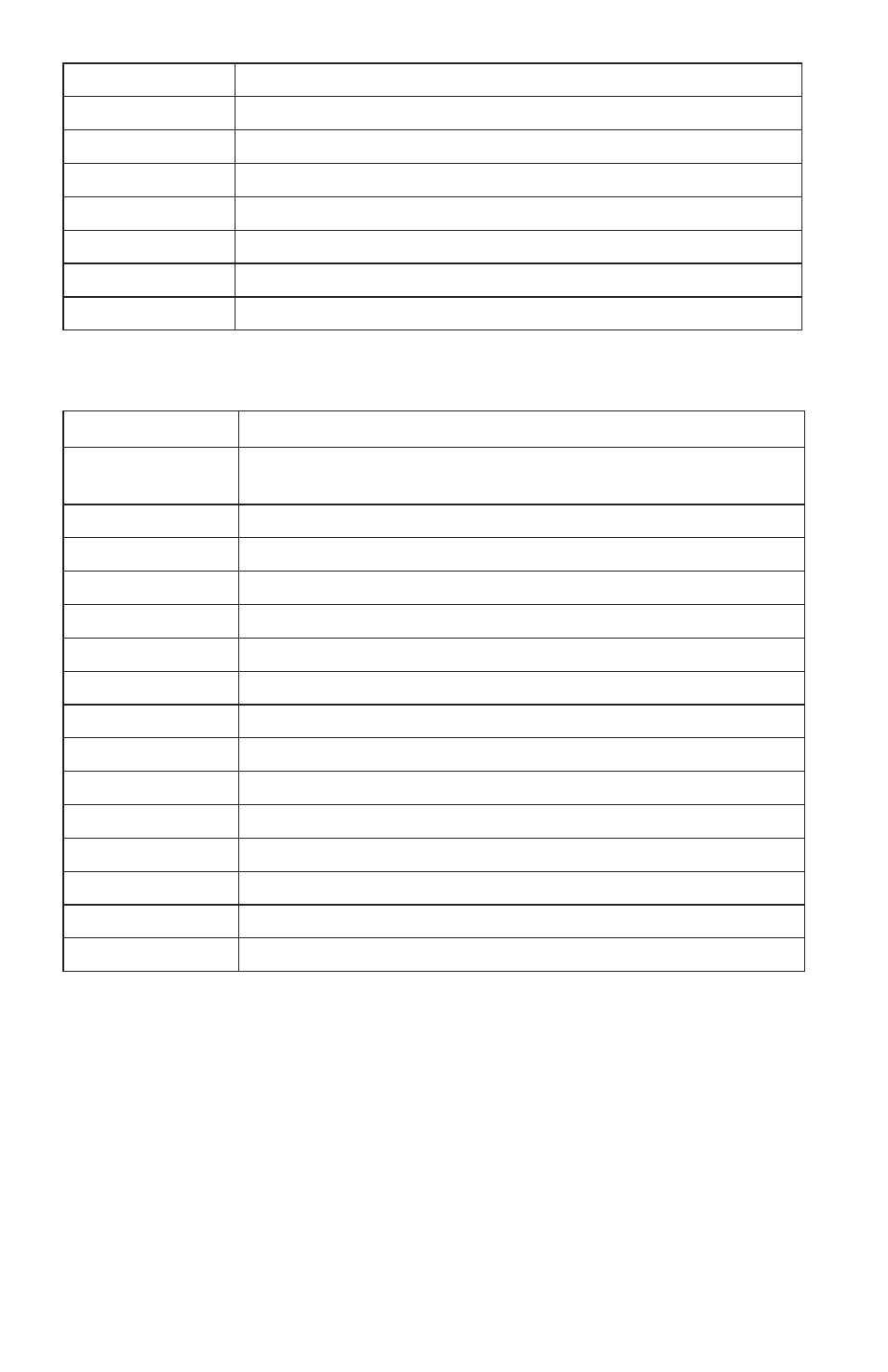
32
PERCENT
Percent
P1
P1 pressure measurement function
ST_P1
Switchtest mode with P1
ST_EXT
Switchtest mode with external module
SOURCE
Source state
SIM
Simulate state
UPPER
Designates Upper display
V
Voltage
Table 8: Error Codes
Error Number Error Description
100
A non-numeric entry was received where it should be a
numeric entry
101
Too many digits entered
102
Invalid units or parameter value received
103
Entry is above the upper limit of the allowable range
104
Entry is below the lower limit of the allowable range
105
A required command parameter was missing
106
An invalid command parameter was received
107
Pressure not selected
108
Invalid sensor type
109
Pressure module not connected
110
An unknown command was received
111
Bad Parameter received
112
The serial input buffer overflowed
113
Too many entries in the command line
114
The serial output buffer overflowed
6.6 Entering Commands
Commands for the calibrator may be entered in upper or lower case.
There is at least one space required between the command and
parameter, all other spaces are optional. Almost all commands for
the calibrator are sequential; any overlapped commands will be
indicated as such. This section will briefly explain each of the
commands and describe their general use, which will include any
parameters that may be entered with the command as well as what
the output of the command is.
32
