000 v, 5 performing a pressure switch test, Test item up to dc 30 v – Martel Electronics DPC300A User Manual
Page 20: Volts config lower more, Use low volume hose if possible pressure switch
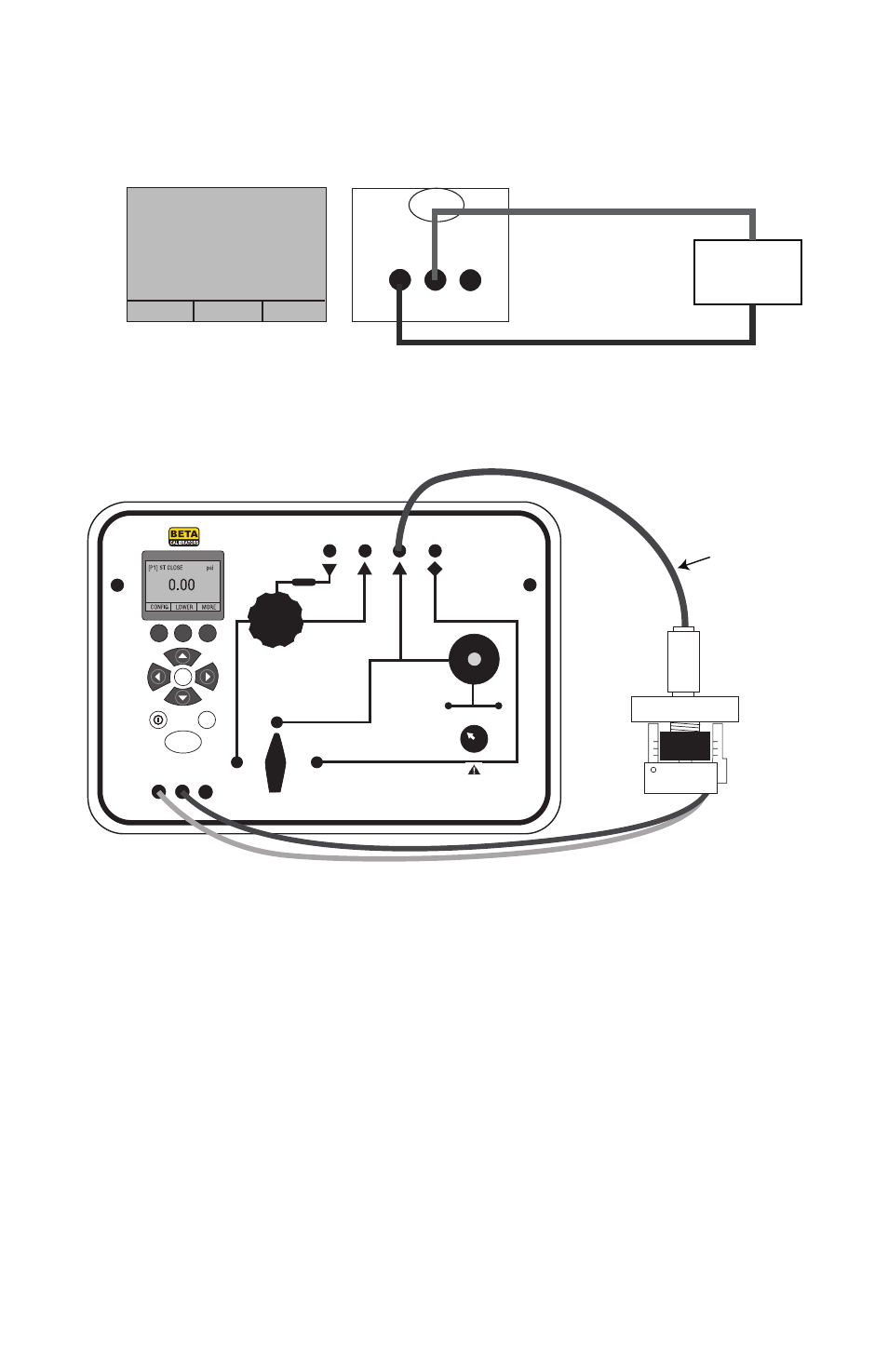
18
18
Note: The display will indicate "OL" when the measured
voltage exceeds the nominal range of voltage measurement
(30 V).
PUMP
Test Item
Up to DC 30 V
VOLTS
CONFIG LOWER
MORE
30.000 V
J1
J2
J3
COM
VOLTS /mA
SWITCH TEST +24v DC
4.5 Performing a Pressure Switch Test
REGULATOR
MAX 120 PSI
AIR SUPPLY
0-100 PSI
OUTPUT
-12-300 PSI
PUMP
-12-300 PSI
MEASURE
FINE ADJUST / VENT
PUMP
SELECTOR
MAIN
SELECTOR
WARNING:
VENT BEFORE SELECTION
HOME
PUMP
ZERO
J1
J2
J3
COM
VOLTS /mA
SWITCH TEST +24v DC
PRESSURE
MODULE
F1
F2
F3
FILTER
CHARGE
PRESSURE
VACUUM
P2
P3
P4
MARTEL ELECTRONICS
DPC-300A
P1
P2
P3
P4
Use low volume
hose if possible
Pressure
Switch
Figure 4: DPC-300A with pressure switch
To perform a switch test, the following steps must be taken:
1. The upper display is set to [P1] ST, all other displays are switched
off.
Note: The pressure switch test can be performed with the
following functions [P1] ST or EXT ST.
2. Connect the calibrator to the pressure switch using the switch
terminals. The polarity of the terminals does not matter. Then
connect the pump to the calibrator and the pressure switch.
3. Open the vent button on the pump and zero the calibrator. Then
close the vent after resetting the calibrator.
4. The top of the display will indicate "CLOSE".
