KYORITSU 6315 Quick Manual User Manual
Page 7
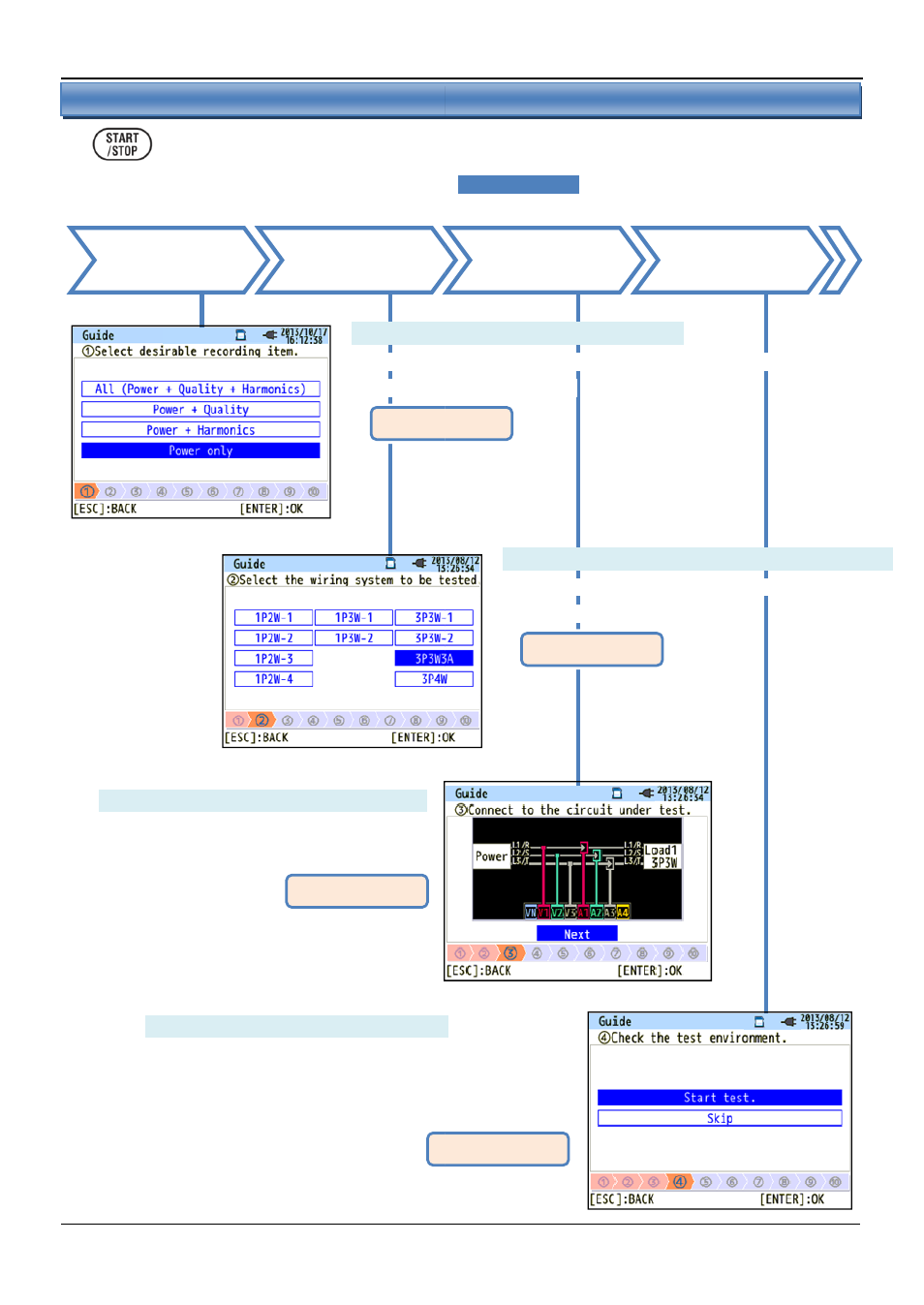
Start/ stop recording
- 5
Steps for measurement
Can start recordings with simple steps by selecting
Ensure your safety and do the appropriate preparation
Select the
recording item
Select the
wiring system
(1) Select the item you want to record.
* The number of selected items will have effect on file size and
also on max recording time.
2
2
2
.
.
.
S
S
S
t
t
t
a
a
a
r
r
r
t
t
t
/
/
/
S
S
S
t
t
t
o
o
o
p
p
p
R
R
R
e
e
e
c
c
c
o
o
o
r
r
r
d
d
d
i
i
i
n
n
n
g
g
g
(3) Connect to the circuit to be tested.
* Read and follow the safety precautions
described in the instruction manual.
(4)(5) Check the Test environment.
* Self-diagnosis, wiring check and detection of connected
sensors will be performed in this test.
* It is recommended to do this test for ensuring the testing
conditions are correct.
See P.17.
See P.40.
KEW6315
5 -
KEW6315
start recordings with simple steps by selecting “
Quick start guide
”.
Ensure your safety and do the appropriate preparations before starting measurements.
Confirm the
connections
Check the test
environment
Select the item you want to record.
The number of selected items will have effect on file size and
also on max recording time.
(2) Select the wiring system to be measured.
* Select a proper wiring system for accurate
measurements.
Check the Test environment.
diagnosis, wiring check and detection of connected
* It is recommended to do this test for ensuring the testing
See P.8.
See P.7.
See P.40.
Select the wiring system to be measured.
