KYORITSU 5410 User Manual
Page 16
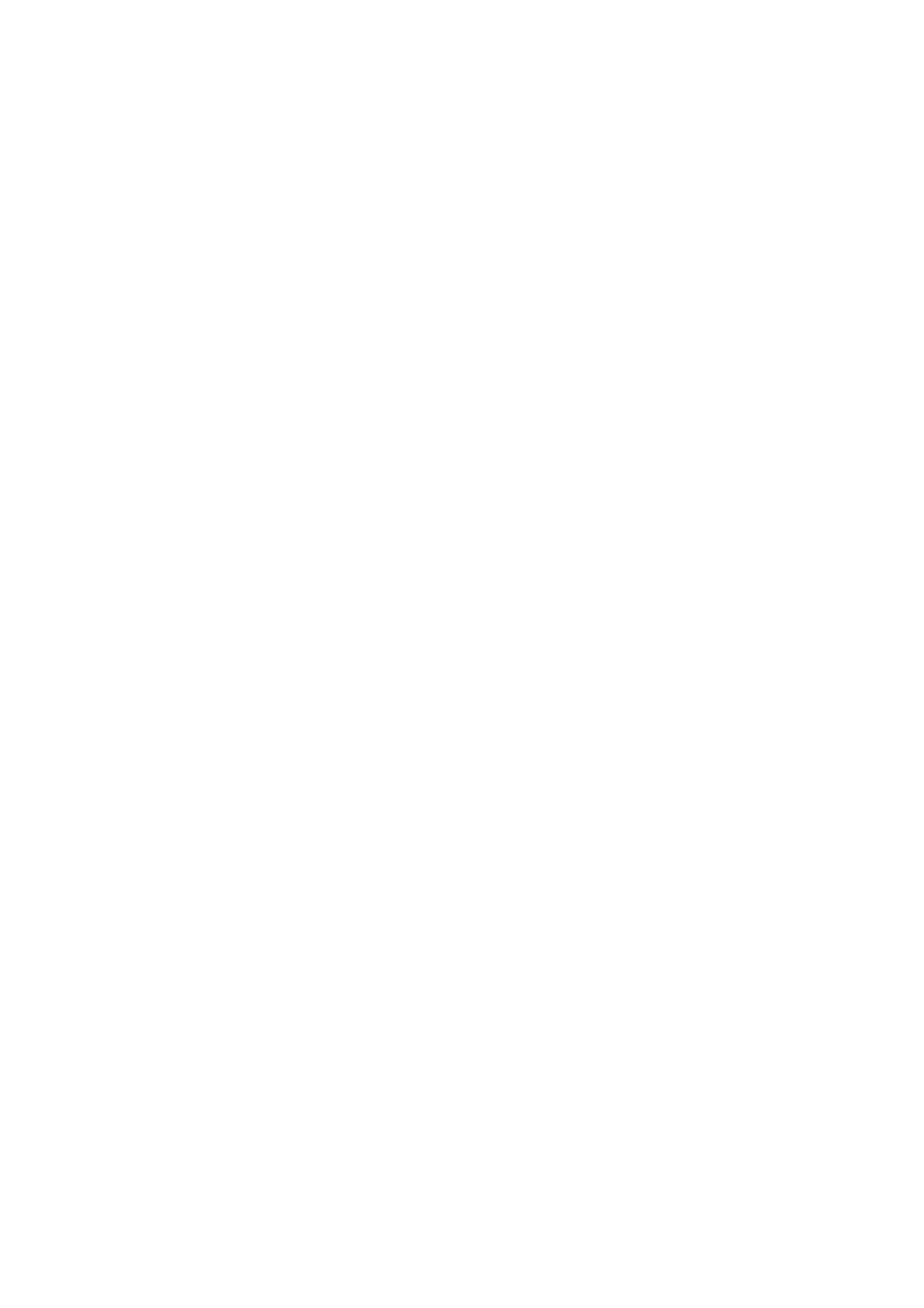
8-3 RCD test
Press the Test Button while voltage is displayed on the LCD, then RCD
test starts.
● x1/2, x1, x5 Ranges
Measured RCD trip time will be displayed on the LCD. When the RCD
under test doesn’t trip, “OL ms” will be displayed instead.
Test results must be matched with the operating times mentioned at
clause
8.5.
● AUTO RAMP Range
Measured trip out current will be displayed on the LCD. When the
RCD under test doesn’t trip, “OL mA” will be displayed instead.
Measured results are kept displayed until the Function Switch, IΔn Button
or 0º/180º Button is operated. Restore the tripped RCD and apply
voltages; then a Voltage measurement can be re-started.
8-4 Remote Test
Connect the instrument as illustrated in Fig.7, 8, 9 with the Test Button
pressed down & locked.
Then voltage measurement is conducted for about 1 sec and RCD test
starts automatically.
Restore the tripped RCD with the Test Button on the instrument turned &
locked, and apply voltages. Then the instrument measures voltages for
about 1 sec and starts RCD test automatically again.
14
