KYORITSU 4202 User Manual
Page 20
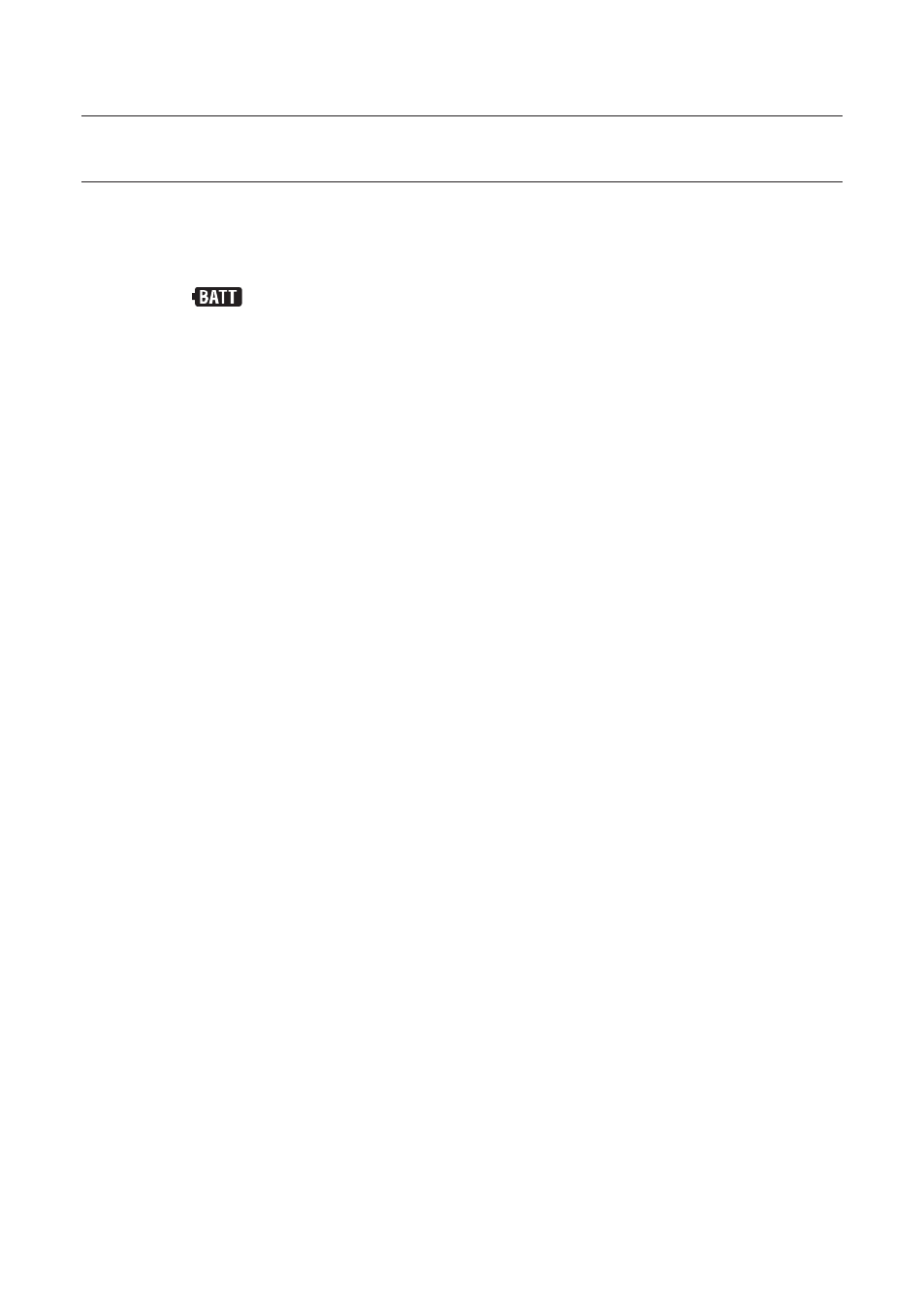
̶ 18 ̶
10. Pairing with Bluetooth compatible devices (KEW4202)
It is necessary to perform the pairing procedure to connect KEW4202 and Android
devices via Bluetooth communication.
If the “
“ symbol is displayed on the LCD of KEW4202, replace the
batteries with new ones before performing the pairing procedure.
(1) Power on KEW4202.
(2) Power on the Android device, and find the Setting menu. Look for the
Bluetooth setting in the Wireless Setting menu.
(3) On the Android device, choose Search for Bluetooth Devices. The model
name “KEW4202-XXXXXXX” will be displayed on the screen. The “X”s
behind the model name is the serial no of the unit.
(4) Select and pair the device.
If the pairing setting fails, please check the following points.
- Distance between KEW4202 and the Android device
Move them closer, and perform the pairing procedure again.
- Bluetooth function on Android device
Turn on the Bluetooth function on the Android device and try again.
Depending on your network connection, it may take awhile to complete the pairing
procedure.
