KYORITSU 4202 User Manual
Page 18
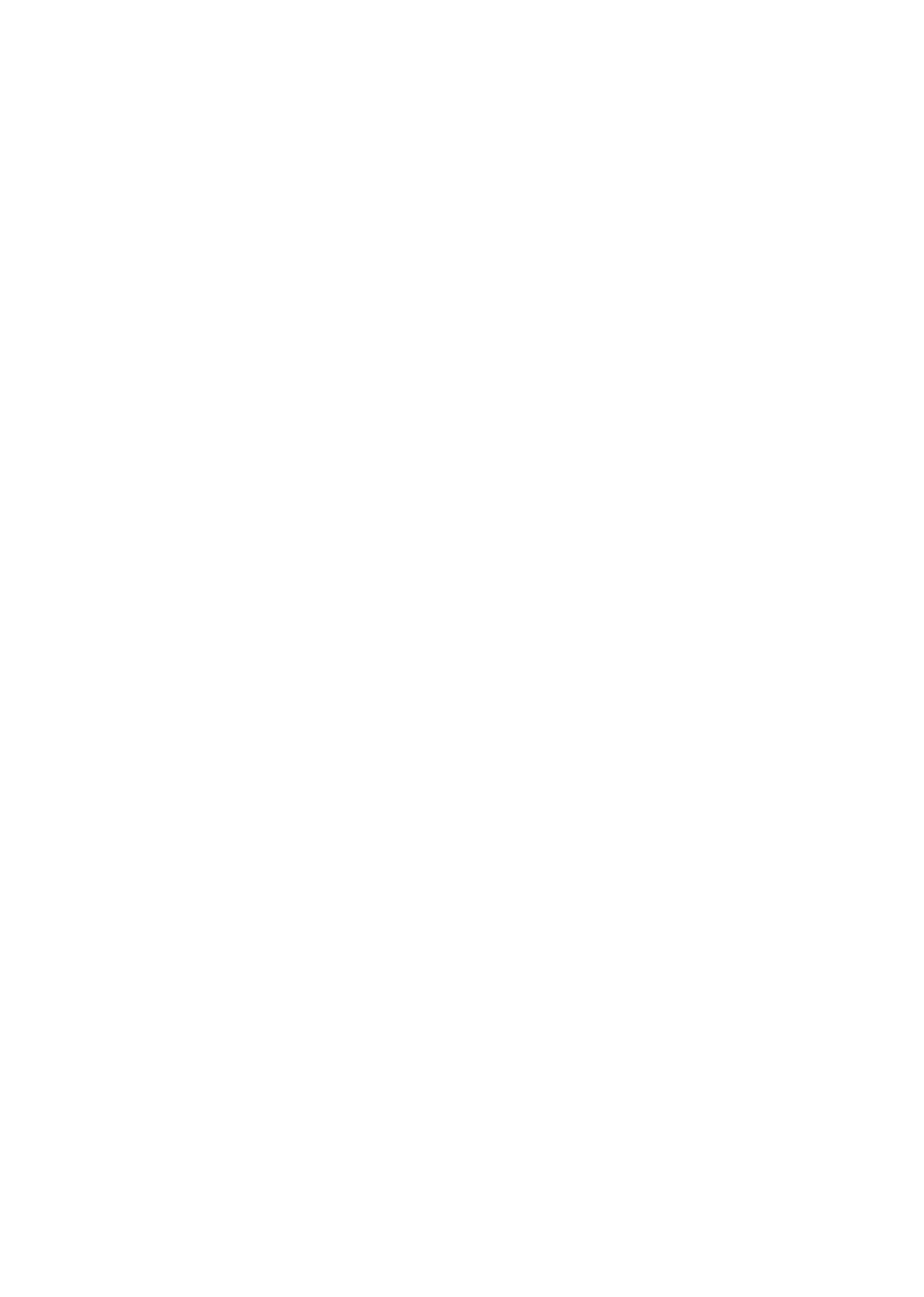
̶ 16 ̶
Set-up:
First, set a Bluetooth connection (pairing) from an Android device. For further
details, please refer to the instruction manual for the Android device, “Help” for
“KEW Smart” or “10. Pairing with Bluetooth compatible devices”.
Communication with Android devices:
Measurement results of KEW4202 can be displayed on Android devices via
Bluetooth communication by using the special application “KEW Smart”.
Remote checking of measurements is possible without accessing KEW4202.
(1) Communication method
Power on KEW4202, select a measurement function, and then clamp onto
the object to be measured.
Activate “KEW Smart” on the Android device and select the device to
connect from the menu. Touch the “Start measurement” button on the
screen after the connection has been established. Then the measured
results will automatically be displayed on the Android device.
(2) Disconnection and Stop measurement
Touch the “Disconnect” button on the screen to disconnect the
communication. Touch the “Connect” button to reconnect.
Touch the “Stop measurement” button on the screen to stop measurement.
In this case, connection with KEW4202 will not be disconnected.
For various useful functions of “KEW Smart”, please refer to “11. KEW Smart
Functions” or “Help” for “KEW Smart”.
