Playing mp3 files, Smart navi – AudioBahn Tray Loaded Multi-Format DVD Player AVDVD10P User Manual
Page 20
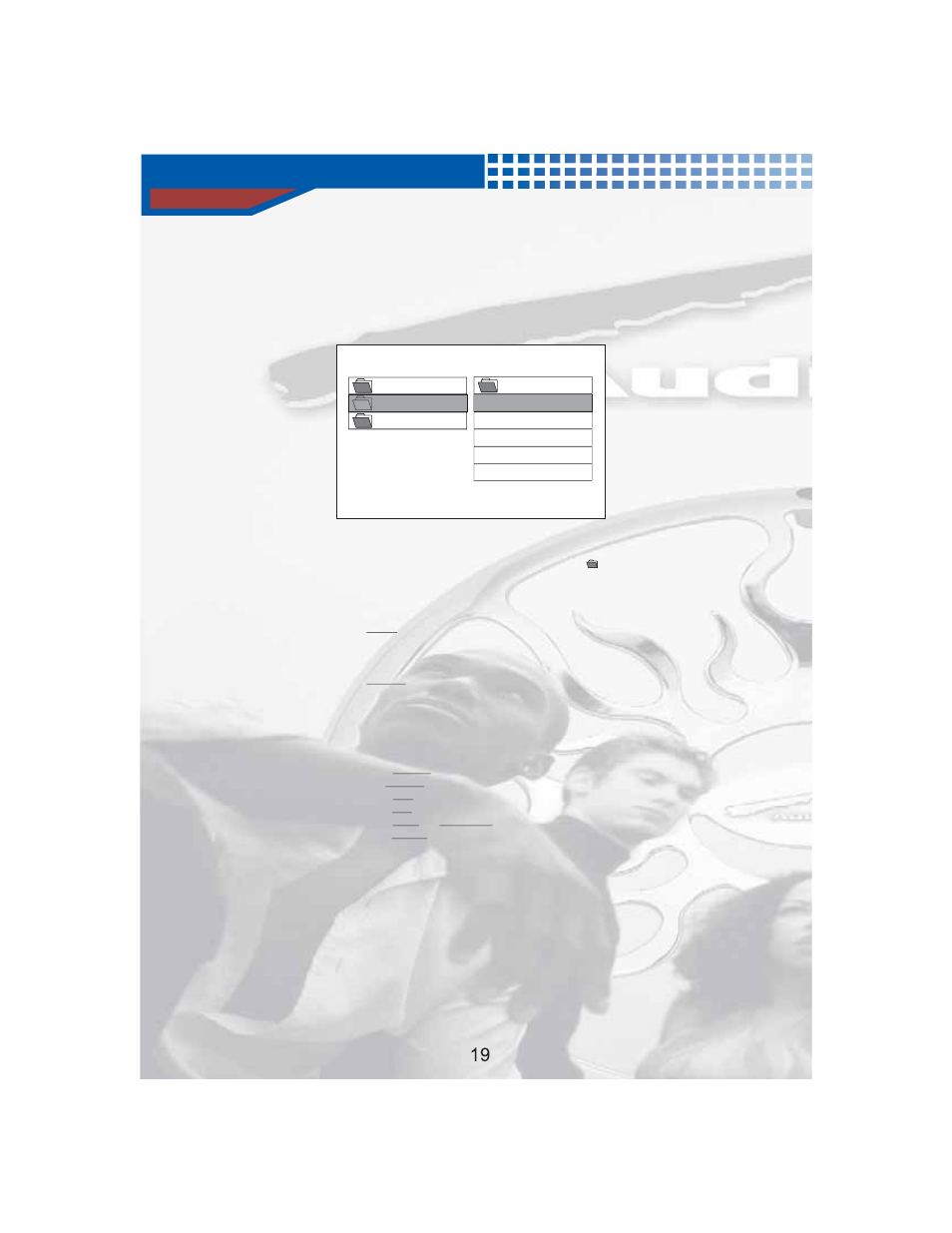
Playing MP3 Files
3
Program play
At stop state
A Press
button to go into program mode.
B Use
buttons to select the song. When finished,
Press
button to stop program.
C Press
button to play in the turn that you program.
D Press
and
button to exit program play.
E Press
button to last enter while programming.
ˊ
˖
Program
Numeral
Stop
Play
STOP
PROGRAM
CLEAR
SMART NAVI
ROOT
MP3
MP3
0
PICTURE
MP3
MP3
MP3
MP3
1
2
3
4
5
1.When figure
, you can use direction button
+ Enter button or numerical buttons to select the directory
or M 3 song file.
2.If you
want change directory or set new play Mode, please
stop play then select new directory or set new play mode.
Any time you select Root to enter root directory, select
to enter upper directory.
Notice: for different MP3 discs the display isn't the same.
When stop state:
Press
button: You can set the play mode as REP-ONE,
FOLDER R,DISC,SINGLE,DISC REP, DISC SCAN, SINGLE,
FOLDER. The setting will determine the playing turn.
Press
botton: You can set the play mode as RANDOM,
SHUFFLE, FOLDER.
Repeat
Random
P
below appears
If you can select a directory, or can enter
it, or select song file, you can play it. Also you can use
direction button to set play mode.
to
,
