Button locations and functions – AudioBahn Tray Loaded Multi-Format DVD Player AVDVD10P User Manual
Page 16
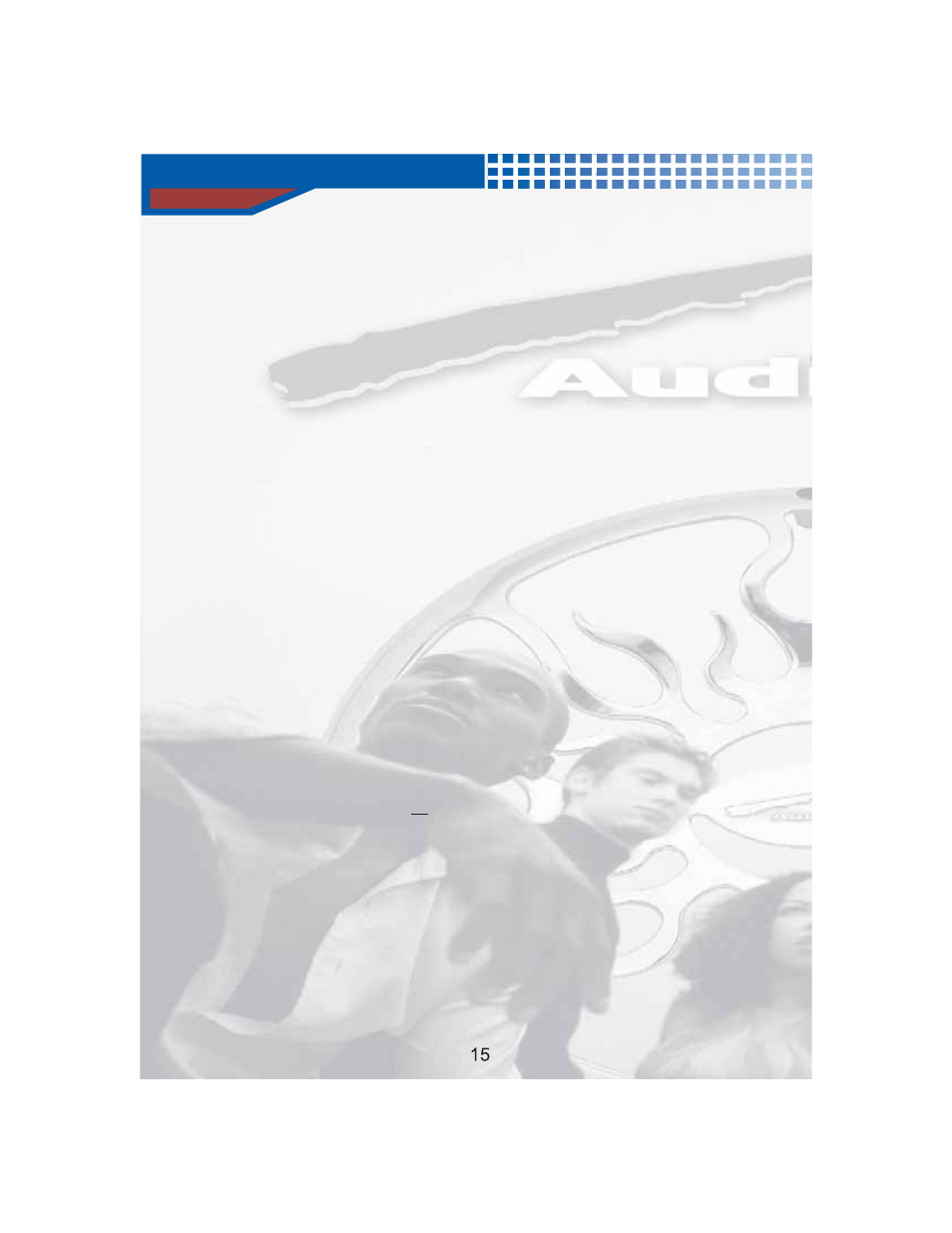
Button Locations and Functions
28.OPEN/CLOSE:
29.LANGUAGE:
30.RESUME:
31.L/R:
32.N/P:
Press to eject the disc tray, or to load the
disc tray.
This button selects one of the audio
streams available on a DVD. Some DVDs only allow
selection of the audio stream from the DVD menu.
Resume SVCD, VCD, CD playing when it
is in memory stop.
Press
button continually the audio mode will
circle within AUDIO1, AUDIO2, AUDIO1 VOCAL,
AUDIO2 VOCAL (for DVD), within LEFT VOCAL,
RIGHT VOCAL, MONO LEFT, MONO RIGHT,
STEREO (for VCD). If the disc has two sound
languages, you can use this button to select one.
Press N/P to switch Video Output among PAL,
NTSC and MULTI TV type (at STOP state).
L/R
Selects different view angles. Very few DVDs
support this feature.
Selects different subtitles available on the
DVD. Not all DVDs support subtitle selection from this
key.
Press AV key, shuffle to A/V input from outside
devices
This key toggles the Playback Control state.
Normal default operation is PBC ON(for VCD2.0,
SVCD).
24.ANGLE:
25.SUBTITLE:
26.AV:
27.PBC:
21.A-B:
22.VOLUME:
23.REPEAT:
Repeats a user-defined section of a DVD, VCD, CD.
Press the button once at the start of the section you wish to
repeat, press it again at the end of the selection. Press the
button again to cancel A-B repeat.
Press to adjust volume level from 00 (Minimum)
to 16 (Maximum). The level is displayed on the OSD.
Press REPEAT button to select playing mode:
When playing DVD Press once to select chapter Repeat,
Press again to select title Repeat, press third Repeat OFF.
When playing CD Press REPEAT button to select REP ONE
or REP ALL.
When playing VCD, SVCD (PBC OFF) Press REPEAT
button to select REP ONE or REP ALL.
REPEAT
M 3
refers to page 15.
P
.
