Button locations and functions – AudioBahn Tray Loaded Multi-Format DVD Player AVDVD10P User Manual
Page 15
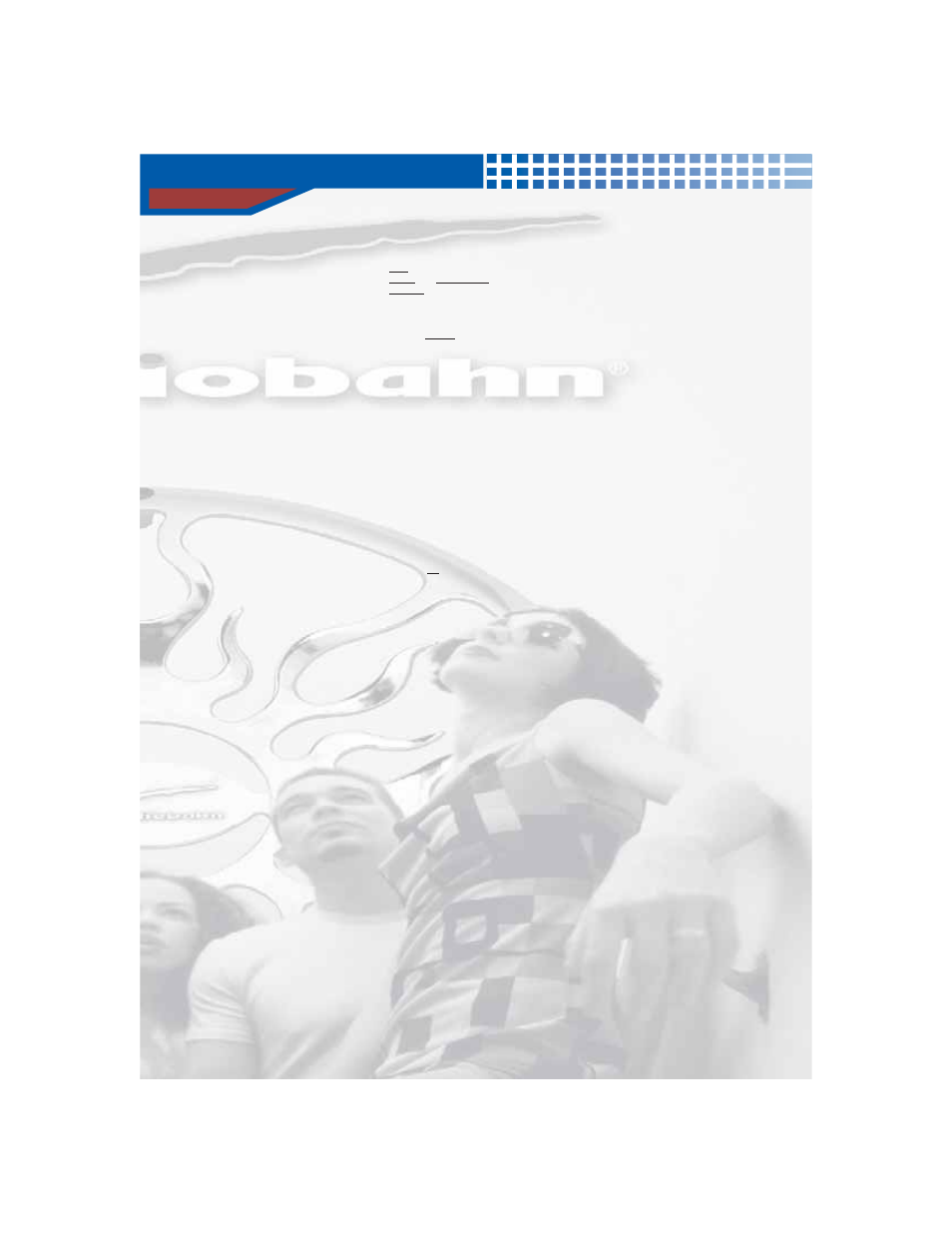
Button Locations and Functions
14
The playing mode will circle within FF 1X,
FF 2X, FF 3X, FF 8X and normal play(for CD/VCD/
SVCD disc).
Press FB button continually, the playing mode
will circle within FR 2X, FR 4X, FR 8X,FR 16X, FB32,
FB64 and normal play(for DVD disc).
The playing mode will circle within FR 1X, FR 2X, FR
3X, FR 4X and normal play(for CD/VCD/SVCD disc).
17.PREW, NEXT: Disc play- Selects PREVIOUS or NEXT
track or Chapter.
Use to start, stop, or pause
disc playback.
For DVD press the STOP key once, the unit enters
memory stop.
Play resumes from the same point when
PLAY is pressed. Press STOP a second time to resume from
the discs beginning with the next press of PLAY.
Press to select the disc menu for the current title.
This may vary depending on how the particular disc is
mastered. If there is no menu level, this button will select
the current title.
Each successive press zooms the image 1.5x, 2x,
and 3x. Press again to revert to normal size.
18.TRANSPORT CONTROLS:
19.ROOT:
20.ZOOM:
Ā
ā
Press
button to play in the turn that you program.
Press
and
button to exit program play.
Press
button to last enter while programming.
M 3 programming refers to page 15.
Press
button continually, the playing
mode will circle within SF 2X, SF 4X,SF 8X, SR 2X,
SR 4X, SR 8X and normal play(for DVD disc).
The playing mode will circle with in SF 1X, SF 2X,
SF 3X and normal play(for SVCD/VCD disc).
Press
button continually, the playing
mode will circle within FF 2X, FF 4X, FF 8X, FF 16X ,
FF32, FF64 and normal play(for DVD disc).
The playing mode will circle within FF 2X, and normal
play(for MP3 disc).
Play
STOP
PROGRAM
CLEAR
SLOW
FF
Use to enter the unit main setup menus. Disc
play will stop when selected. Press the button again to
exit the menu when you are done.
Press these buttons to
navigate through menus. Use the ENTER key to make
your selection.
The unit will return to the disc title page. You
may navigate and make your selection using the
CURSOR, ENTER and PLAY keys.
Press to toggle between muted and non- muted
state.
11.SLOW:
12. SETUP:
13.Curser Control and ENTER:
14.TITLE:
15.MUTE:
16.FB, FF:
P
