KROHNE OPTISENS CAC 050 EN User Manual
Page 18
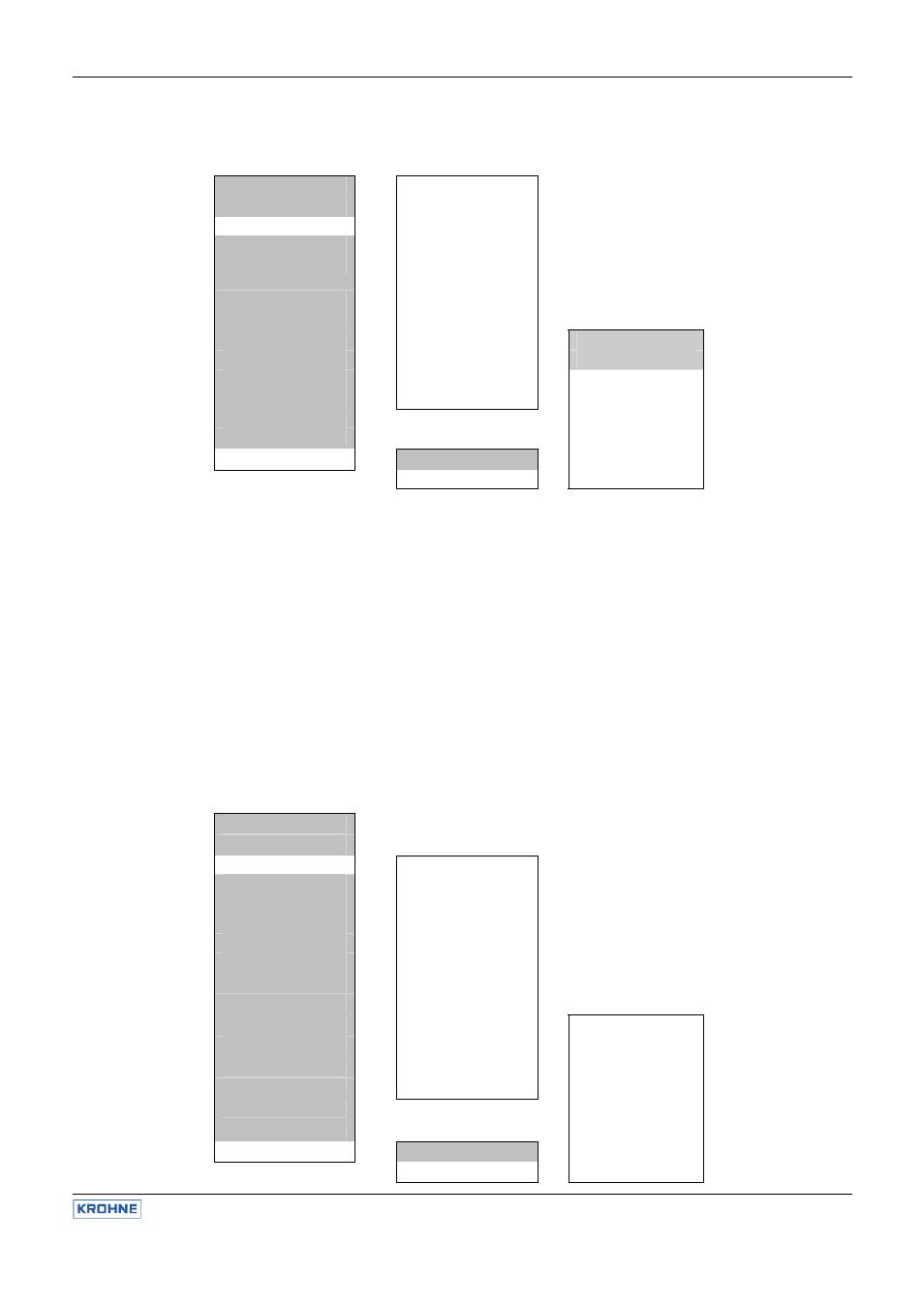
Manual OPTISENS CAC 050 / IAC 050
OPTISENS CAC 050 / IAC 050
18
5.1
ON/OFF controller
Main menu
.
Set point S1
You can choose different
.
1,50 mS
controller versions for S1
Set points
P range S1
and S2
.
0,00 mS
.
Integral time S1
000 sec.
Set point S2
0,50 mS
Controller Settings
P range S2
.
0,00 mS
.
Integral time S2
Direction S1
.
000 sec.
Raise
Direction S2
Basic settings
Lower
Basic settings
.
Hysteresis
Contr. settings
0,01 mS
For an ON/OFF controller you have to set the following parameters:
1) Set points S1 and S2
Set point S1 refers to relay 1, set point S2 refers to relay 2.
2) P range and integral action time for S1 and S2
For an ON/OFF controller set P range = 0 and integral time = 0.
3) Acting direction for S1 and S2
Select “raise“ if the dosage raises the measured value.
Select “lower“ if the dosage lowers the measured value.
4) Optionally a hysteresis
The hysteresis prevents fast switching in the vicinity of the set point. If hysteresis is activated (by setting a
value > 0) the relay switches only when the set point is exceeded by half the hysteresis.
5.2
P / PI controller as impulse-frequency controller
Main menu
.
Set points and
.
controller version
Set points
Set point S1
You can choose different
.
1,50 mS
Controller versions for S1
.
P range S1
and S2
.
0,00 mS
Integral time S1
000 sec.
Set point S2
0,50 mS
Controller settings
P range S2
Pulse-Freq. S1
0,00 mS
00*100 l/h
Integral time S2
Pulse-Freq. S2
000 sec
00*100 l/h
Direction S1
Basic settings
Raise
Basic settings
.
Direction S2
Contr. settings
Lower
