KROHNE OPTISENS CAC 050 EN User Manual
Page 12
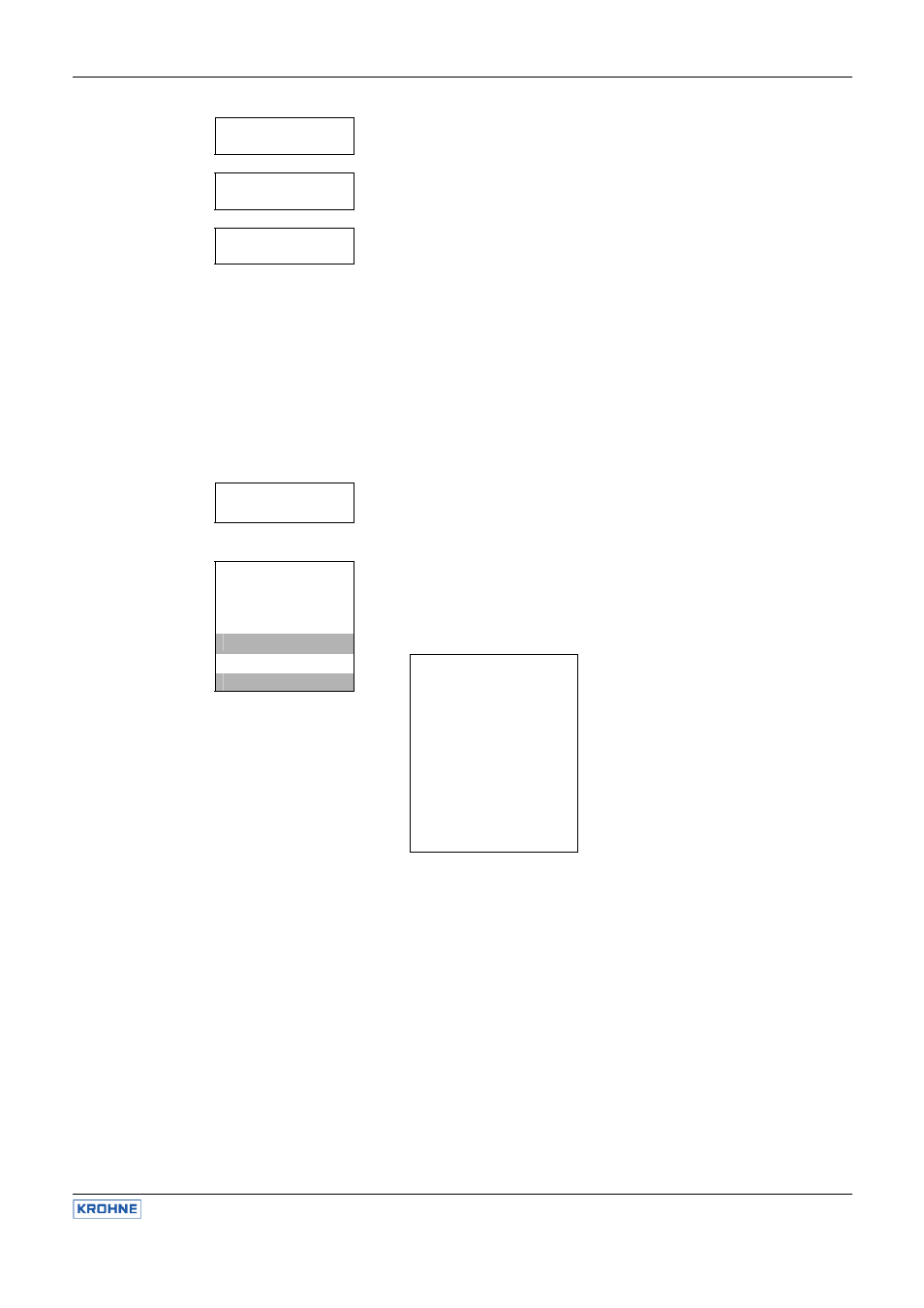
Manual OPTISENS CAC 050 / IAC 050
OPTISENS CAC 050 / IAC 050
12
Enter password
058
1) Address the parameter with key
.
Enter password
058
2) A double triangle appears behind the number indicating that the
number can be changed now with keys
and
.
Enter password
062
3) Store the new value with key „Enter“. The double arrow disappears -
the new value is stored.
3.1.2
Adjustment of numerical parameters
Numerical parameters can only be altered when a double arrow is visible behind the number. This double
arrow appears when you address the parameter with key
.
Adjust the parameter with keys
and
. A short pressure on the key changes the last decimal by 1. If you
keep the key pressed, the value will continue changing until the pressure is released.
Store the changes with key „Enter“. The double arrow disappears.
3.2
Menu Overview
6.98 mS 25.0°C
S1
S2 Auto
Display of the measured values
Press key
to enter the main menu.
Main menu
Temp. comp.
Temperature compensation
Enter password
Password function
Set points
Controller settings - set points, P ranges, I functions
Limit values
Alarm function
Basic settings
Basic settings
Cal. Pt 100 / NTC
Service
Contr. settings
Turn-on delay
Analog output
Language
Temp. coeff.
Cell factor
All parameters which are set just once
at the beginning can be found in the
menu “basic settings“
Cable Comp.
Bus address
Meas. range
Averaging
3.2.1
Main menu and basic settings
The parameters are sorted into two menus: In the main menu you will find all functions which are used
regularly. The menu basic settings contain all parameters which are set just once during start-up.
On the following pages you will find information on how to adjust parameters and which parameters you
need for which application. The information follows the following scheme:
1) General adjustments: password and language
2) Adjustments for measurement: cable compensation and temperature compensation, averaging and
adjustment of the cell factor
3) Adjustments of the controller: selection of the controller version and corresponding parameters
4) Adjustments to read out data: analog, digitally and/or as alarm
