KEPCO HSF 600W Series (suffix A and AM) Quick Start Guides User Manual
Hsf a, am, Kepco, Single output 3u hot swap plug-in power supplies
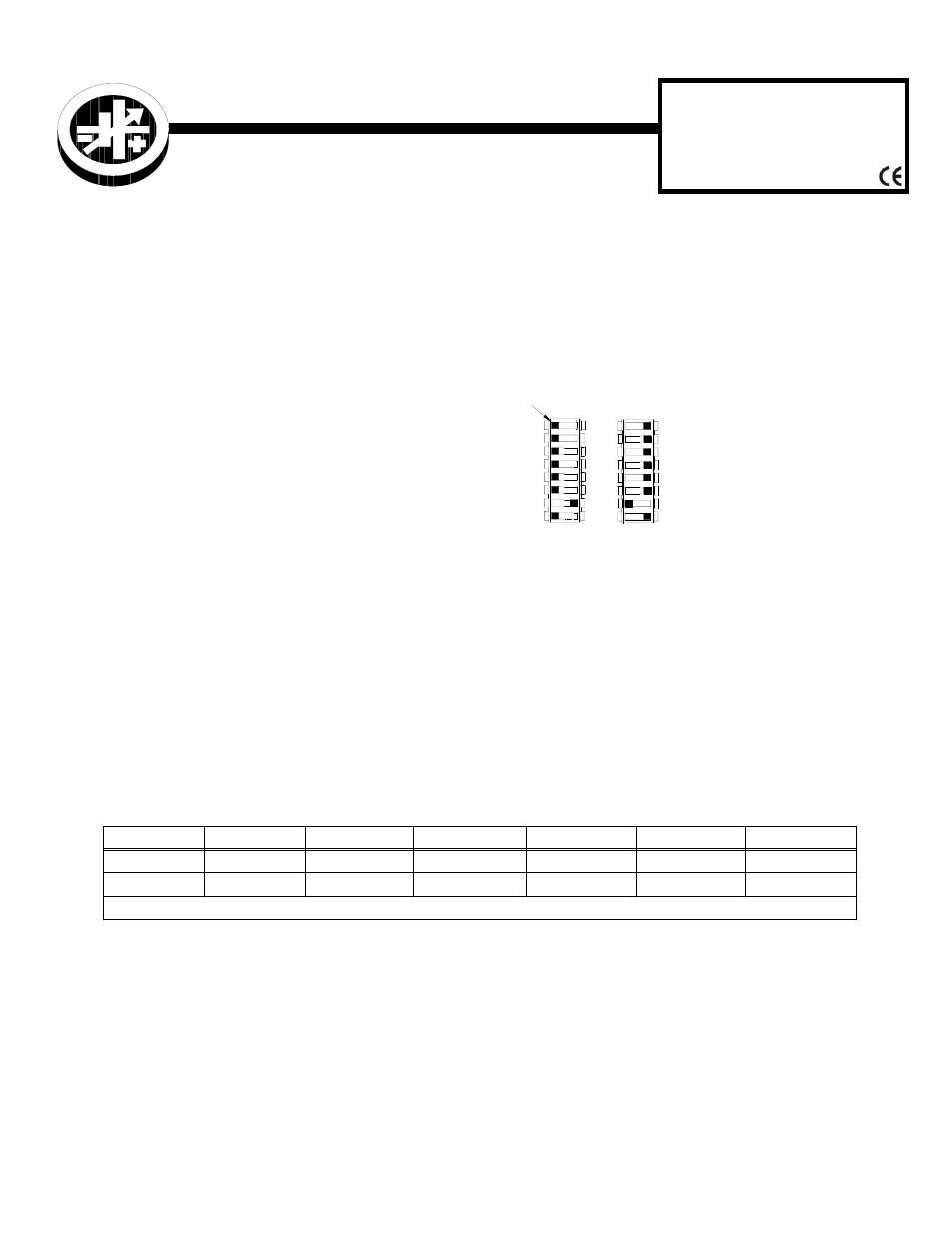
©2013, KEPCO, INC
1
Data subject to change without notice
228-1770
KEPCO, INC. " 131-38 SANFORD AVENUE " FLUSHING, NY. 11355 U.S.A. " TEL (718) 461-7000 " FAX (718) 767-1102
http://www.kepcopower.com " email: [email protected]
Q U I C K S T A R T G U I D E
KEPCO
An ISO 9001 Company.
HSF A, AM
300W, 600W
SINGLE OUTPUT 3U
HOT SWAP PLUG-IN POWER SUPPLIES
I — INTRODUCTION
SCOPE OF MANUAL. This Quick Start Guide covers
the installation and operation of the Kepco HSF (A, AM)
300W and 600W Series of Hot Swap Plug-in Power Sup-
plies, identified by the “A” or “AM” suffix following the model
number. Full specifications are listed in the applicable
Operator manuals covering 300W and 600W A (non-
metered) and AM (metered) models which can be down-
loaded from the Kepco web site at:
www.kepcopower.com/support/opmanls.htm#hsf
These power supplies are designed to be installed in
Kepco’s RA 19-4C Rack Adapter. The RA 19-4C Operator
Manual can be downloaded from the Kepco web site at:
www.kepcopower.com/support/opmanls.htm#ra19-4c
FACTORY DEFAULTS. This guide covers only units as
shipped from the factory with the two internal DIP switches
set to default configuration (see Figure 1). For other config-
urations, refer to applicable Operator Manual.
DESCRIPTION. The Kepco HSF (A, AM) 300 and 600
Watt Series are hot swappable, high frequency switching,
plug-in power supplies. Models may be selected for outputs
of 5V (300W only), 12V, 15V, 24V, 28V or 48V. They
employ power factor correction and are designed to oper-
ate in a fault tolerant power system with a nominal a-c input
of 100V a-c to 240V a-c (input voltage range 85 to 265 V
a-c), 50-60 Hz (input frequency range 47-440Hz). A built-in
current balancing circuit and OR-ing diodes allow configu-
ration for hot-swap and parallel-redundant N+1 operation.
A minimum output voltage is required for the VDC ON/
ALARM indicator, meter (AM models) and alarm relay to
function.
FIGURE 1. DIP SWITCH FACTORY DEFAULTS
OPTIONS. AM models include a digital meter which dis-
plays either voltage or current as determined by a front
panel switch. AM Models (except HSF 5-60AM) require a
minimum output voltage to power the meter, alarm relay
and VDC ON/ALARM indicator. HSF 5-60AM can be
adjusted down to 0V output without affecting operation of
the meter and alarm relay, however the VDC ON/ALARM
indicator requires a minimum output of around 3V to func-
tion.
II — INSTALLATION
PRIOR TO MOUNTING. Two internal DIP switches are
preconfigured for the factory defaults listed above. To
change the factory defaults, refer to the applicable operator
manual and configure the DIP switches prior to installation.
KEYING. The units are keyed by voltage at the factory.
Refer to the RA 19-4C Operator Manual to make the rack
adapter slot match the HSF (A, AM) power supply.
MOUNTING THE POWER SUPPLY. Release the two
cap head screw retaining latches (see Figure 2) by loosen-
ing the cap-head screw approximately 1/2 turn CCW (use
5/32" hex key) and slide to open (up) position. Insert power
supply in the slot, then retighten the cap-head screws CW
until snug. DO NOT OVERTIGHTEN! To release, follow the
same procedure, except lift the latch to the top of the slot.
Be sure to move the latch completely up or down to ensure
full engagement/disengagement of the latching mecha-
3043767
Factory default settings
for all options
6
6
8
7
7
8
8
8
SW2
SW1
7
7
OFF
6
5
4
3
2
1
2
3
5
4
4
6
5
5
3
4
3
1
1
2
2
1
ON
ON
OFF
TAB
- Front Panel V
ADJ
control of output
- V
ADJ
Adjust to zero disabled
- Relay Alarm selected
- Visual (red) ALARM indicator enabled
- Front Panel RESET button enabled
- Remote ON-OFF disabled
- Current Share enabled
- (-PF) and (-RC) connected to (-OUT)
- (-COM) connected to (-S)
TABLE 1. HSF (A, AM) HOT SWAP MODELS
MODELS
5V
12V
15V
24V
28V
48V
300W
HSF 5-60A
HSF 12-27A
HSF 15-22A
HSF 24-14A
HSF 28-12A
HSF 48-7A
600W
N/A
HSF 12-53A
HSF 15-43A
HSF 24-27A
HSF 28-23A
HSF 48-13A
NOTE: Options: add suffix M for Meter N/A = Not Available
