Iii — communication interface – KEPCO EL Series USB Driver Manual User Manual
Page 3
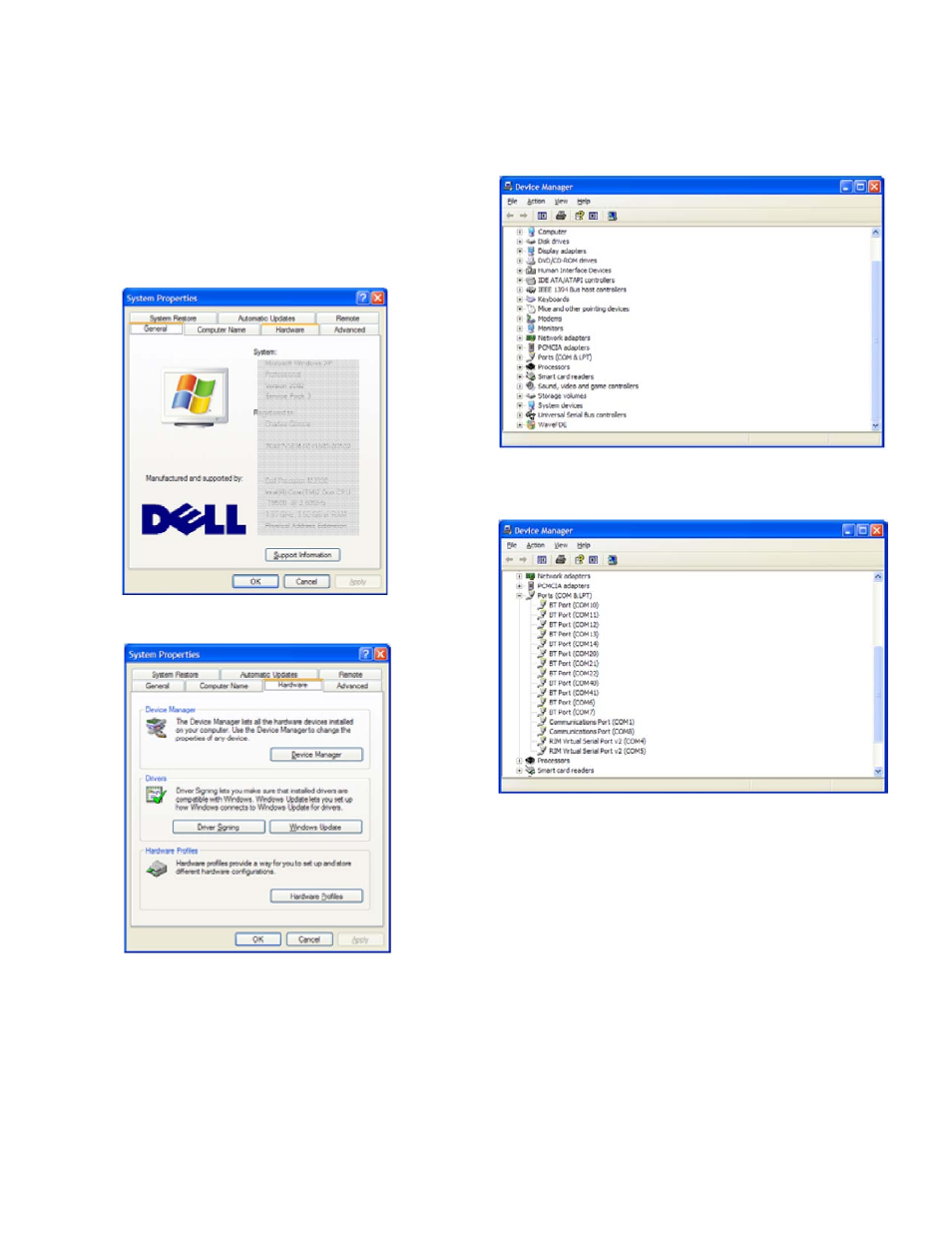
KEPCO, INC. 131-38 SANFORD AVENUE FLUSHING, NY. 11355 U.S.A. TEL (718) 461-7000 FAX (718) 767-1102
http://www.kepcopower.com email: [email protected]
061510
243-1296 REV 1
3
III — COMMUNICATION INTERFACE
To use a simple communications interface such as Hyper
Terminal, you need to know which communications port
(COM:XX) on your computer is being used by the USB
connection.
1. To determine this, click START, then click on CONTROL
PANEL and then select SYSTEM from the list in the
Control Panel screen.
2. Select the Hardware tab.
3. Then click on Device Manager. This displays a list of
hardware in your system.
4. Expand the Ports (COM & LPT) listing by clicking on the
+ symbol.
5. As you observe this list, unplug the USB Connector
from your computer and observe which of the COM
ports is removed from the list (it should reappear if you
plug the USB Connector back into the computer). Note
this COM port number for future reference.
6. Exit these programs with the USB cable plugged into
your computer.
7. Launch Hyper Terminal by clicking on START, followed
by All Programs, Accessories, Communications and
finally HyperTerminal.
