KEPCO DIN KIT RKW-100 (S) User Manual
Kepco
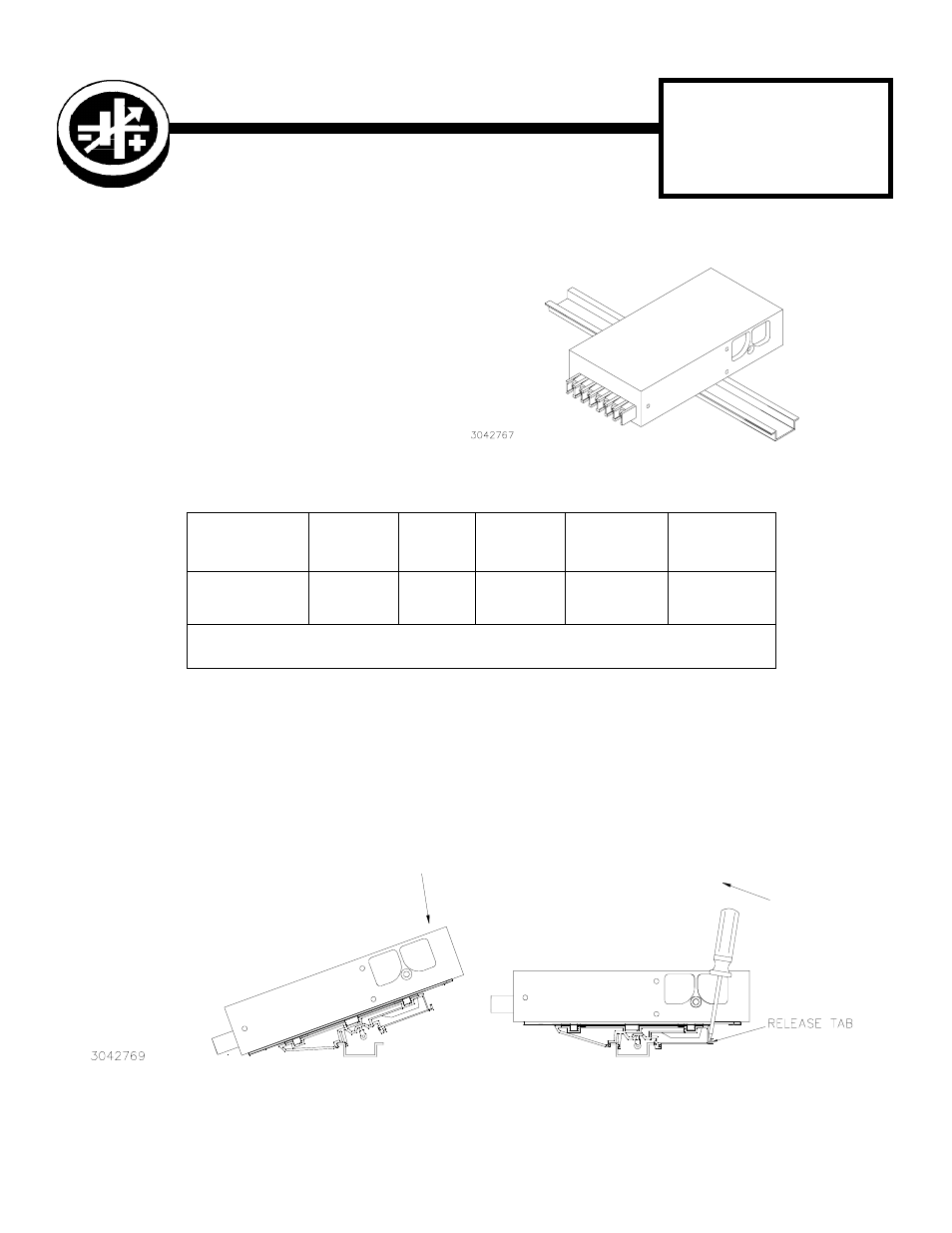
©2004, KEPCO, INC
1
Data subject to change without notice
228-1460
I N S T R U C T I O N M A N U A L
KIT
KEPCO
KEPCO, INC. " 131-38 SANFORD AVENUE " FLUSHING, NY. 11352 U.S.A. " TEL (718) 461-7000 " FAX (718) 767-1102
http://www.kepcopower.com " email: [email protected]
An ISO 9001 Company.
DIN RKW
-100S
DIN-RAIL MOUNTING KIT
FOR SERIES RKW 100W
.
FIGURE 1. S SUFFIX ORIENTATION
INSTALLATION
1. INSTALL COVER. Attach the cover to the power supply per Instruction Manual supplied with the cover.
2. INSTALL MOUNTING BRACKET WITH CLIPS. Attach mounting bracket to power supply using hardware
supplied (see Figure 3).
FIGURE 2. INSTALLATION AND REMOVAL OF POWER SUPPLY FROM DIN RAIL
TABLE 1. COMPONENTS SUPPLIED
KIT
MODEL NO.
COVER
PART NO.
CLIP
(QTY 2)
PART NO.
BRACKET
(QTY 1)
PART NO.
SCREW
(QTY 2)
PART NO.
WASHER
(QTY 2)
PART NO.
DIN RKW-100S
CA 35
108-0362
128-2127
501-0075
(M4 x 8MM
ST.)
103-0017
(NO. 8, INT.
TOOTH)
NOTE: Clips are supplied preassembled on mounting bracket. To replace a mounting clip order the clip
and bracket and assemble per Figure 3 detail.
DESCRIPTION. Kepco KIT, Model DIN RKW-100S
contains a cover, a preassembled mounting bracket
with left and right mounting clips, and associated
hardware (see Table 1) used to install RKW Series
100W power supplies on a DIN rail. The “S” suffix
is for mounting along the short dimension (width) as
shown in Figure 1. Outline dimensions are shown in
Figure 4.
B
REMOVAL
INSTALLATION
A
