Message waiting, Turning on message lights, Turning off message lights – AT&T System 25 User Manual
Page 63
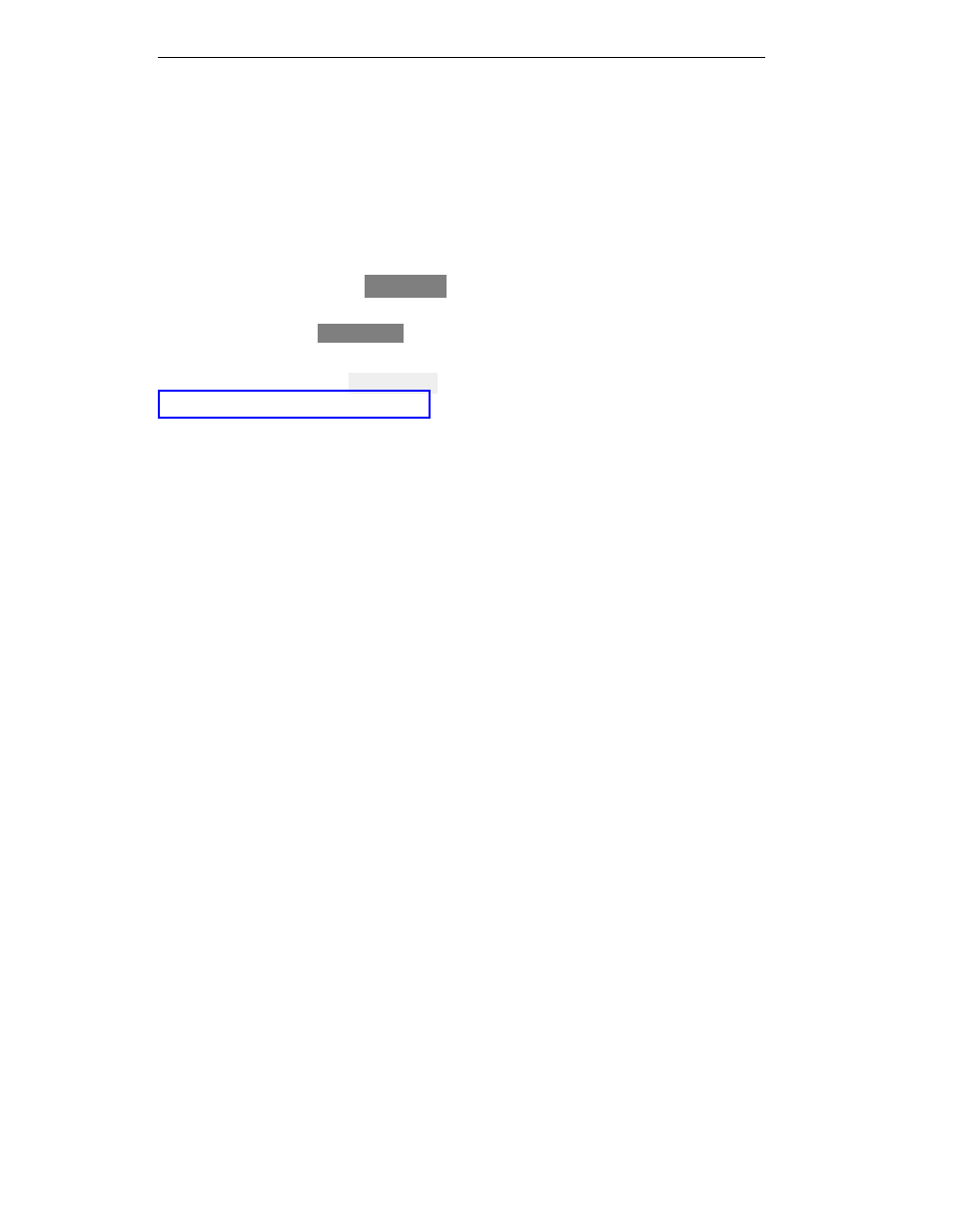
Message Waiting
✓
❑
Message Waiting is available on most multiline telephones, and
is a feature that can be used by anyone in the system. Most
telephones have a light that indicates a waiting message.
You may also have a
MESSAGE
button, which you can press to
turn the light off after you receive messages. If your telephone
does not have a
MESSAGE
button, you must use a feature access
code to turn it off. (If you want to check on the feature
associated with the
MSG WAIT
button, go to the section titled
Turning On Message Lights
1
Listen for dial tone, then press
❑❑❑
# 9 0
.
2
Dial the extension number of the telephone.
3
Listen for confirmation tone, then hang up.
NOTE:
If you hear fast busy tone instead of confirmation
tone, either the other telephone has no message waiting light
or the extension you dialed is invalid.
Turning Off Message Lights
1
Listen for dial tone, then press
❑❑❑
# 9 1 .
2
Dial the extension number of the telephone.
3
Listen for confirmation tone, then hang up.
59
