Caution – HT instruments HT401 User Manual
Page 11
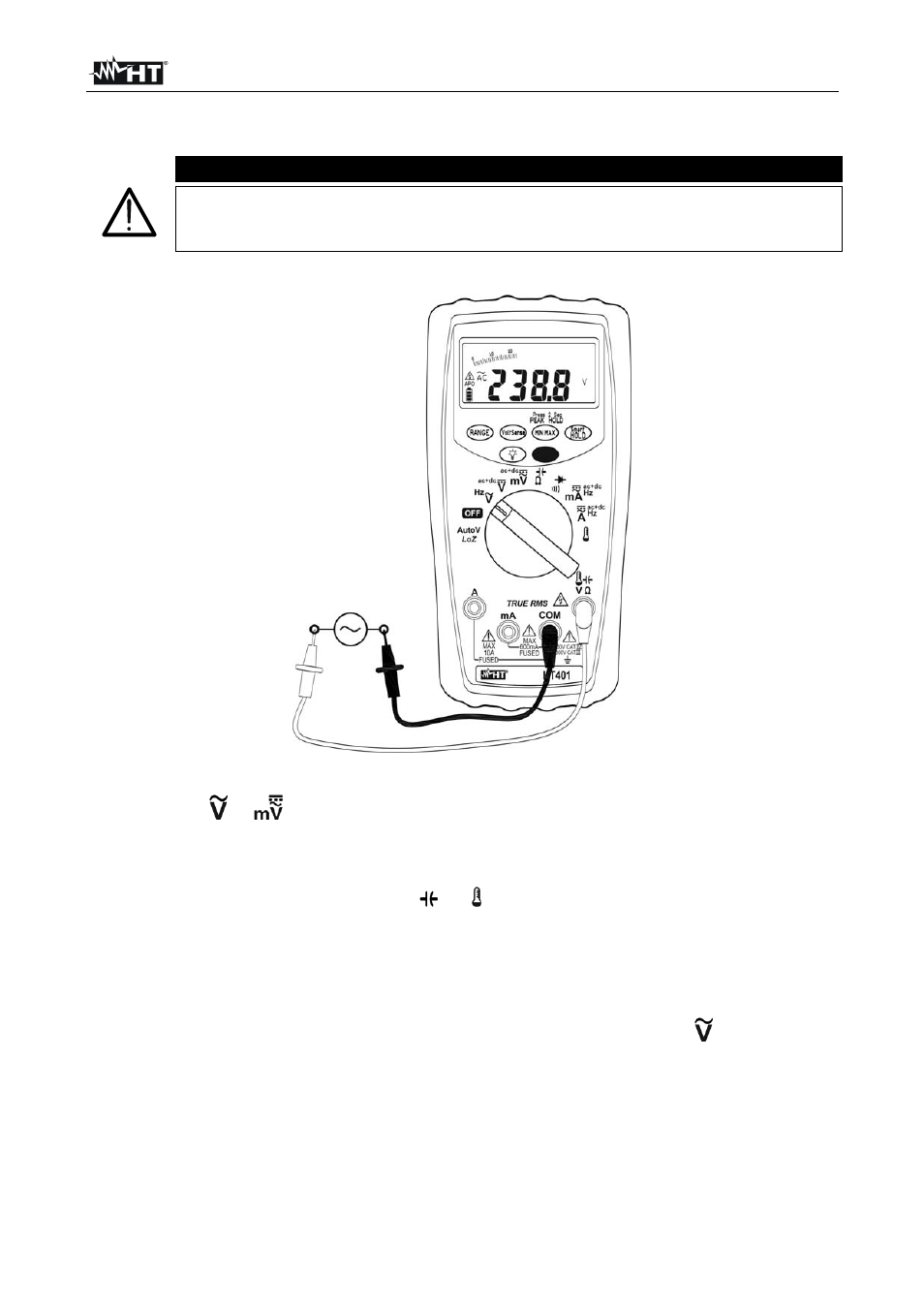
HT401
EN - 10
4.4.2. AC Voltage measurement and Frequency
CAUTION
The maximum input AC voltage is 1000 V. Do not measure voltages
exceeding the limits given in this manual. Exceeding these limits could
result in electrical shocks to the user and damage to the instrument.
Fig. 3: AC voltage measurement
1. Select the
or
position
2. Press the MODE key to activate “AC” or “AC+ DC” modes (see § 4.3.2)
3. Press the RANGE key to activate manual range selection (see § 4.2.1) or use the
Autorange feature. If the voltage value is unknown select the maximum range
4. Insert the red cable into input lead
V
and the black cable into input lead COM
(see Fig. 3)
5. Position the test leads in the desired points of the circuit to be measured. The voltage
value is shown on the display
6. The message “O.L” indicates that the voltage being measured exceeds the maximum
value measurable by the instrument
7. Press the MODE key to activate Hz frequency measurement (only
position). The
“Hz” symbol is shown at display. Bargraph is disabled for this measurement
8. For Maximum and Minimum value measurement, HOLD function and PEAK HOLD
measurement, please refer to § 4.2
