HT instruments HT3320 User Manual
Page 8
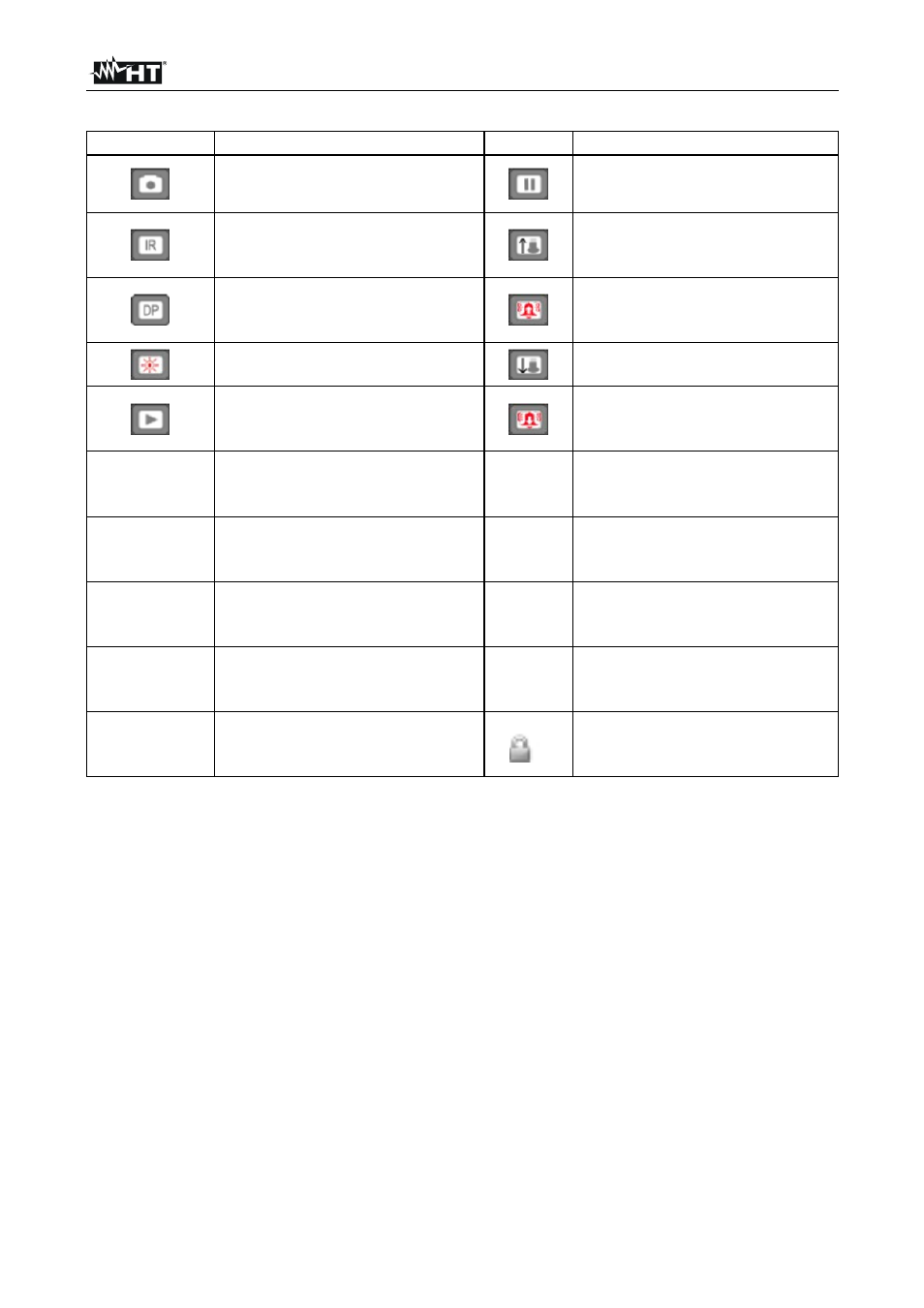
HT3320
EN - 7
4.3.
DESCRIPTION OF THE SYMBOLS SHOWN ON THE DISPLAY
Symbol Description
Symbol
Description
Photo camera activation
Data freezing on the display
(HOLD – releasing of T key)
Activation of IR temperature
measurement without photo
camera
Alarm for high temperature
threshold exceeded activated
Activation of temperature
measurement of dew point
Alarm for high temperature
threshold exceeded in
progress
Active laser pointer
Alarm for low temperature
threshold exceeded activated
Measurement performance
(Scan - pressure of T key)
Alarm for low temperature
threshold exceeded in
progress
AT
Air Temperature
DIF
It indicates the difference
between two measured IR
temperature values
RH%
Air relative humidity
AVG
It indicates the average value
among the measured IR
temperature values
DP
Dew point temperature
MIN
It indicates the minimum value
among the measured IR
temperature values
WB
Wet bulb temperature
MAX
It indicates the maximum
value among the measured IR
temperature values
TK
It indicates the temperature
value measured with the K
probe
It indicates the current mode
of continuous measurement
(see § 6.5)
Table 1: Description of the symbols shown on the display
