HT instruments HT3320 User Manual
Page 16
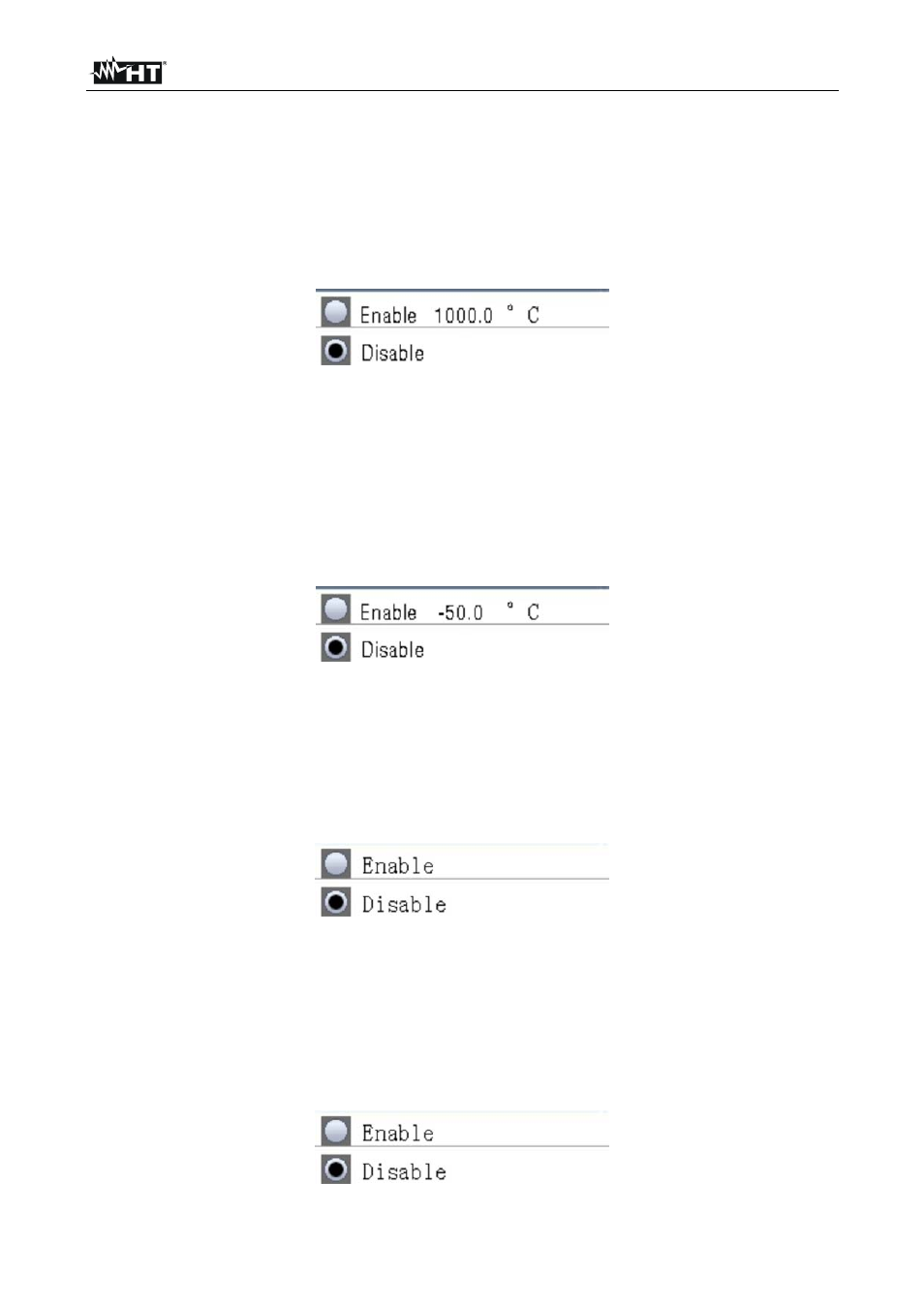
HT3320
EN - 15
6.2.
SETTING THE MAXIMUM ALARM TEMPERATURE THRESHOLD
The instrument is provided with an acoustic alarm on IR temperature measurements; the
alarm sounds when a maximum threshold which can be set up to 1000°C is exceeded.
1. Use the arrow keys
S or T to enable/disable the alarm (see Fig. 16)
2. With enabled alarm, press the ENTER key and then use the arrow keys
S or T (press
and hold the keys to quickly scroll the values) to set the threshold value. Press ENTER
again to confirm.
3. Press the ESC key to save and exit the function
Fig. 16: Menu for setting the maximum alarm threshold
6.3.
SETTING THE MINIMUM ALARM TEMPERATURE THRESHOLD
The instrument is provided with an acoustic alarm on IR temperature measurements, for
values below a minimum threshold which can be set up to -50°C.
1. Use the arrow keys
S or T to enable/disable the alarm (see Fig. 17)
2. With enabled alarm, press the ENTER key and then use the arrow keys
S or T (press
and hold the keys to quickly scroll the values) to set the threshold value. Press ENTER
again to confirm.
3. Press the ESC key to save and exit the function
Fig. 17: Menu for setting the minimum alarm threshold
6.4. LASER
POINTER
In this section it is possible to enable/disable the double laser pointer which can be used in
IR temperature measurements.
1. Use the arrow keys
S or T to select the options: Disable, Enable (see Fig. 18)
2. Press the ESC key to save and exit the function
Fig. 18: Laser pointer activation menu
6.5. CONTINUOUS
MEASUREMENT
In this section it is possible to enable/disable the continuous measurement mode of IR
temperature by the instrument with no need to press the T key.
1. Use the arrow keys
S or T to select the options: Disable, Enable (see Fig. 19)
2. Press the ESC key to save and exit the function
Fig. 19: Continuous measurement activation menu
