Warning, General description – HT instruments HT3320 User Manual
Page 5
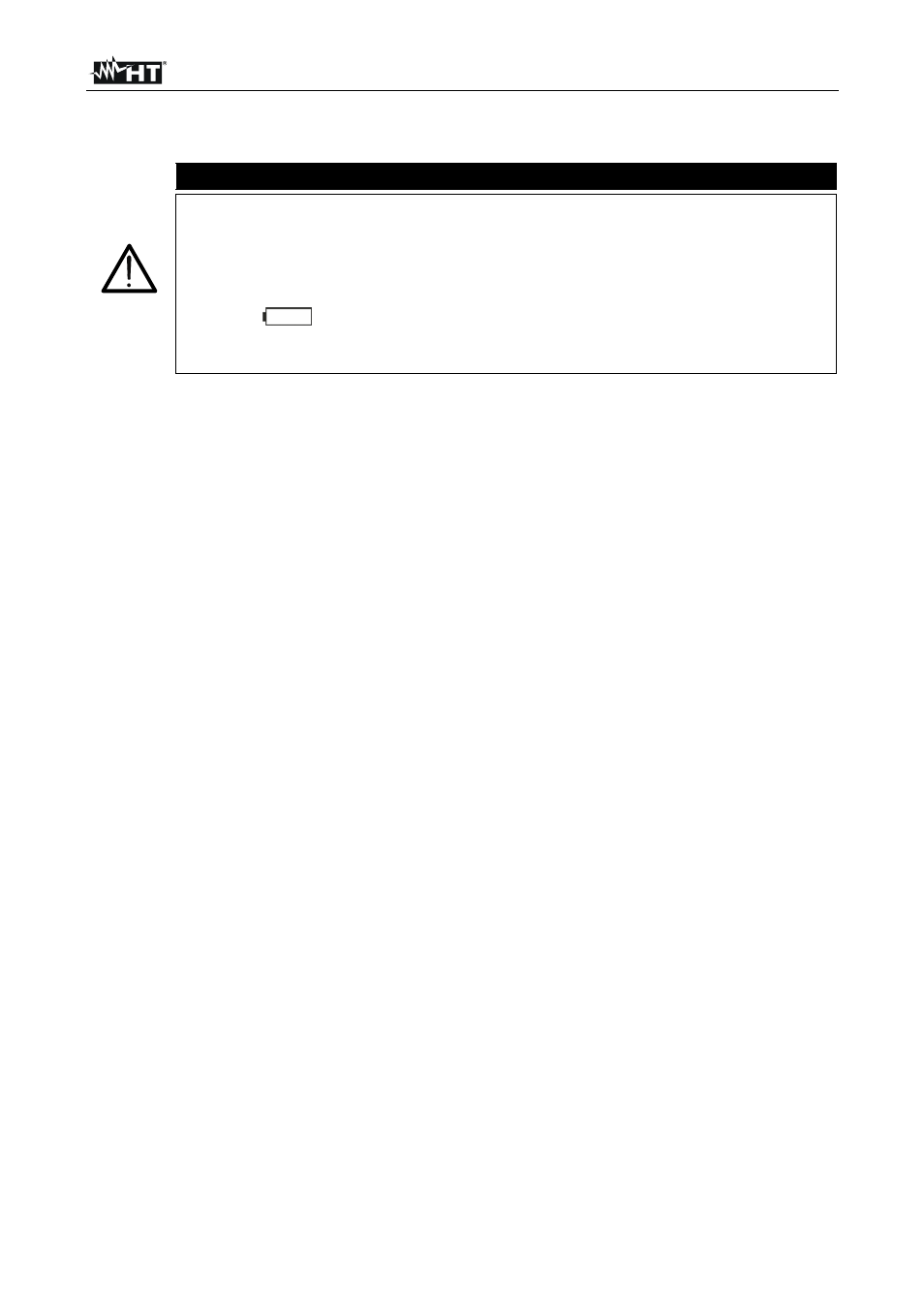
HT3320
EN - 4
1.2. DURING
USE
Please carefully read the following recommendations and instructions:
WARNING
• Never press the T key when the laser is active and the instrument is directed
towards the eyes. The instrument emits a laser pointer
• If the object to be measured has a smooth surface reflecting the laser,
prevent the laser from radiating to our eyes.
• Never radiate the laser if flammable gas in present.
• If the "
" symbol is displayed during use, interrupt testing and recharge
the battery according to the procedure described in § 10.2.
• Be extremely careful when the laser pointer is turned on.
1.3. AFTER
USE
• When measurement is complete, switch off the instrument
• If you expect not to use the instrument for a long period, remove the battery
2. GENERAL DESCRIPTION
HT3320 is an innovative digital thermometer capable of carrying out infrared (IR)
temperature measurements of objects, also providing a visual display of the object thanks
to the in-built photo camera, perform IR videos, recording the temperature values (logger)
and measuring temperature using a K-type probe.
The characteristics of the instrument are:
¾ IR temperature measurement with/without in-built visual photo camera
¾ Distance / Spot ratio 50:1
¾ Image saving in JPG format (640x480pxl)
¾ Video saving in 3GP format
¾ Air temperature/humidity measurement with in-built sensor
¾ Temperature measurement of the dew point and of the wet bulb
¾ Temperature measurement by means of external K-type probe
¾ Datalogger function for temperature measure recording
¾ Internal memory and external SD Card for measure saving
¾ Modern and ergonomic design
¾ Double built-in laser pointer
¾ Automatic reading lock (HOLD)
¾ Continuous measurements (Auto Mode)
¾ Emissivity adjustable from 0.10 to 1.00
¾ Selection of measuring unit °C /°F
¾ Detection of MAX, MIN, DIF, AVG values
¾ Setting of high and low alarm thresholds on temperature measurements
¾ Backlit LCD display
¾ Automatic power off
¾ PC connection via USB cable for image/video/recording download
