Installation, 1 mounting and cable penetrations, 2 power and i/o connections – Detcon 140 User Manual
Page 8: 1 ac power, Mounting and cable penetrations, Power and i/o connections, Ac power, Figure 2 dimensional view of enclosures
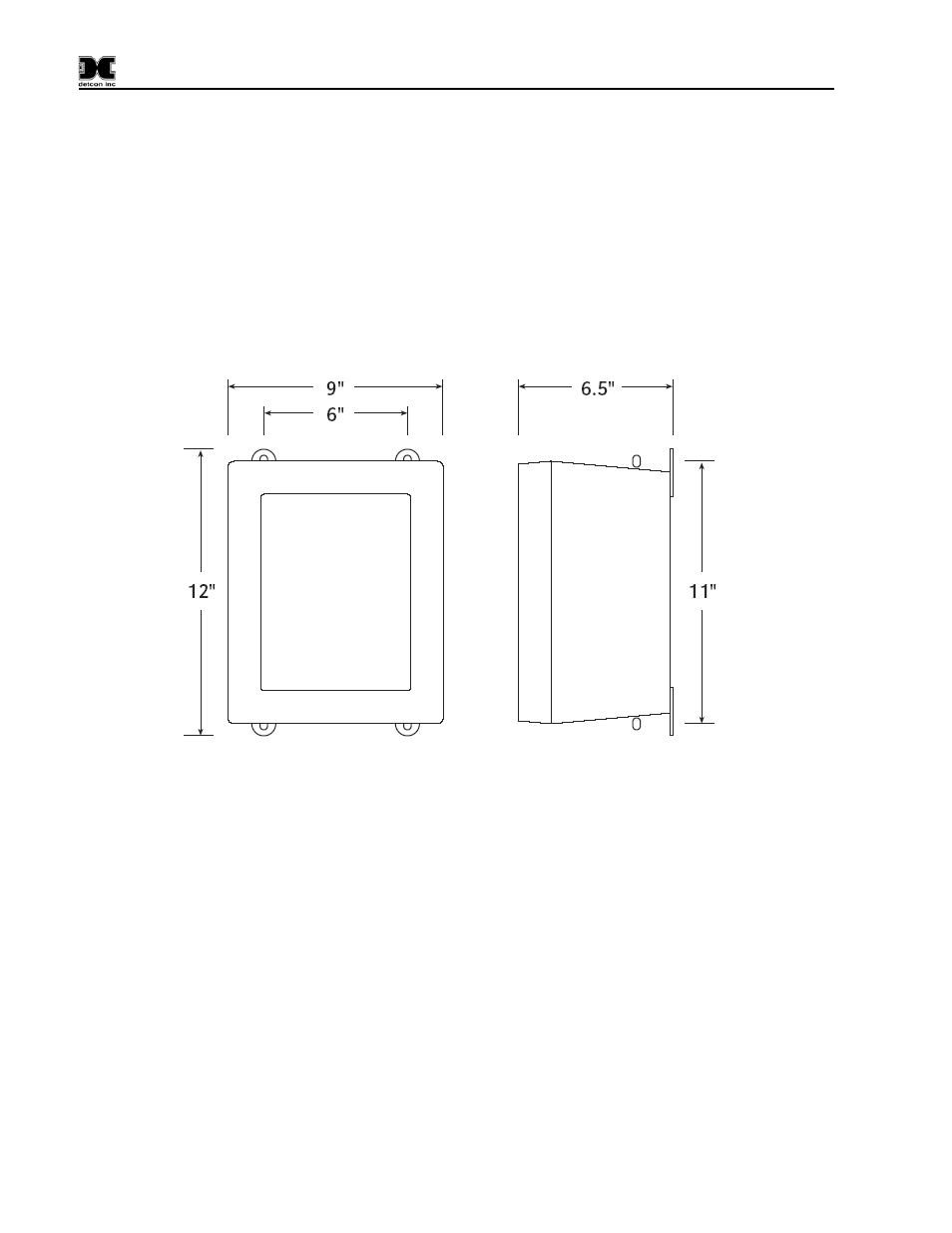
140 Operators Manual
Model 140 Operator Manual
Rev. 1.8
Page 4 of 29
4.
Installation
4.1 Mounting and Cable Penetrations
Securely mount the Model 140 N4X enclosure per the mounting dimensions provided in Figure 2.
Provide for suitable conduit/cable entries in the bottom of the enclosure. Keep AC power separate from
DC signals in conduit connections and runs.
Mounting Holes 5/16 Dia.
Figure 2 Dimensional View of Enclosures
4.2 Power and I/O Connections
Power and I/O connections are made on the Motherboard PCB, which is mounted on the back of the
enclosure. Plug-in male connector terminal blocks are provided for customer wire terminations. This
connector style provides for quick disconnect convenience during replacement or servicing. (Refer to
Figure 4)
The connections for serial polling of gas sensors and RS-232 PC downloading activities are located at J7 on
the Controller PCB. (Refer to Figure 5)
4.2.1
AC Power
Connect the 115 or 230VAC input wiring to the terminals at J2, labeled “AC IN” in Figure 3 and Figure 4.
