2 calibration mode, 3 set # of channels, 4 set channel range – Detcon 140 User Manual
Page 18: 5 set channel type, Calibration mode, Set # of channels, Set channel range, Set channel type
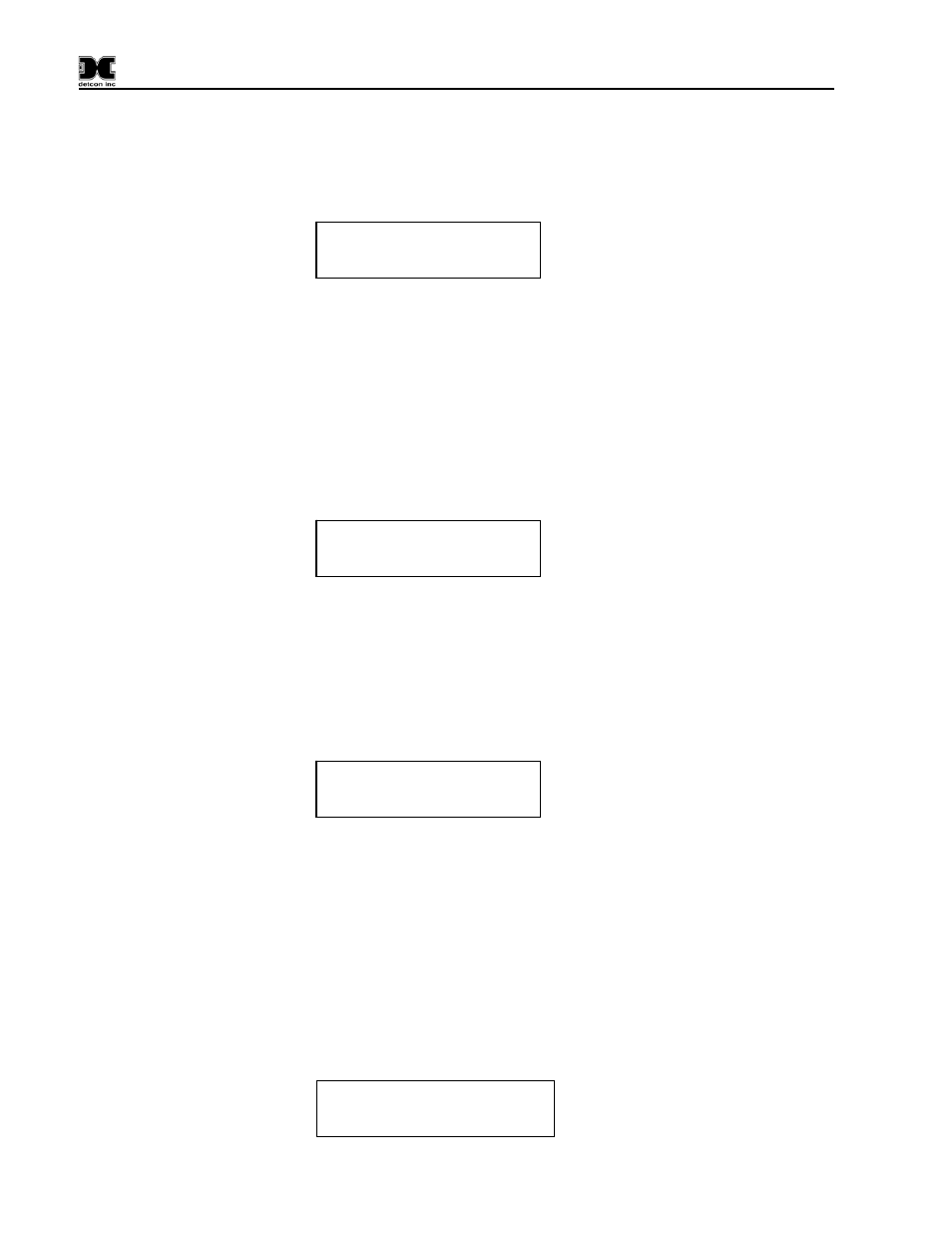
140 Operators Manual
Model 140 Operator Manual
Rev. 1.8
Page 14 of 29
6.5.2
Calibration Mode
This menu entry allows CALIBRATION MODE to be toggled “ON” or “OFF”. With CALIBRATION
MODE on, the attached sensor can be calibrated without triggering any alarms. While the controller is in
CALIBRATION MODE, the Main Display will show each channel as “CH # = IN CAL”. The controller
will automatically time out of CAL MODE after 60 minutes. The menu appears as:
CALIBRATION MODE:
ON or OFF
NOTE: Some Detcon sensor models (Series 500/600/700) give a 2.0mA signal input when they are being
calibrated. The Cal Mode feature is not necessary for these sensor types, and the channel being calibrated
will automatically read “IN CAL” while calibration is in process. O2 sensors are usually set as descending
alarms, so use of the CALIBRATION MODE: ON is required for them during sensor calibration to avoid
unwanted alarm activation.
6.5.3
Set # of Channels
This menu entry allows setting the number of active channels being used. The number of active channels
should match the number of sensors being connected to the controller. The menu appears as:
SET # OF CHANNELS:
8
NOTE: the number of activated channels can be less than (but not greater than) the controller’s maximum
input capacity.
6.5.4
Set Channel Range
This menu entry allows the selection of the Channel Range for each gas channel input. This is a scrolling
list from 1.00 up to 10,000 and covers all of the Detcon gas sensor range possibilities. This menu appears
as:
SET CHANNEL RANGE:
CH1 = XX.X
NOTE: If the range is changed, the alarm levels will have to be reset!
6.5.5
Set Channel Type
This menu entry allows the selection of the Channel Type for each gas channel input. The alphanumeric
string should encompass the units of measure followed by the chemical formula. (I.E. “ppm H2S” or “%
LEL”.) Use the up and down arrows to find the appropriate alphanumeric selection and then use the
ENTER button to select it. Enter the character string, as it is expected to be displayed on the Main Display.
NOTE: The character entry for a “space” is required and is available in the alphanumeric choices. All
character positions must have an entry, including “spaces” for unused characters at the end of the string.
This menu appears as:
SET CHANNEL TYPE:
CH1 = (PPM_H2S___)
