Relay card configuration, Sensor/channel configuration, Figure 2 sensor/channel configuration dip switches – Detcon Four Channel Relay Card User Manual
Page 7: 0 relay card configuration, 1 sensor/channel configuration
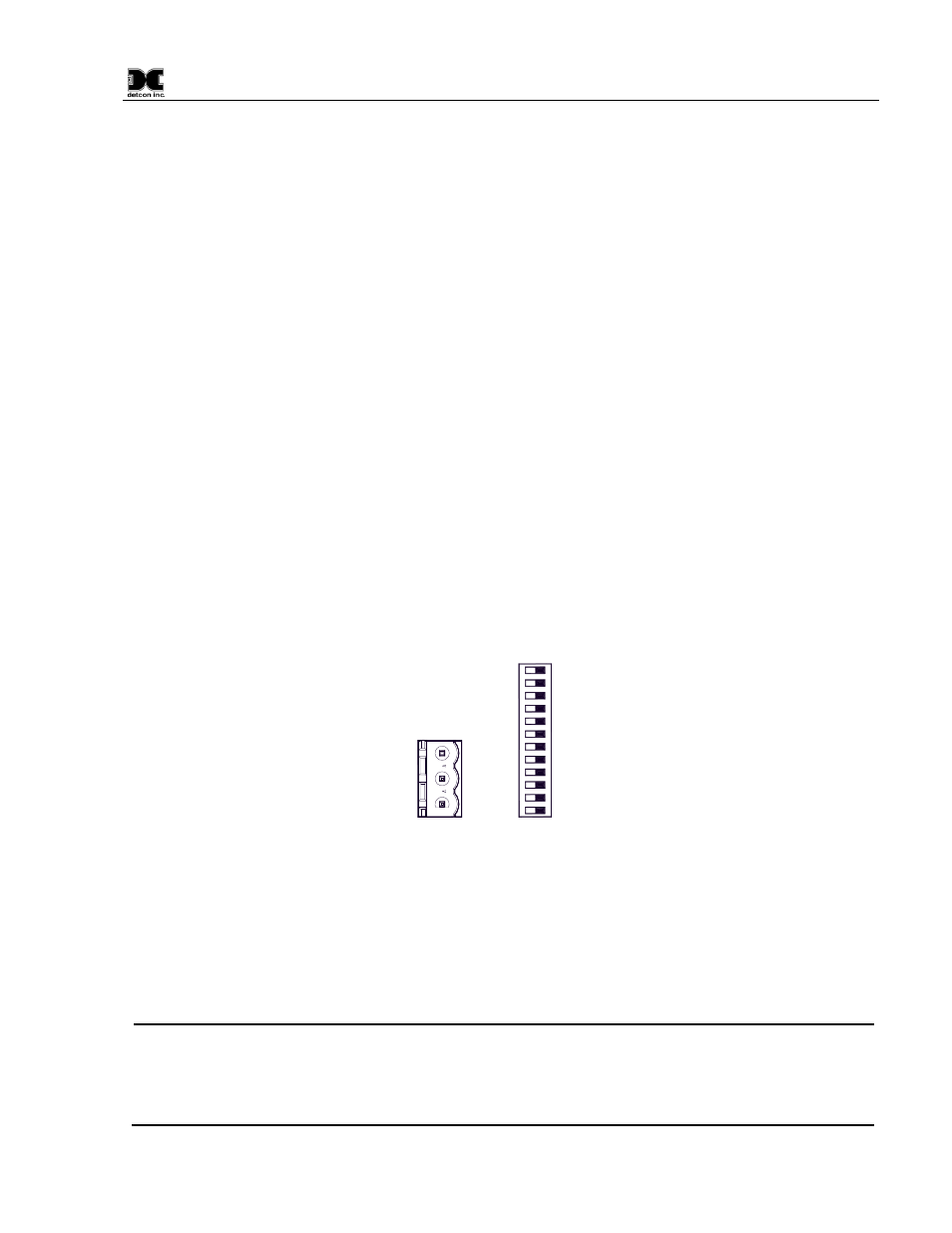
4 Channel Relay Card
Four Channel Relay Card Instruction Manual
Rev. 1.2
Page 3 of 8
2. Connect the sensors to the Relay Card via the three pin connectors labeled CH1, CH2, CH3, and CH4.
The connectors provide Power, Power Return, and mA connections for the sensors and are labeled as
‘GND’, ‘PWR’, and ‘mA’. Refer to Figure 1.
3. Connect incoming power to the two pin power connector. (located on the lower left corner of the
RELAY CARD.) The input voltage has to be 12 to 28VDC for the Relay Card and the sensors to
operate correctly. Refer to Figure 1 for proper connections.
4. Each alarm relay is provided with a 3-pin connector for connection to an exterior controller, or alarm.
These connectors are labeled ‘Alarm 1’, ‘Alarm 2’, ‘Alarm 3’, and ‘Fault’. The contacts are Common,
Normally Open, and Normally Closed, labeled ‘C’, ‘NO’, and ‘NC’ respectively (Figure 1).
5. If an external ‘Reset Switch’ is to be wired to the control Relay Card, the switch is to be a normally
open momentary closed switch wired to the External Reset Connector (Figure 1).
3.0
Relay Card Configuration
3.1
Sensor/Channel Configuration
Each Sensor/channel has a DIP switch bank with 12 switches. Switch 1 is used to enable or disable the
channel. Switches 2-12 are used to set the alarm levels for the channel. These eleven switches represent levels
from 10% - 60% of full range in 5% increments. A maximum of three switches per channel can be activated
(excluding the enable/disable switch) to configure the three alarm levels for a specific channel. Refer to the
Table 1 for examples of alarm configurations.
60%
55%
50%
45%
40%
35%
30%
25%
20%
15%
10%
Enable
ON
OFF
CHx
GND
PWR
mA
CHx
Sensor
Connections
Alarm
Level Switch
Figure 2 Sensor/Channel configuration DIP Switches
If the mA input from the sensor rises above the configured level of the switch setting for that particular sensor
the corresponding alarm relay is activated. I.E.: If the sensor connected to ‘CH1’ has the DIP switches set for
20%, 40% and 60%, and the sensor mA rises above 20% full scale, alarm 1 will be activated. If the mA input
rises above 40% full scale, alarm 2 will activate, and if the mA rises above 60% full scale, alarm 3 will
activate.
NOTE:
When an alarm level switch is set to “ON”, the alarm level corresponding to that switch is
active for that particular channel. When only one level is active the switch is associated
with Alarm 1 (A1). If two switches are active, the lowest is A1 and the highest is A2.
When three switches are active, the lowest level is Alarm 1, the middle level is Alarm 2 and
the highest level is Alarm 3 (A1, A2, A3).
