Signal output check, 5 signal output check – Detcon 700 Series Remote Sensor/Alarm Relay Module With Profibus DP Interface User Manual
Page 14
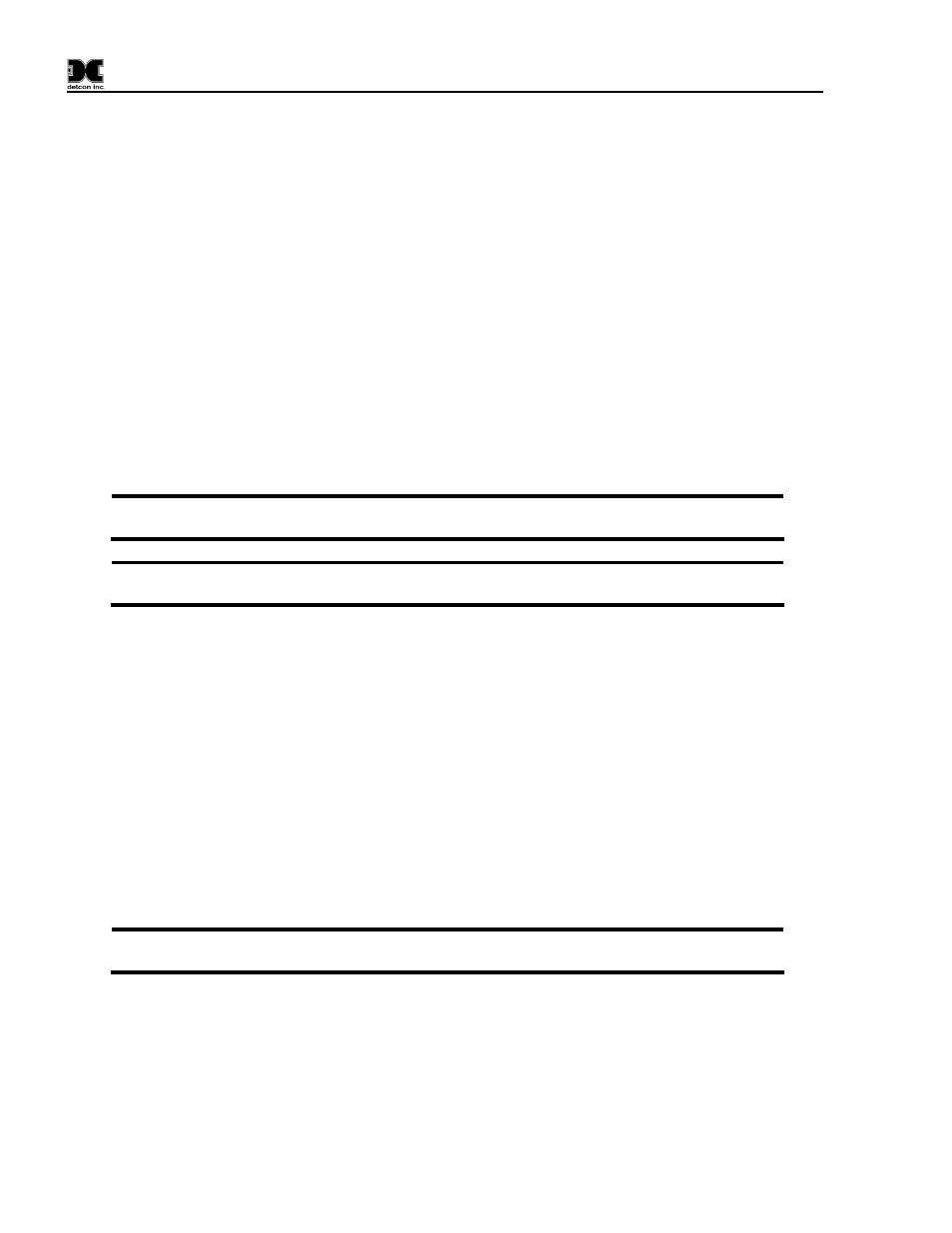
700 Profi-RAM
The display will scroll “Set Ascending” and show “Yes” or “No”. Momentarily swipe PGM1 to select the
desired choice (yes = ascending and no = descending). Hold the magnet over PGM1 until the LCD scrolls,
“Saved” (about 3 seconds).
The display will scroll “Set Latching” and then show “Yes” or “No”. Use a swipe of PGM1 to select choice
(yes = latching and no = non-latching). Hold the magnet over PGM1 until the LCD scrolls, “Saved” (about 3
seconds).
The display will scroll “Set Energized” and then show “Yes” or “No”. Use a swipe of PGM1 to select choice
(yes = energized and no = non-energized). Hold the magnet over PGM1 until the LCD scrolls, “Saved” (about
3 seconds).
Move to another menu item by executing a momentary hold, or, return to Normal Operation via automatic
timeout of about 15 seconds (the display will scroll “Alarm1 Settings” 4 times and then return to Normal
Operation).
Follow the identical instructional sequence for the menu function “Alarm2 Settings”. The menu function for
“Fault Settings” is similar except that it does not have a selection for gas level and ascending/descending. It
only has selections for latching/non-latching and energized/non-energized).
NOTE: The Fault relay is typically set as ‘energized’ so that it will change states during an
unexpected power loss.
NOTE: The relay contacts can be wired at the RAM’s Connector PCB for either Normally
Open or Normally Closed.
3.5 Signal Output Check
Signal Output Check provides a simulated 4-20mA output and RS-485 Modbus™ output. This simulation
allows the user to conveniently perform a functional system check of their entire safety system. This signal
output simulation also aids the user in performing troubleshooting of signal wiring problems.
The menu item appears as: “Signal Output Check”.
From the “Signal Output Check” text scroll, hold the magnet over PGM1 or PGM2 until the “V” prompt
appears and then hold continuously for an additional 10 seconds. Once initiated, the display will scroll
“Simulation Active” until the function is stopped. During simulation mode, the 4-20mA value will be
increased from 4.0mA to 20.0mA (in 1% of range increments at about a 1 second update rate) and then
decreased from 20.0mA to 4.0mA. The same simulation sequence is applied to the Modbus™ output gas
reading.
NOTE: Signal Output Check will stay active indefinitely, until the user stops the function.
There is no automatic timeout for this feature.
To end simulation mode, hold magnet over PGM1 or PGM2 for 3 seconds. The display will either move to the
prior menu item or move to the next menu item respectively.
Move to another menu item by executing a momentary hold, or, return to Normal Operation via automatic
timeout of about 15 seconds.
Profibus RAM I.M.
Rev. 0.3
Page 10 of 14
