View sensor status, 1 view sensor status – Detcon 700 Series Remote Sensor/Alarm Relay Module With Profibus DP Interface User Manual
Page 11
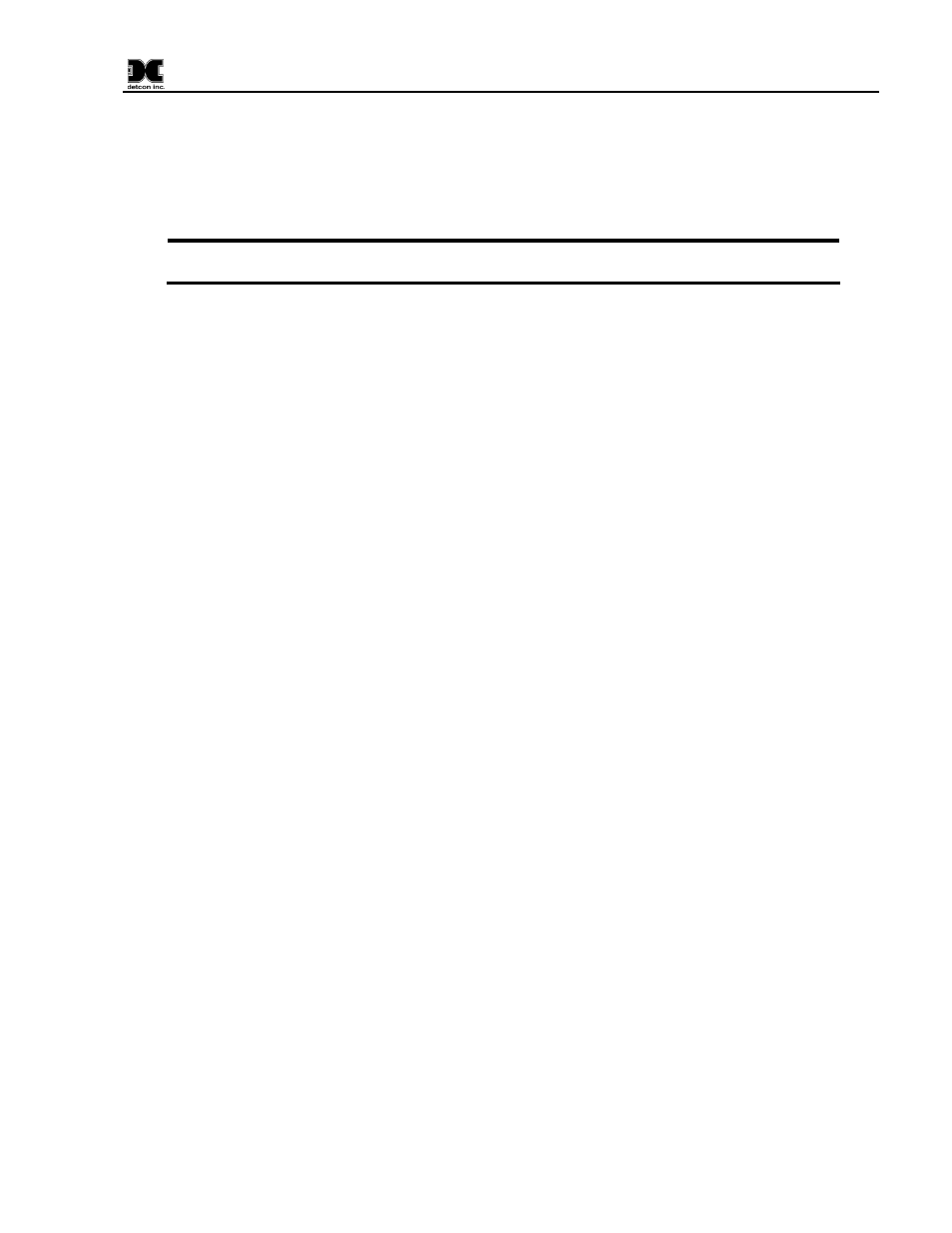
700 Profi-RAM
In normal operation, the 4-20 mA current output from the Profi-RAM corresponds with the present gas
concentration and full-scale range. The Profibus serial output provides the current gas reading and fault status
on a continuous basis when polled.
If the Modbus™ communication between the Profi-RAM and the 700 Gas Sensor is not functioning, the Profi-
RAM will display “COMM” and the ‘FLT’ LED will be illuminated.
NOTE: The 700 Gas Sensor must be set to Serial ID = 01 for proper communications set-up
with the Profi-RAM.
3.1 View Sensor Status
View Sensor Status displays all current configurational and operational parameters from the 700 Gas Sensor
attached to it. These typically include sensor type, software version number, detection range, AutoSpan level,
days since last AutoSpan, estimated remaining sensor life, sensor diagnostics, input voltage, 4-20mA output,
and sensor ambient temperature.
From the View Sensor Status text scroll, hold the magnet over PGM1 or PGM2 until the “V” prompt appears
and then hold continuously for an additional 3 seconds. The display will scroll the complete list of sensor
status parameters sequentially:
Current Software Version
Item appears as: “700 RAM VX.XXX”
Sensor Model Type
Item appears as: “Model XX-700”
Range of Detection.
Item appears as: “Range XXX”
Serial ID address.
Item appears as: “Serial ID XX”
AutoSpan Level.
Item appears as: “AutoSpan Level XX”
Days Since Last AutoSpan.
Items appears as: “Last Cal XX days”
Remaining Sensor Life.
Item appears as: “Sensor Life 100%”
Sensor Diagnostics
(Varies by sensor type)
Profibus RAM I.M.
Rev. 0.3
Page 7 of 14
