6 set channel alarms, 7 set relay functions, 8 set date and time – Detcon 240 User Manual
Page 19: Set channel alarms, Set relay functions, Set date and time
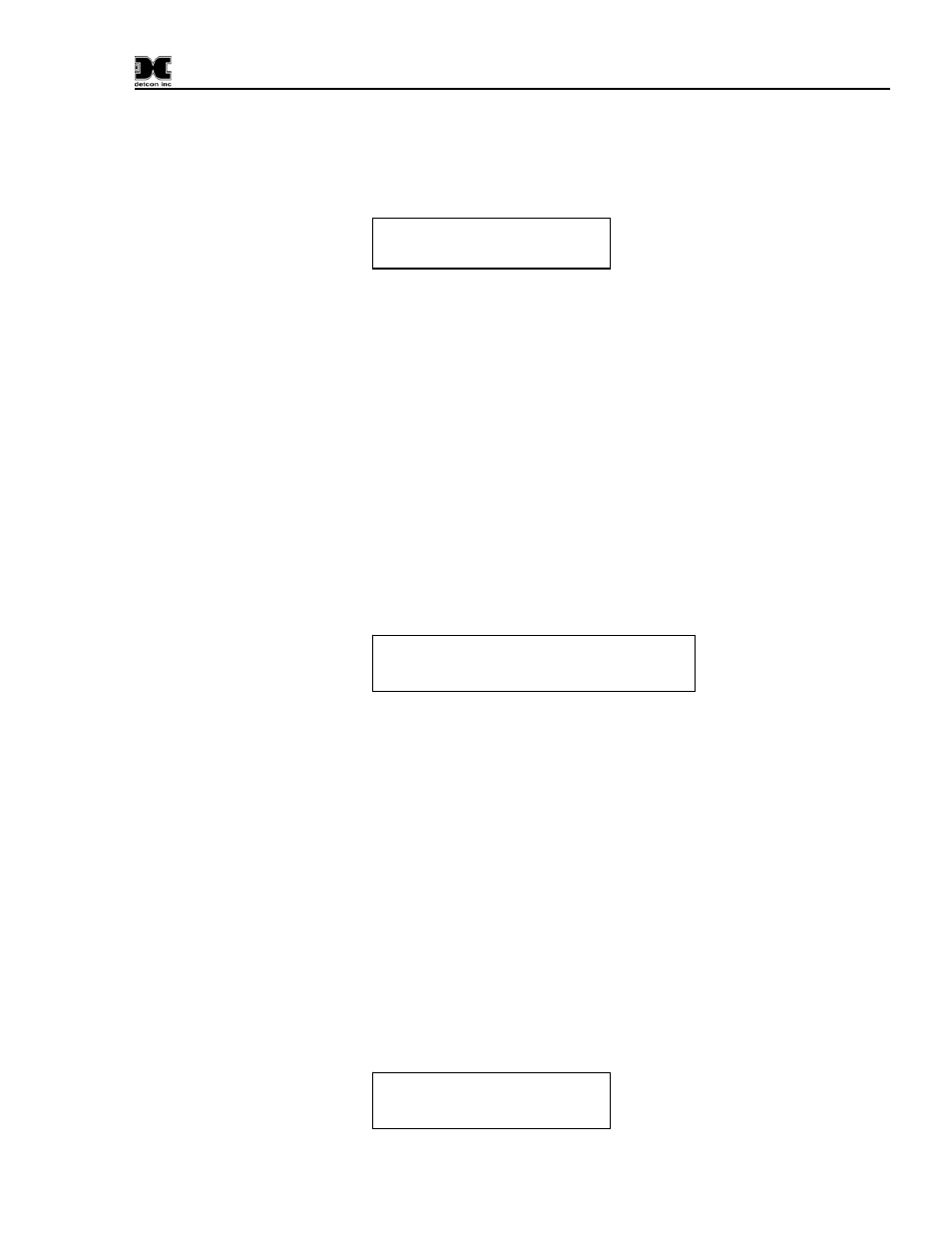
240 Operators Manual
Model 240 Operator Manual
Rev. 1.8
Page 15 of 29
6.5.6
Set Channel Alarms
This menu entry allows the selection of the Channel Alarms for each gas channel input. These represent
the alarm level set points. These set points can be entered in 5% increments of the full-scale range selected
for that channel. Selection of ascending (right arrow) or descending (left arrow) alarms is also made in this
menu selection. This menu appears as:
SET CHANNEL ALARMS:
CH1 – ALM1 = X.X Æ
Each gas channel has the capability to set up to 3 alarms (ALM1, ALM2, and ALM3).
NOTE: If there is no intention of using a gas alarm relay, a setting of 0.00 (zero) will make it inactive.
NOTE: Any channels that are in alarm will display “ALM” instead of “CH#” on the Main Display.
NOTE: If the channel range is changed, then the alarm set points must be re-entered!
6.5.7
Set Relay Functions
This menu entry is used for relay function set-up. This unit has four relays. Three relays are used for
ALM1, ALM2 and ALM3 and the fourth relay is used for the FAULT condition. All four relays must be
set-up to account for the following 3 settings: latching or non-latching, energized or de-energized, and
silenceable or non-silenceable. This is accomplished by toggling the selection entries. The menu appears
as shown below. The menu guides the user through the required set-up for all the relay parameters shown
in the order below.
FLT - LATCHING/NON-LATCHING
FLT - ENERGIZED/NON-ENERGIZED
FLT - SILENCE/NO-SILENCE
→
ALM1 - LATCHING/NON-LATCHING
ALM1 - ENERGIZED/NON-ENERGIZED
ALM1 - SILENCE/NO-SILENCE
SET RELAY FUNCTION:
FLT - LATCHING/NON-LATCHING
→
ALM2 - LATCHING/NON-LATCHING
ALM2 - ENERGIZED/NON-ENERGIZED
ALM2 - SILENCE/NO-SILENCE
→
ALM3 - LATCHING/NON-LATCHING
ALM3 - ENERGIZED/NON-ENERGIZED
ALM3 - SILENCE/NO-SILENCE
NOTE: It is generally recommended to set the FAULT relay as energized so that it will trip upon loss of
power.
NOTE: The FAULT condition is assigned to the FAULT relay as a standard. It cannot be disengaged in
the configuration of the controller. The Main Display will show FAULT for any channel that is in FAULT.
6.5.8
Set Date and Time
This menu entry allows for the correct entry of the current date and time. The menu appears as:
SET DATE AND TIME:
01/26/04_14:56:07
