Detcon TP-524C User Manual
Page 10
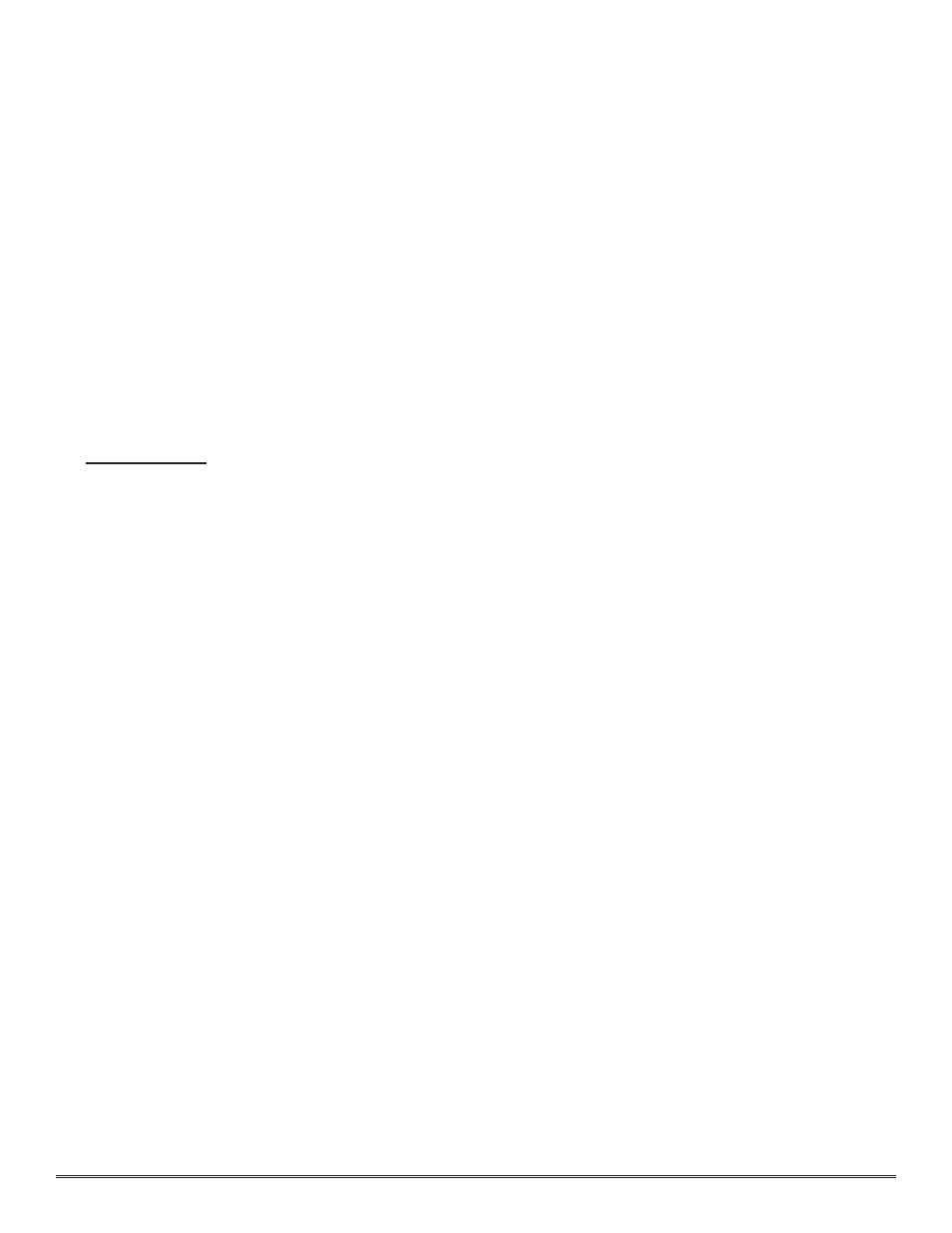
cult to access. Such a location creates problems for maintenance and calibration activities. Detcon provides the TP-
524C sensor in a remote-mount conf iguration in which the sensor (Model TP-524C-RS) and the transmitter (Model
TP-524C-RT) are provided in their own condulet housing and are interfaced together with a four conductor cable.
Reference f igure 4 for wiring diagram.
Remote Mounting Configuration - Heater Voltage Adjustment
When a sensor is remote mounted, consideration must be given to the lengths of cable used and how it affects the
sensor heater voltage. Differing lengths of cables will have varying amounts of resistance which will shift the sensor
heater voltage. Because of this, the heater voltage will need to be adjusted after initial power up. Replacement of the
sensor will also require readjusting the heater voltage. See section 3.6.2 for instructions.
3.6 S
TART
U
P
Upon completion of all mechanical mounting and termination of all f ield wiring, apply system power and observe
the following normal conditions:
a)
TP-524C “Fault” LED is off.
b)
A temporary upscale reading may occur as the sensor heats up. This upscale reading will clear to “0”
ppm within 1-2 minutes of turn-on, assuming there is no gas in the area of the sensor.
Important Note:
A desiccant cap is attached to the sensor housing during storage and shipping. This prevents H20 from contacting
the sensor f ilm while it is off power, and thus helps to retain the stability of the factory span calibration. Remove
the desiccant cap 5~10 minutes after applying power to the sensor, then install the weatherproof splashguard acces-
sory supplied with your sensor.
Store the desiccant caps in a sealed container (i.e., zip-lock bag) for future use. It is advised (but not mandatory) to
use the desiccant caps during long periods without power.
Note 1: If the display contrast needs adjustment, refer to section 3.10.
Note 2: If the sensor has been installed using the remote mounting conf iguration as described in section 3.5.6, the
sensor heater voltage must be adjusted after initial power up. If this is the case, f irst adjust the heater voltage as
described in section 3.6.2, then proceed with the initial operation tests below (section 3.6.1).
Note 3: The 4~20mA output signal will be held at 4mA for the f irst two minutes after power up.
3.6.1 Initial Operational Tests
Initial Operational Tests
After a warm up period (at least 15 minutes) has been allowed for, the sensor should be checked to verify sensitivity
to H2S gas.
Material Requirements
*
Detcon PN 6038 Threaded Calibration Adapter
*
Span Gas 25 ppm H2S in air at a controlled f low rate between 200 and 500 ml/min(or 10 ppm for 0-20 ppm
range - see section 3.6.4 for more information on ranges). NOTE: Do not use H2S and nitrogen gas mixtures.
*
Detcon PN 985-241100-321 In-Line Humidifying Tube
a)
Connect the humidifying tube between the cal gas cylinder and the sensor housing. The humidifying tube will
introduce ambient air relative humidity into the Cal Gas as it passes through the tube.
b)
Attach the calibration adapter to the threaded sensor housing. Apply a the test gas at a controlled f low rate of
200 to 500 ml/m (200ml/min is the recommended f low). Observe that the LCD display increases to a level of
10-25 ppm or higher (or 5-10 ppm for 0-20 ppm range).
c)
Remove the test gas and observe that the LCD display decreases to
“0 PPM H2S”
.
Initial operational tests are complete. Detcon H2S gas sensors are pre-calibrated prior to shipment and will, in most
cases, not require signif icant adjustment on start up. However, it is recommended that a complete calibration test
and adjustment be performed 16 to 24 hours after power-up. Refer to calibration instructions in later text.
Detcon Model TP-524C Hydrogen Sulfide Sensor
PG.10
