Detcon FP-624D-HT User Manual
Page 28
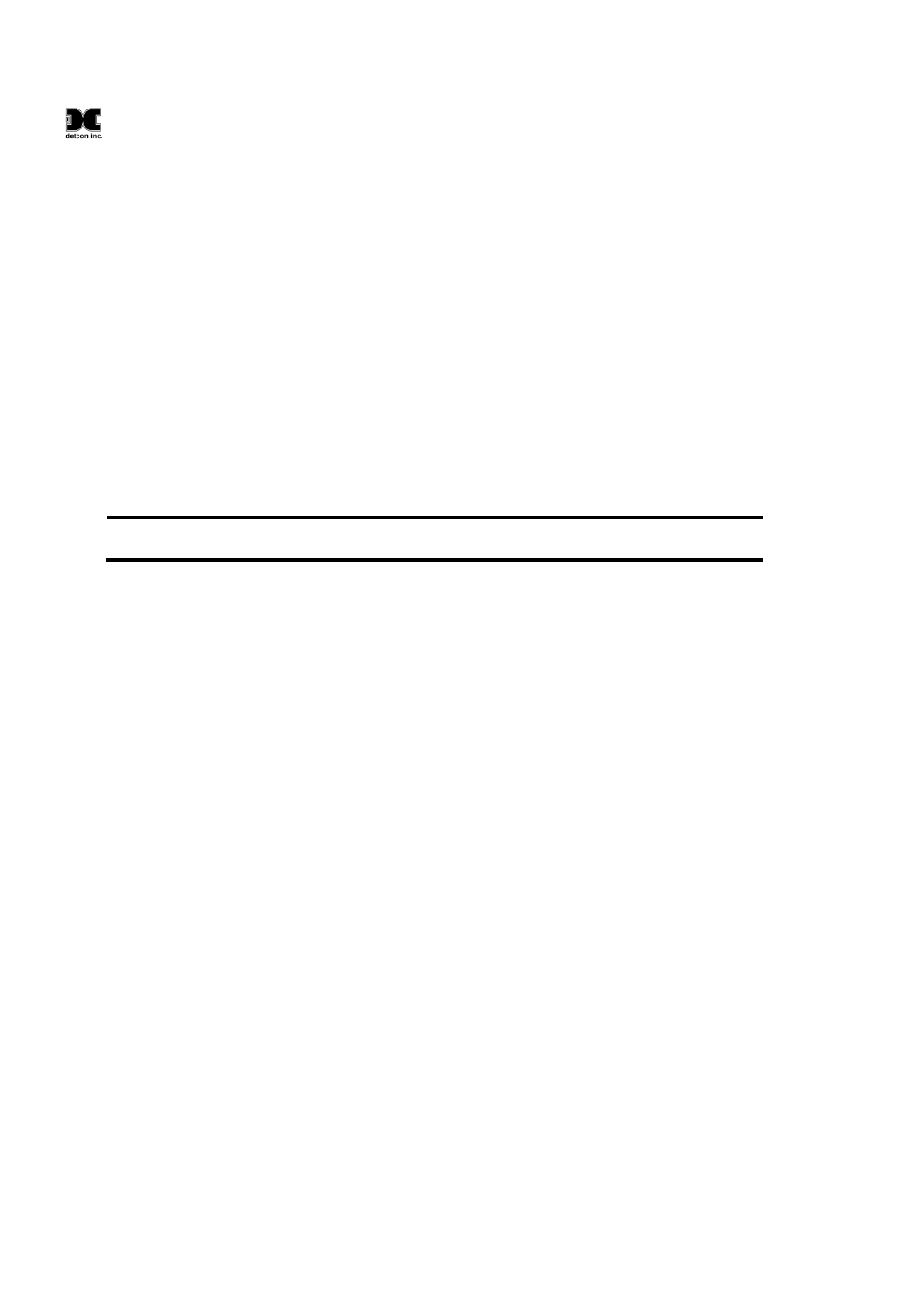
Model FP-624D-HT
FP-624D-HT Instruction Manual
Rev. 1.1
Page 24 of 44
The menu item appears as: “Set Gas Factor”.
From the Set Gas Factor text scroll, hold the magnet over PGM1 or PGM2 until the “▼” prompt appears and
continue to hold the magnet in place for an additional 3-4 seconds (until the display starts to scroll “Set
Factor”). The display will then switch to “X.XX“(where X.XX is the current gas factor). Swipe the magnet
momentarily over PGM1 to increase or PGM2 to decrease the gas factor level until the correct value is
displayed. Hold the magnet over PGM1 or PGM2 for 3 seconds to accept the new value. The display will
scroll “Factor Saved”, and revert to “Set Gas Factor” text scroll.
Move to another menu item by executing a momentary hold, or, return to Normal Operation via automatic
timeout of about 15 seconds (the display will scroll “Set Gas Factor” 4 times and then return to Normal
Operation).
3.5.4
Set Cal Factor
Because of the catalytic bead sensor’s almost universal response to combustible gases, the FP-624D-HT sensor
can be span calibrated with any of the combustible gases listed in Table 2 above. This specific gas is referred
to as the “cal gas”.
NOTE: The default value for cal factor is 1.0. This would be used when methane is the cal gas.
Values other than 1.0 would be used when the span cal gas is not methane.
Set Cal Factor is used to make the appropriate signal sensitivity adjustment when the cal gas is a gas other
than methane. This is necessary because the catalytic bead sensor has different signal strengths for each
combustible gas and all reading calculations are made based on a reference to methane. The cal factor value is
adjustable from 0.2 to 5.0. It represents the translation between the cal gas and methane gas, where methane
has a normalized cal factor = 1.0. For example, the cal factor for butane is 1.71 because the signal strength of
butane is 1.71 times lower than methane. The current setting can be viewed in View Program Status.
Table 2 shows the cal factors of most combustible gases that will be used as span calibration sources. Find the
gas of interest and enter that value the cal factor. For example, if propane were used as the cal gas, the correct
cal factor would be 1.81.
The menu item appears as: “Set Cal Factor”.
From the Set Gas Factor text scroll, hold the magnet over PGM1 or PGM2 until the “▼” prompt appears and
continue to hold the magnet in place for an additional 3-4 seconds (until the display starts to scroll “Set
Factor”). The display will then switch to “X.XX“(where X.XX is the current cal factor). Swipe the magnet
momentarily over PGM2 to decrease or PGM1 to increase the gas factor level until the correct value is
displayed. Hold the magnet over PGM1 or PGM2 for 3-4 seconds to accept the new value. The display will
scroll “Factor Saved”, and revert to “Set Cal Factor” text scroll.
Move to another menu item by executing a momentary hold, or, return to Normal Operation via automatic
timeout of about 15 seconds (the display will scroll “Set Cal Factor” 4 times and then return to Normal
Operation).
3.5.5
Set Bridge Voltage
Each Detcon High Temperature combustible gas sensor requires a one-time setting for optimal bridge voltage.
This is set automatically during the “Set Bridge Voltage” sequence. The “Set Bridge Voltage” sequence
determines the required bridge voltage such that every High Temperature sensor operates at exactly 200mA
current. This technique provides for tremendous uniformity in sensor-to-sensor operational performance, and
