7 remote mounting installation – Detcon FP-624D-HT User Manual
Page 15
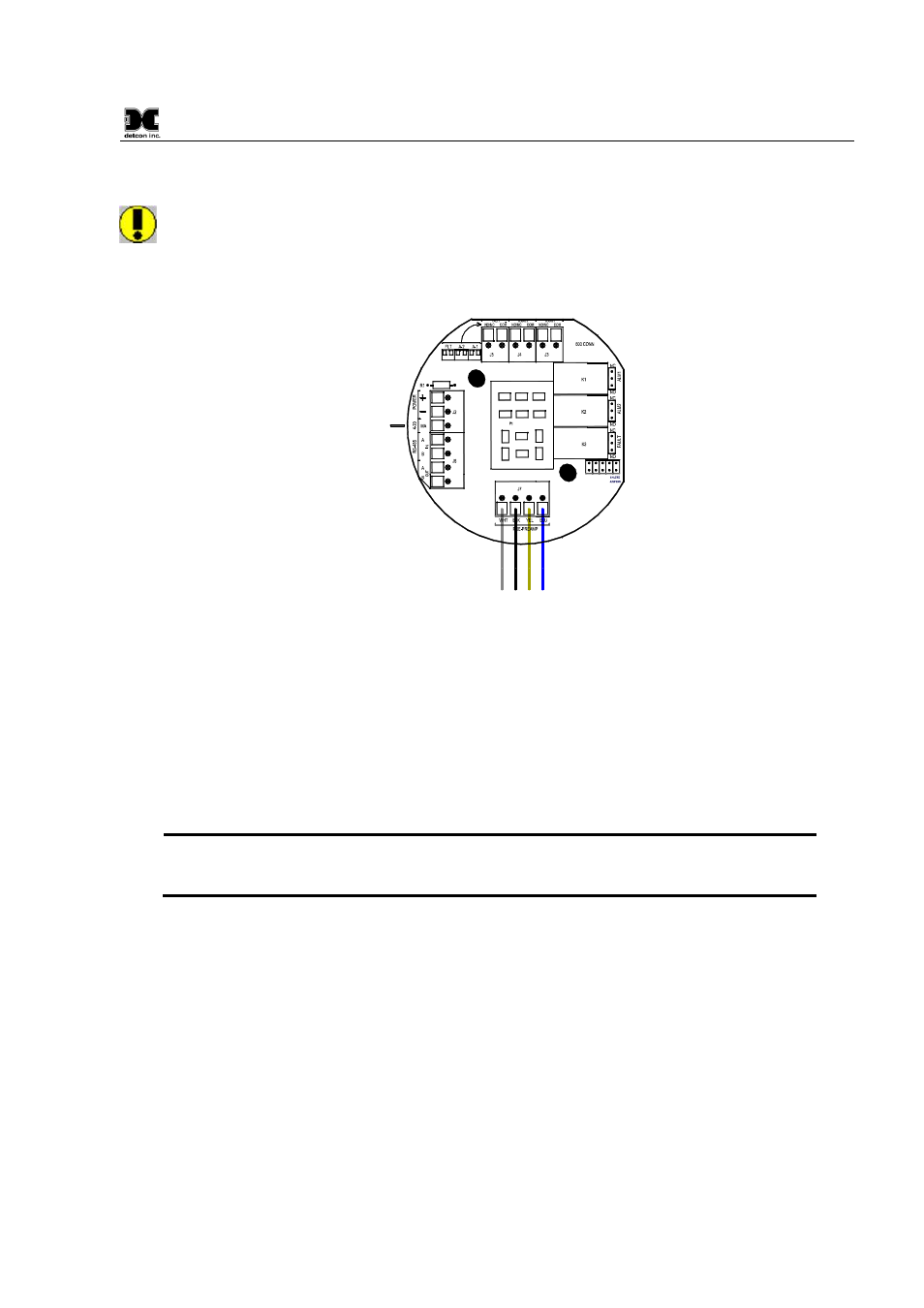
Model FP-624D-HT
FP-624D-HT Instruction Manual
Rev. 1.1
Page 11 of 44
Terminal Connections
CAUTION: Do not apply System power to the sensor until all wiring is properly terminated. Refer
to Section 2.8 Initial Start Up
Figure 10 Sensor Connector PCB
a) Remove the junction box cover and unplug the Transmitter Module. Identify the terminal blocks for
customer wire connections.
b) Observing correct polarity, terminate the field wiring (DC+, DC-, MA, A, and B) to the sensor assembly
wiring in accordance with the detail shown in Figure 10
c) Trim all exposed wire leads if they are not permanently landed in the terminal block.
d) Plug the Transmitter Module into the connector PCB and replace the junction box cover.
NOTE: A 6-32 or 8-32 threaded exterior ground point is provided on most junction boxes for
an external ground. If the Sensor Assembly is not mechanically grounded, an external ground
strap must be used to ensure that the sensor is electrically grounded.
2.7 Remote Mounting Installation
Some sensor mounting applications require that the gas sensor head be remotely mounted away from the
sensor transmitter. This is usually true in instances where the gas sensor head must be mounted in a location
that is difficult to access. Such a location creates problems for maintenance and calibration activities. Detcon
provides the FP-624D-HT sensor in a remote-mount configuration in which the sensor (Model FP-624D-HT-
RS) and the transmitter (Model FP-624D-HT-RT) are provided in their own condulet housing and are
interfaced together with a three conductor cable. There is a limit 0.5 ohm maximum resistance drop per wire
over the separation distance.
Customer
Wiring
W
h
it
e
B
lu
e
Y
e
llo
w
B
la
c
k
Wiring to
LEL Sensor
Power (+ -)
4-20 mA
RS-485 (A,B)
F
a
u
lt
A
la
rm
2
A
la
rm
1
