Close delete view print statistics – DeFelsko PosiTector PC v.1.1 User Manual
Page 13
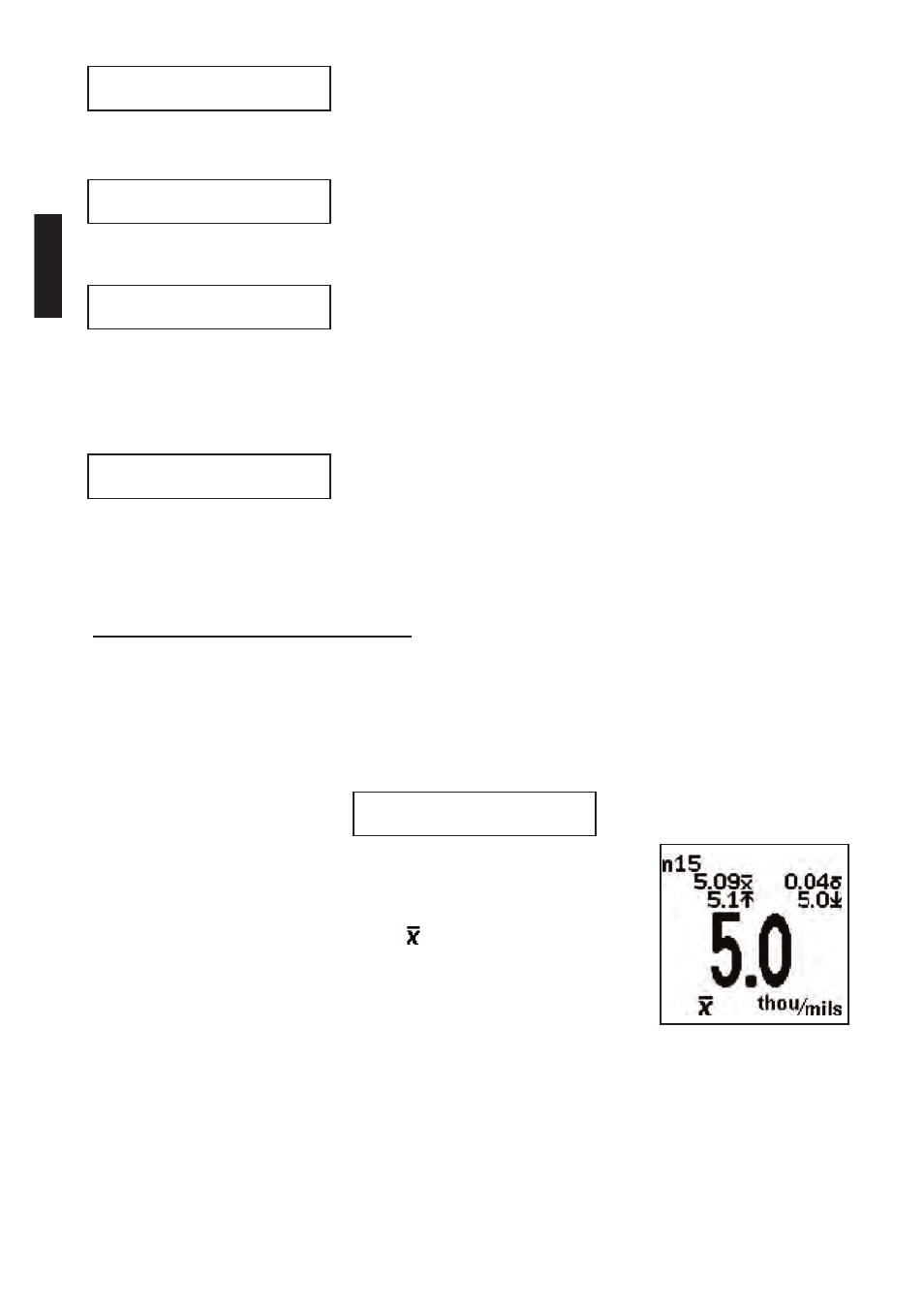
12
-Stops the recording process, closes the current batch, and removes
the statistics from the display.
-Removes the selected batch completely from memory. The name is
deleted and all measurements are erased.
-Lists all readings on the display from the currently selected batch. The
last batch is viewed if no batch is currently open. Upon selection, the
last 10 measurement values are initially shown. Scroll using the (-) or
(+) buttons. Hold for 1 second to scroll a page at a time.
-Prints all stored measurements from the selected batch, or all batches,
to the optional IR printer. Press both (-) and (+) buttons simultaneously
to cancel printing.
Downloading Measurements
A computer can view and download measurements stored in memory
using the included USB cable. Measurements are not erased from
memory after downloading. See "USB Drive" on pg. 14.
Statistics Mode
The PosiTector PC can display basic statistical
information as measurements are taken. Individual
measurement results are not stored into memory.
When Statistics is selected, a symbol and a
statistical summary appear on the display.
Notes:
Remove the last measurement by pressing the (-) button.
Clear statistics by pressing the (+) button.
Turning Statistics mode ON will close a currently open batch.
Turning Statistics mode OFF will clear all current statistical information.
Close
Delete
View
Statistics
