Open – DeFelsko PosiTector PC v.1.1 User Manual
Page 12
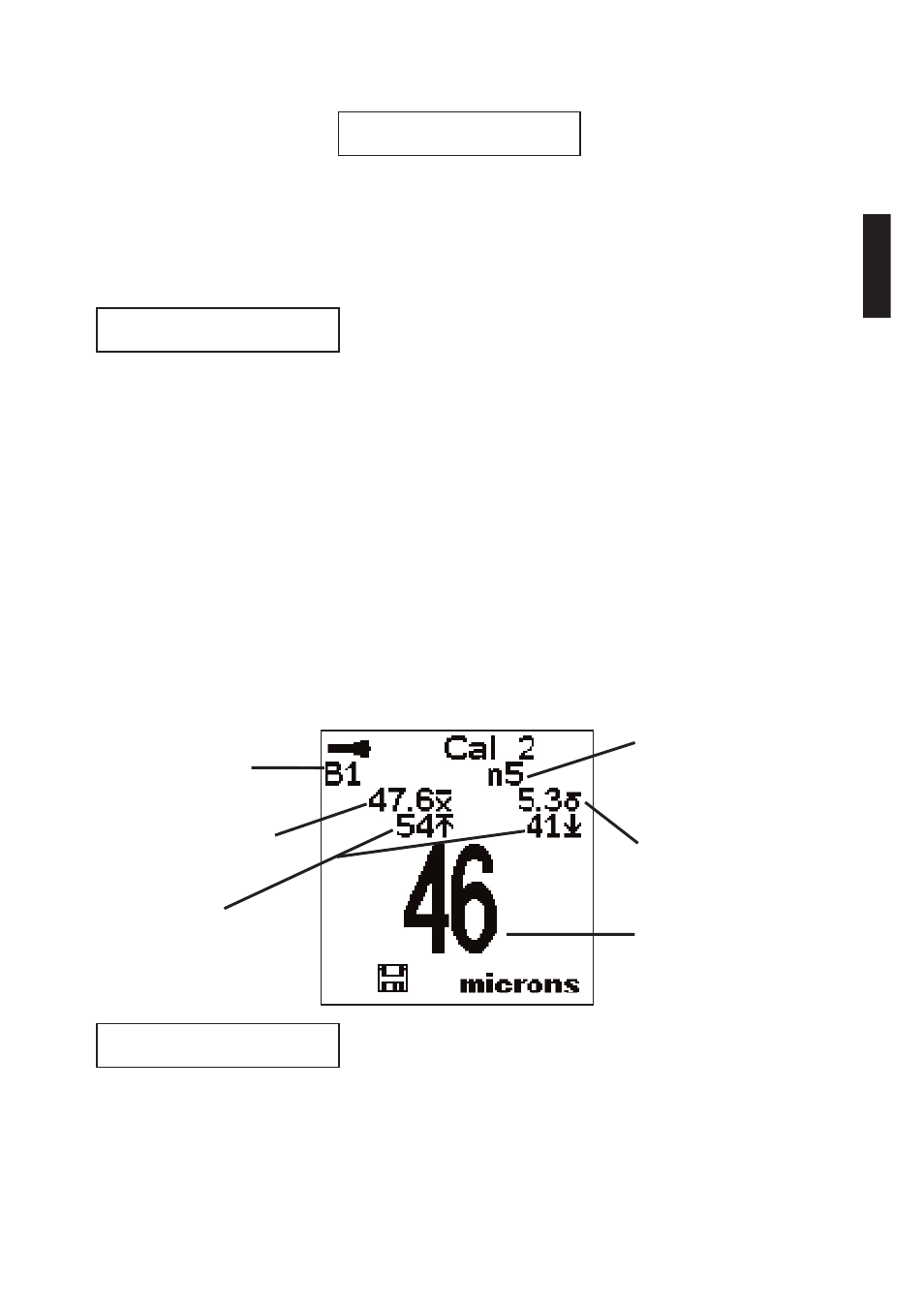
11
Memory Mode
The PosiTector PC can record 1,000 measurements in up to 100
groups (batches) for on-screen statistical purposes, for printing to an
optional IR printer, or for downloading to a computer using the included
USB cable. Readings are time-stamped as they are taken.
(This menu option appears only when the probe is powered-up)
-Closes any currently opened batch and creates a new batch name
using the next higher number. For example, if only Batch 1 and Batch
3 exist, then Batch 4 would be created and made the current batch.
Statistics are displayed and each measurement will now be
simultaneously shown on the display and stored into this new batch.
On-screen statistics are immediately updated with each measurement.
New batch names are date stamped at the time they are created.
Opening a New Batch will turn Statistics mode OFF.
Shortcuts: When a batch is open, create a new batch by pressing (+).
Remove the last reading from the current open batch by pressing (-).
Memory
New Batch
Mean (average)
Max and Min
measurement
Current Batch
No. of
measurements
Last reading
Standard Deviation
Open
-Selects a previously created batch to open and makes current. If it
contains measurements, on-screen statistics will immediately reflect
values calculated from this batch. Opening an existing Batch will turn
Statistics mode OFF.
