DeFelsko PosiTector DPM v.1.2 User Manual
Page 7
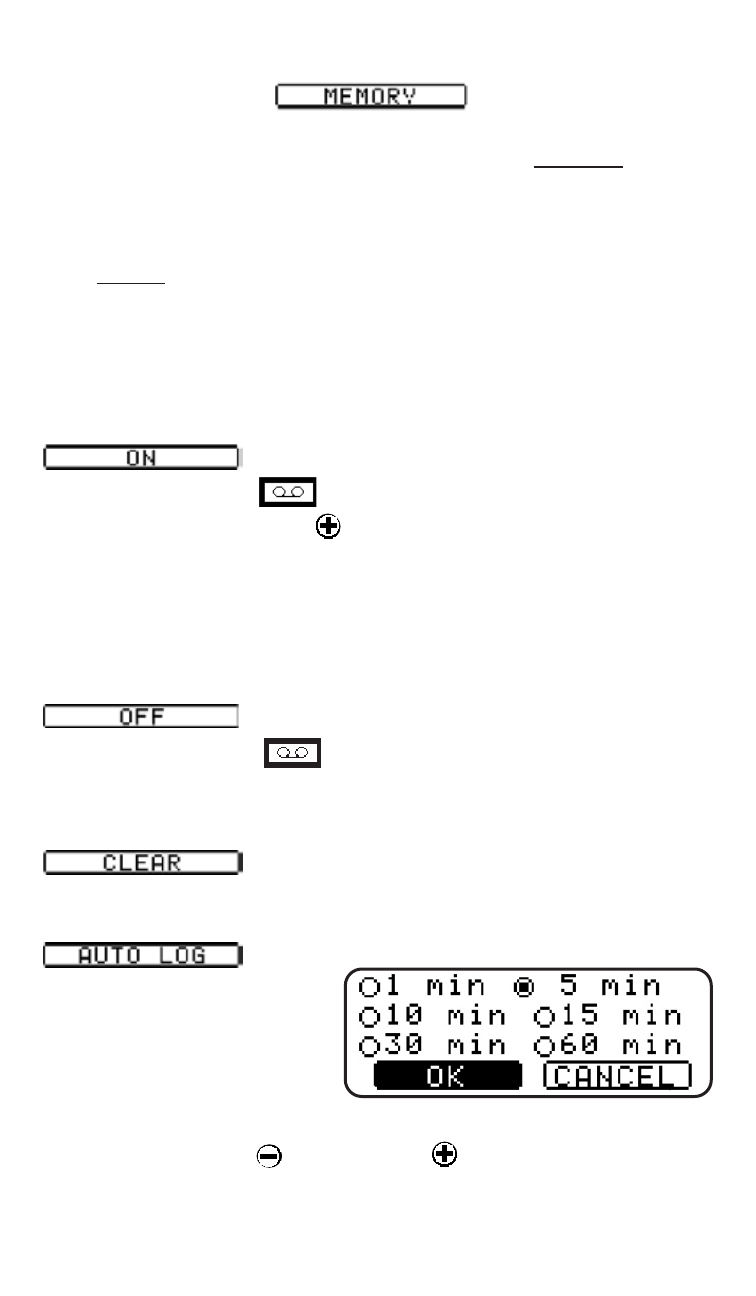
7
Memory Menu Option
Memory Menu Option
The Dew Point Meter can record up to 1000 datasets, for on
screen viewing, for printing to the optional IR printer, for
printing to a serial printer, or for downloading to a personal
computer using the optional PosiSoft software.
When MEMORY is selected, the following menu options are
presented:
When selected, the icon appears.
To store a dataset press
for 1 second. The instrument will
beep and blink while waiting for probe to be placed on a sur-
face. When surface temperature has stabilized, LED will stay
lit and values will hold and be stored into memory. Use
GAGE INFO to determine memory usage. (see pg. 10)
When selected, the
disappears and memory is turned
OFF. Stored datasets remain in memory.
Removes all datasets from memory.
Automatically records
datasets at user selected
time intervals for unattend-
ed operation.
When selected, the above menu will appear on the LCD.
Navigate using the
button. The
button acts on the ele-
ment in focus.
A dataset is one set of each of the 5 readings: air temperature,
surface temperature, % relative humidity, dew point tempera-
ture, and
D
( Ts - Td ), and includes date and time stamp.
