DeFelsko PosiTector DPM v.1.2 User Manual
Page 11
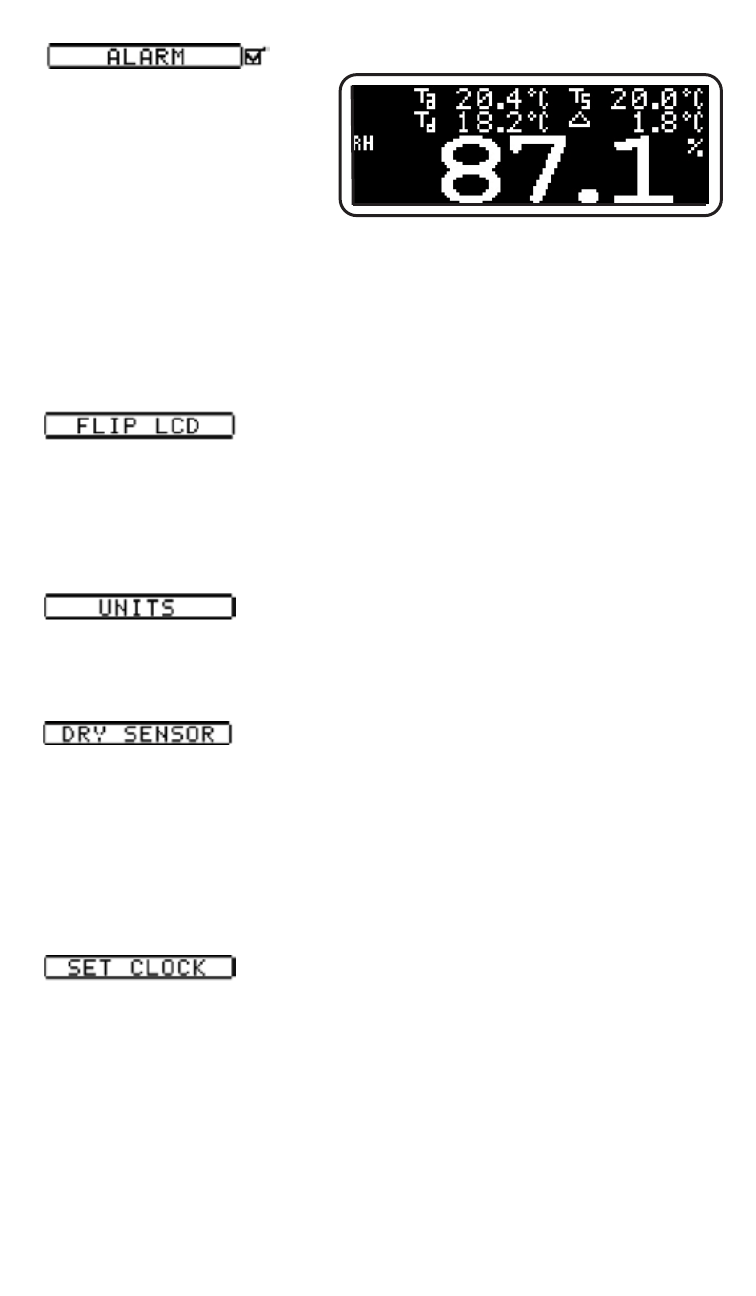
11
This option enables the display to read upside down. Ideal for
taking surface temperature measurements with the probe
reversed in its clip and LCD conveniently pointed toward the
operator.
Converts the display and all stored dataset temperatures from
Celsius to Fahrenheit or vice versa.
All datasets are date and time stamped when stored in mem-
ory. It is therefore important to keep both the date and time
current using this menu button. Alternatively, the date and
time can be automatically updated when the instrument is
connected to the optional PosiSoft software (pg.12) using the
SET CLOCK function in PosiSoft.
NOTE: Time is entered and displayed in 24 hour format.
When the Alarm tick box is
checked, the instrument
will alert the user when the
surface temperature is
less than 3°C (5°F) above
the dew point temperature. (according to ISO 8502-4, steel
surfaces should generally be 3°C (5°F) above the dew point
when painting) The instrument will alert the user with an audio
tone and the LCD screen will reverse (see sample screen
above) when conditions may be unsuitable for painting.
Condensation is always a factor when any instrument is
moved from a cold to a warm environment. This option turns
on the instrument’s built-in heating element to remove con-
densation from the relative humidity sensor. The wipe icon
will slowly move across the LCD until the process is com-
plete. This process will take several minutes.
