DeFelsko PosiTector DPM v.1.2 User Manual
Page 13
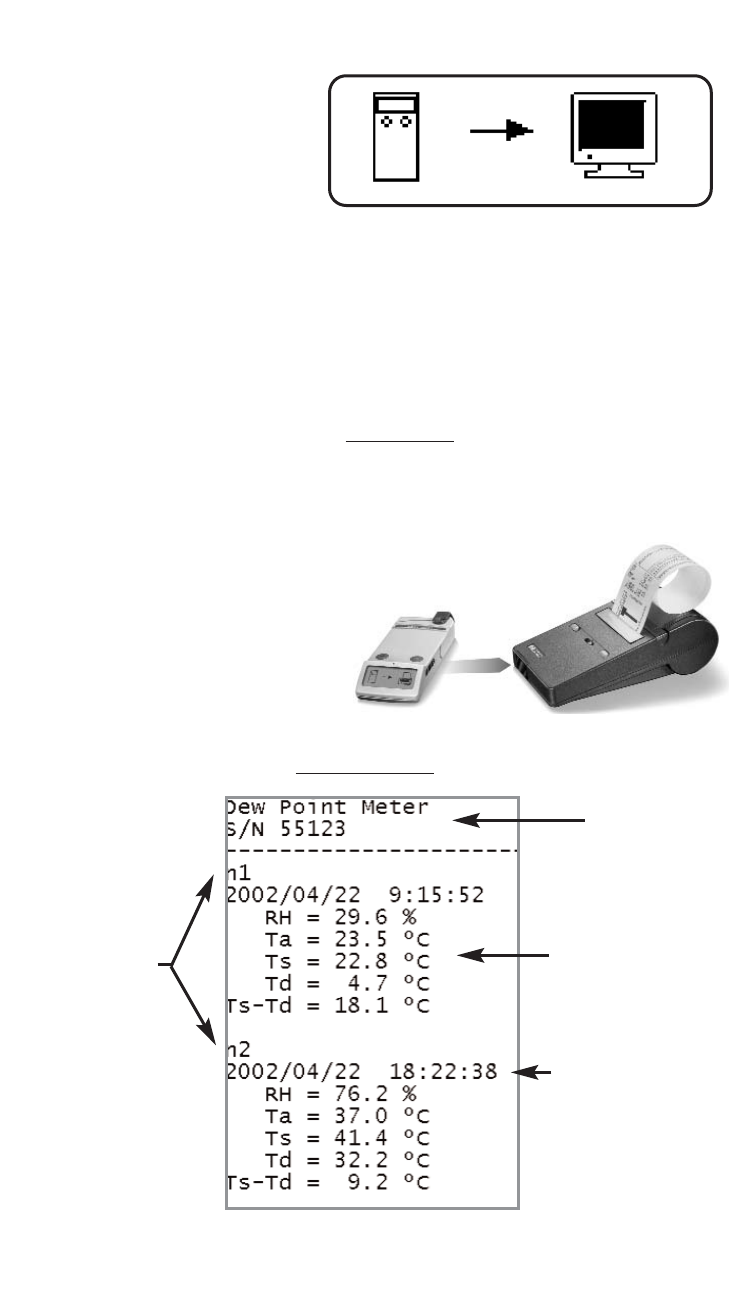
13
IR Printer
Low cost, battery operated infrared printer receives data from
the instrument without connectors or cables. Great for use in
the field or back at the
office.
This connection graphic is displayed on the instrument’s LCD
when communicating with
PosiSoft. If it remains on
the LCD for more than 5
minutes and PosiSoft is
not connected to the
instrument, the instrument can be turned off by opening the
battery door.
Complete operating instructions can be accessed by first
installing the software, starting the program, then selecting the
HELP - POSISOFT HELP - DOWN LOADING menu option.
Print Sample
Gage info
Dataset #
Date and Time
Dataset values
