For more information, Avigilon university, Support – Avigilon ACC Server Version 4.12 User Manual
Page 6
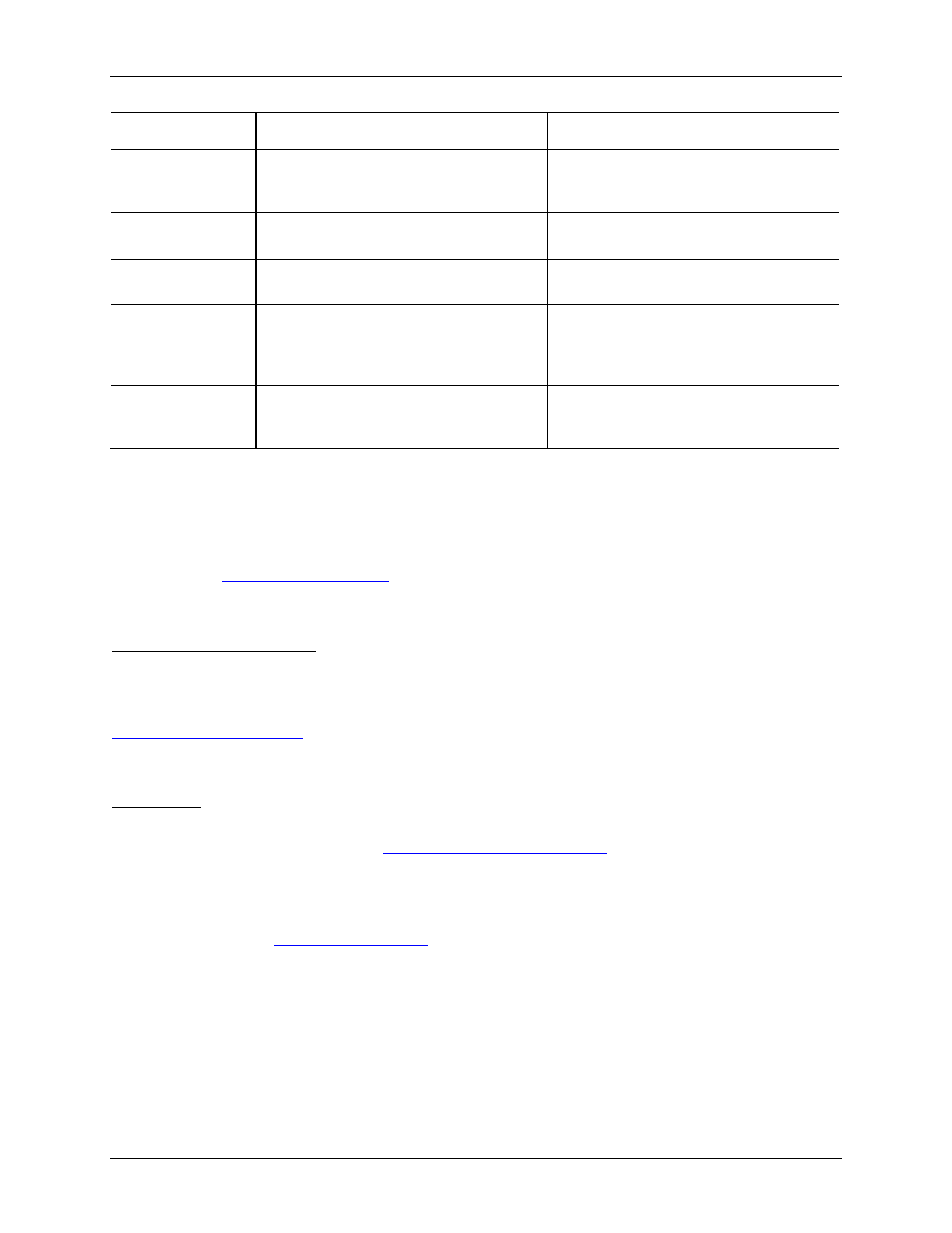
Avigilon Control Center Server User Guide
2
recommended
CPU
Intel Quad Core Xeon 2.0 GHz
processor
Intel Quad Core Xeon 2.0 GHz
processor
System RAM
4 GB DDR2
2 GB DDR2
Video card
n/a
nVidia Quadro FX 570 dual DVI
Network card
1 Gbps Intel Pro/1000 or
Broadcom NetXtreme II Server
Adapters
1 Gbps
Hard drives
SATA-II 7200 RPM Enterprise
Class Hard Drives
SATA-II 7200 RPM Hard Drives
For More Information
Visit Avigilon at
for additional product documentation.
Avigilon University
The Avigilon University provides free online training videos that demonstrate how to set up and use the
Avigilon Surveillance System. Register online at the Avigilon Partner site to begin:
Support
For additional support information, visit
Regular Avigilon Customer Support Center hours of operation are from 6:00 a.m. to 6:00 p.m. Pacific
Standard Time (PST) and can be reached by calling the toll-free number: +1.888.281.5182.
For emergency technical support 24 hours a day, 7 days a week, please call the Avigilon Emergency
Technical Support Hotline at +1.604.506.3117.
